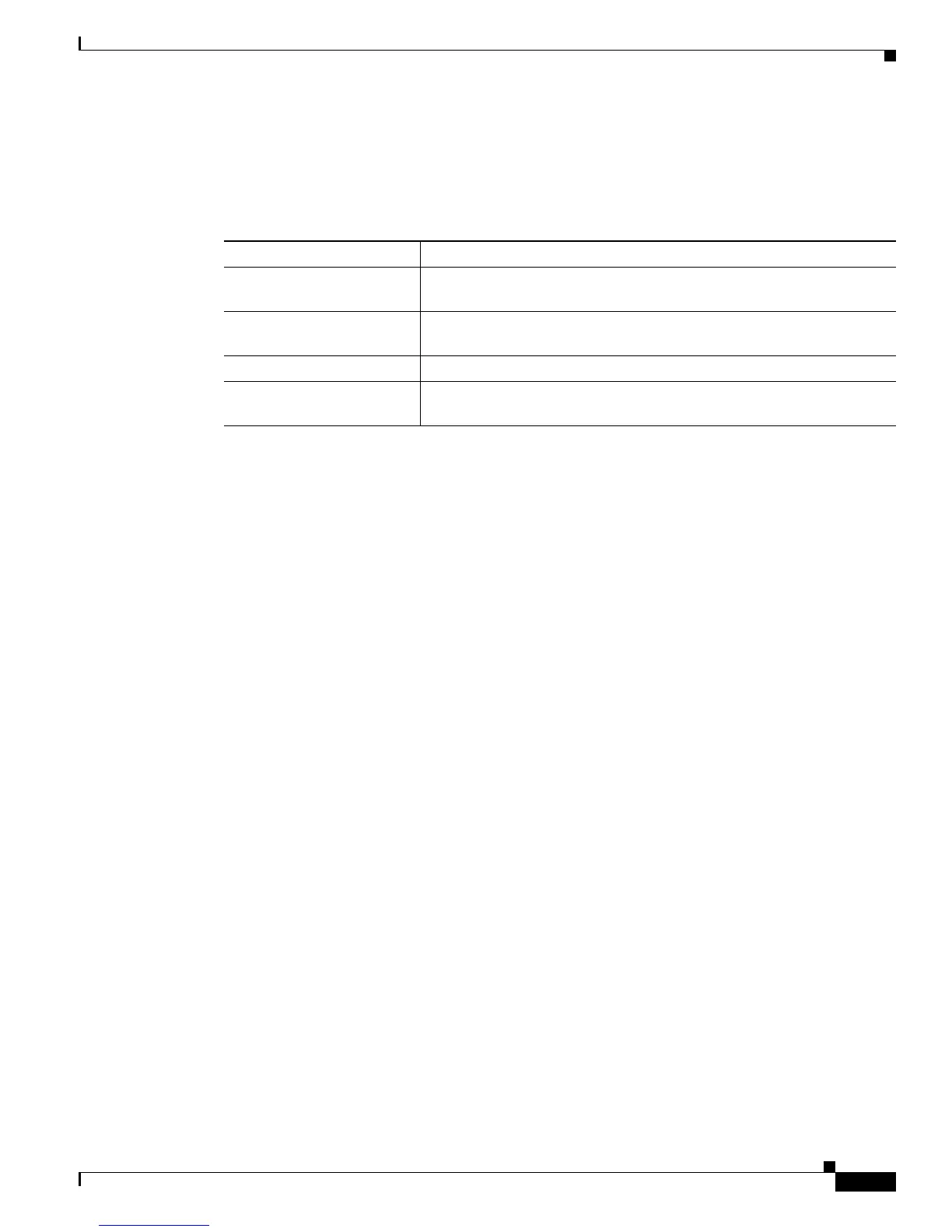15-15
Catalyst 3750 Switch Software Configuration Guide
78-16180-02
Chapter 15 Configuring Private VLANs
Monitoring Private VLANs
Monitoring Private VLANs
Table 15-1 shows the privileged EXEC commands for monitoring private-VLAN activity.
This is an example of the output from the show vlan private-vlan command:
Switch(config)# show vlan private-vlan
Primary Secondary Type Ports
------- --------- ----------------- ------------------------------------------
10 501 isolated Fa2/0/1, Gi3/0/1, Gi3/0/2
10 502 community Fa2/0/11, Gi3/0/1, Gi3/0/4
10 503 non-operational
Table 15-1 Private VLAN Monitoring Commands
Command Purpose
show interfaces status Displays the status of interfaces, including the VLANs to which they
belongs.
show vlan private-vlan
[type]
Display the private-VLAN information for the switch stack.
show interface switchport Display private-VLAN configuration on interfaces.
show interface
private-vlan mapping
Display information about the private-VLAN mapping for VLAN SVIs.