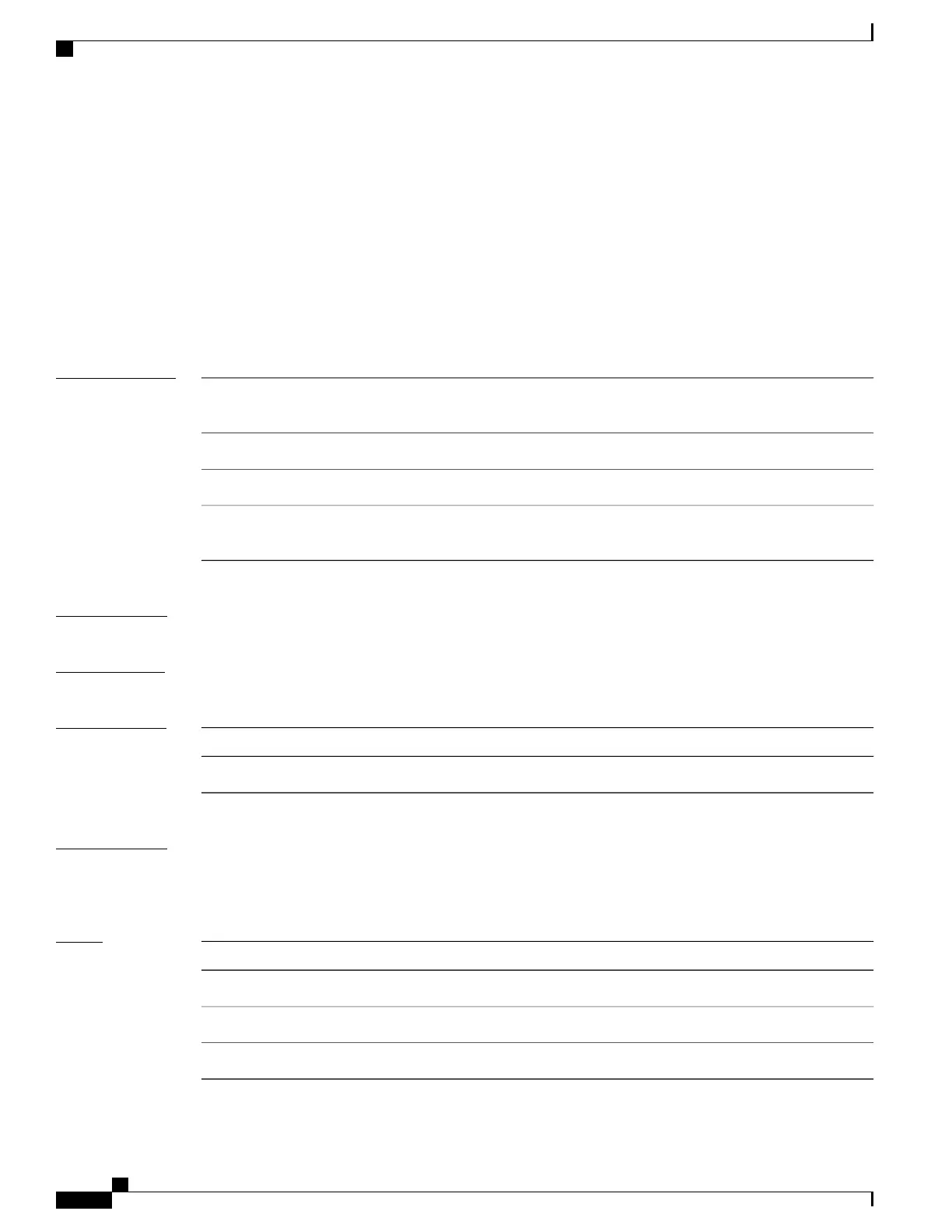controller pse tcam location
To configure the compression ipv6 anchor prefix for ternary content addressable memory (TCAM) manager
module for a packet switching engine (PSE) on a specific controller or node, use the controller pse tcam
location command in the global configuration mode. To deconfigure the compression ipv6 anchor prefix, use
the no form of this command.
controller pse tcam location node-ID compression ipv6 anchor-prefix
no controller pse tcam location node-ID compression ipv6 anchor-prefix
Syntax Description
Designated node. The node-id argument is entered in the rack/slot/module
notation.
location node-ID
Specifies configuration for prefix compression.compression
Specifies the IPv6 command output.ipv6
Specifies the compression anchor prefix length. Original values are 16, 32,
48, 64, and 96. 128 is a placeholder and is not used as an anchor.
anchor-prefix
Command Default
None
Command Modes
Global configuration
Command History
ModificationRelease
This command was introduced.Release 3.8.0
Usage Guidelines
To use this command, you must be in a user group associated with a task group that includes appropriate task
IDs. If the user group assignment is preventing you from using a command, contact your AAA administrator
for assistance.
Task ID
OperationTask ID
read, writesonet-sdh
read, writedwdm
read, writeinterface
Cisco IOS XR Advanced System Command Reference for the Cisco XR 12000 Router, Release 5.1.x
2 OL-30353-01
ASIC Driver Commands
controller pse tcam location
