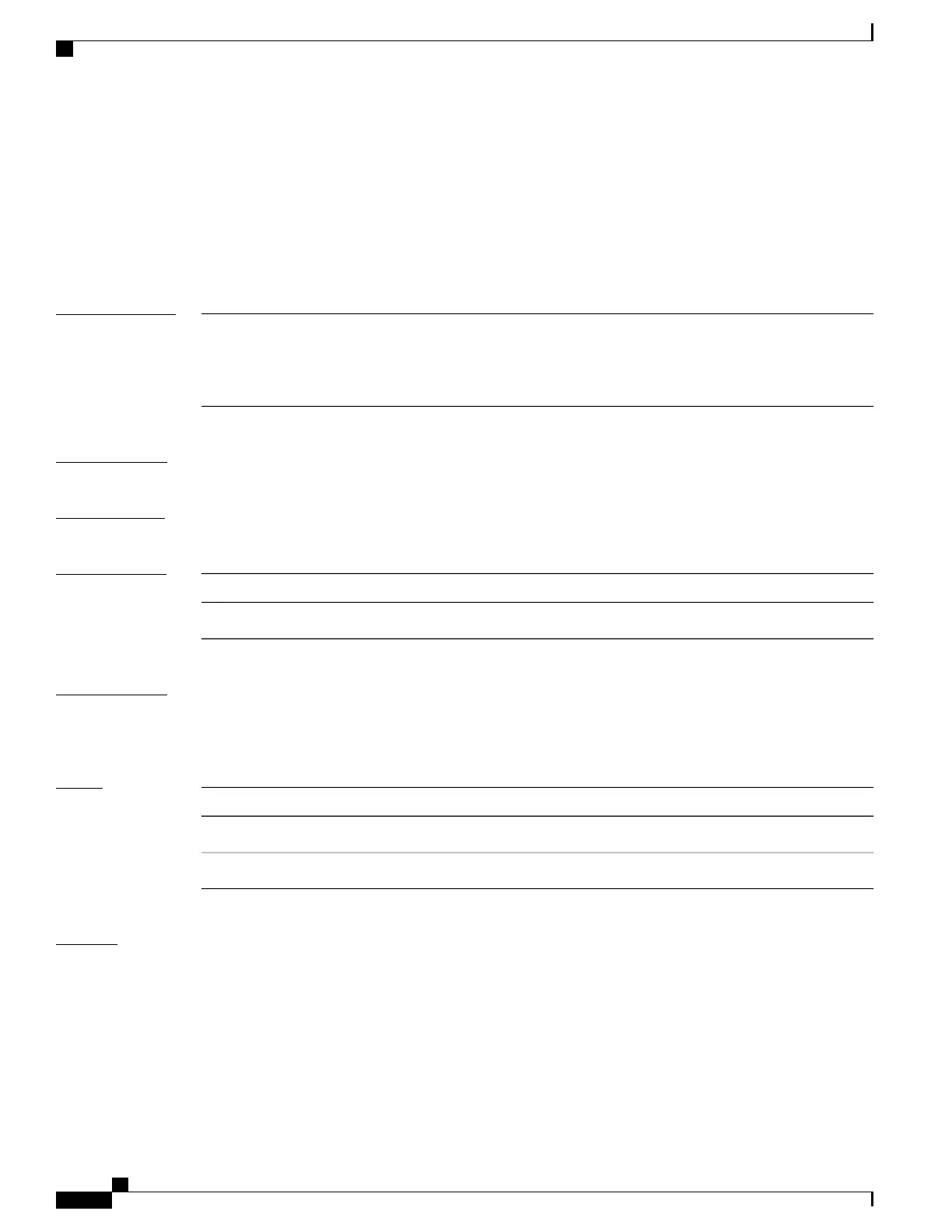show controllers plim asic summary
To display summarized physical layer interface module (PLIM) ASIC information for a specific node or
interface, use the show controllers plim asic command in EXEC mode.
show controllers plim asic summary [location node-id]
Syntax Description
Identifies the location of the node whose PLIM ASIC information you want to display.
The node-id argument is expressed in the rack/slot/module notation.
Use the show platform command to see the location of all nodes installed
in the router.
Note
location node-id
Command Default
No default behavior or values
Command Modes
EXEC
Command History
ModificationRelease
This command was introduced.Release 3.2
Usage Guidelines
To use this command, you must be in a user group associated with a task group that includes appropriate task
IDs. If the user group assignment is preventing you from using a command, contact your AAA administrator
for assistance.
Task ID
OperationsTask ID
readinterface
readroot-system
Examples
The following example shows how to display summarized PLIM ASIC information for all locations:
RP/0/0/CPU0:router# show controllers plim asic summary
Node: 0/1/CPU0
--------------------------------------
Instance# 0 Summary info:
--------------------------------------
Name : PLASPA Version : 2
Cisco IOS XR Advanced System Command Reference for the Cisco XR 12000 Router, Release 5.1.x
20 OL-30353-01
ASIC Driver Commands
show controllers plim asic summary
