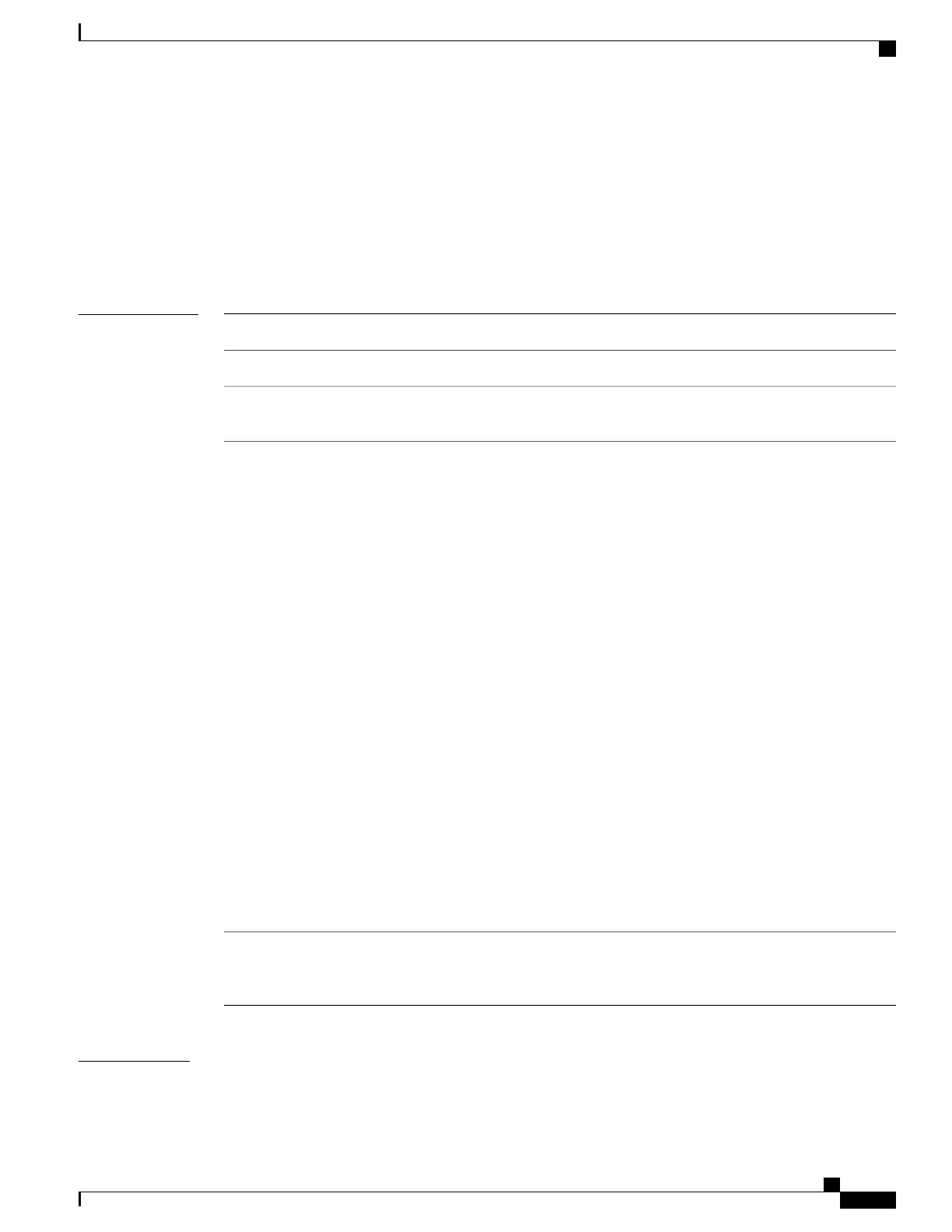show netio subblock
To display Network Input and Output (Netio) subblock information, use the show netio subblock command
in EXEC mode.
show netio subblock {idb {interface typeinterface-instance} | registrations } [location node-id]
Syntax Description
Displays subblock information for an interface.idb
Displays all the registered subblocks.registrations
Interface type. For more information, use the question mark
(?) online help function.
interface-type
Either a physical interface instance or a virtual interface
instance as follows:
•
Physical interface instance. Naming notation is
rack/slot/module/port and a slash between values is
required as part of the notation.
◦
rack: Chassis number of the rack.
◦
slot: Physical slot number of the modular
services card or line card.
◦
module: Module number. A physical layer
interface module (PLIM) is always 0.
◦
port: Physical port number of the interface.
In references to a Management Ethernet
interface located on a route processor card,
the physical slot number is alphanumeric
(RP0 or RP1) and the module is CPU0.
Example: interface MgmtEth0/RP1/CPU0/0.
Note
•
Virtual interface instance. Number range varies
depending on interface type.
For more information about the syntax for the router, use
the question mark (?) online help function.
interface-instance
(Optional) Displays Netio subblock information for a
specified node. The node-id argument is entered in the
rack/slot/module notation.
location node-id
Command Default
No default behavior or values.
Cisco IOS XR Advanced System Command Reference for the Cisco XR 12000 Router, Release 5.1.x
OL-30353-01 67
Troubleshooting Commands
show netio subblock
