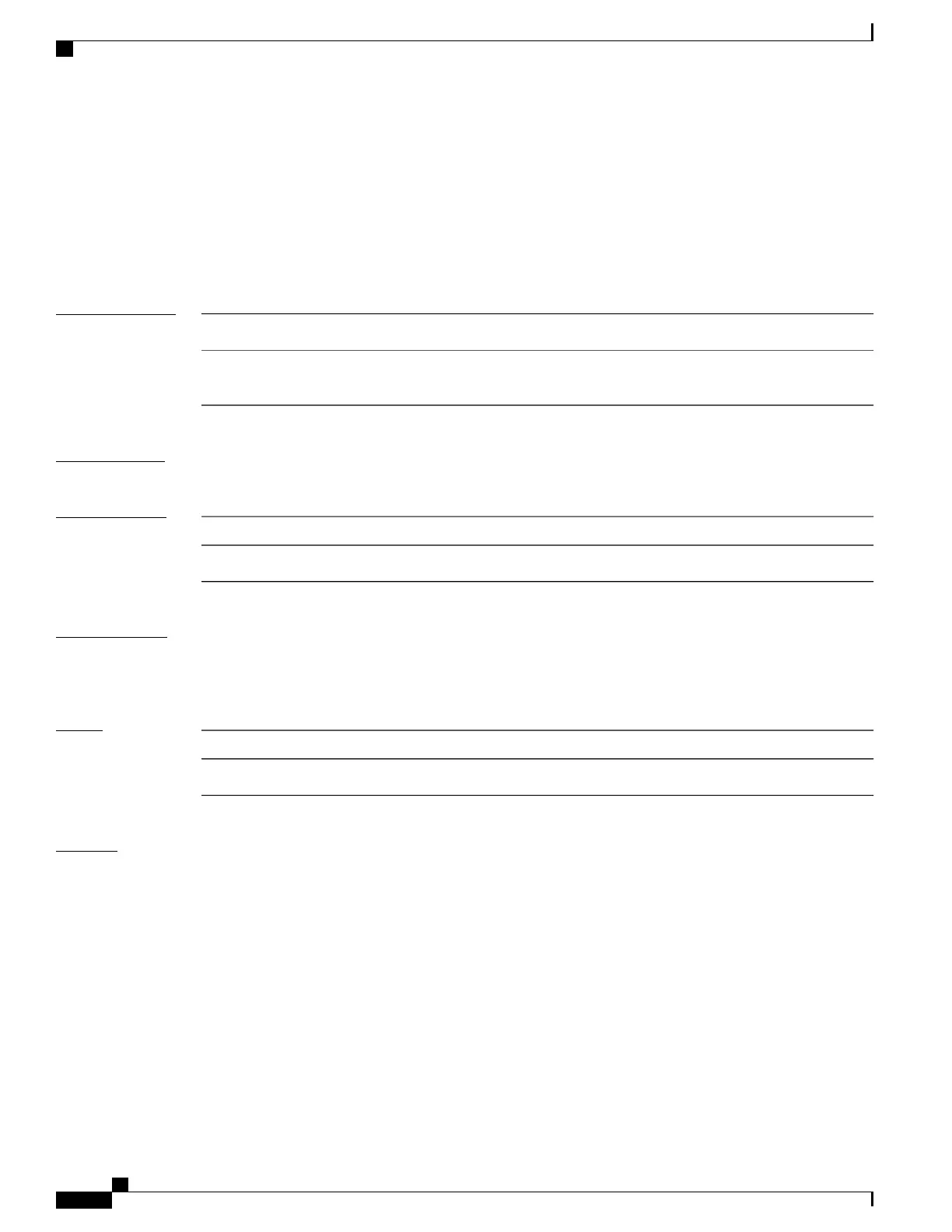show reboot graceful
To display reboot information for the last graceful reboot for a node, use the show reboot graceful command
in EXEC mode.
show reboot graceful location node-id
Syntax Description
Specifies a node.location
Node ID. The node-id argument is entered in the rack/slot/module
notation.
node-id
Command Modes
EXEC
Command History
ModificationRelease
This command was introduced.Release 3.6.0
Usage Guidelines
To use this command, you must be in a user group associated with a task group that includes appropriate task
IDs. If the user group assignment is preventing you from using a command, contact your AAA administrator
for assistance.
Task ID
OperationsTask ID
readsystem
Examples
The following sample output is from the show reboot graceful command:
RP/0/0/CPU0:router# show reboot graceful location 0/1/CPU0
Reboot Time : Thu Oct 11 19:15:55 2007
Reboot Cause : 0x4f
Reboot Reason: Cause: HBAgent reloading node on receiving reload notification 0
Trace log :
[0x46ad85b7b5] Map ingressq PCI base address.ingressq_phy_base = 0xa0000000, in0
[0x46ad8af9ba] Perform Node isolation from Fabric. ingressq_phy_base = 0xa000008
[0x46ad8afe88] Complete Kernel dumper platform task without dumping. rc: 0
Cisco IOS XR Advanced System Command Reference for the Cisco XR 12000 Router, Release 5.1.x
406 OL-30353-01
Watchdog Commands
show reboot graceful
