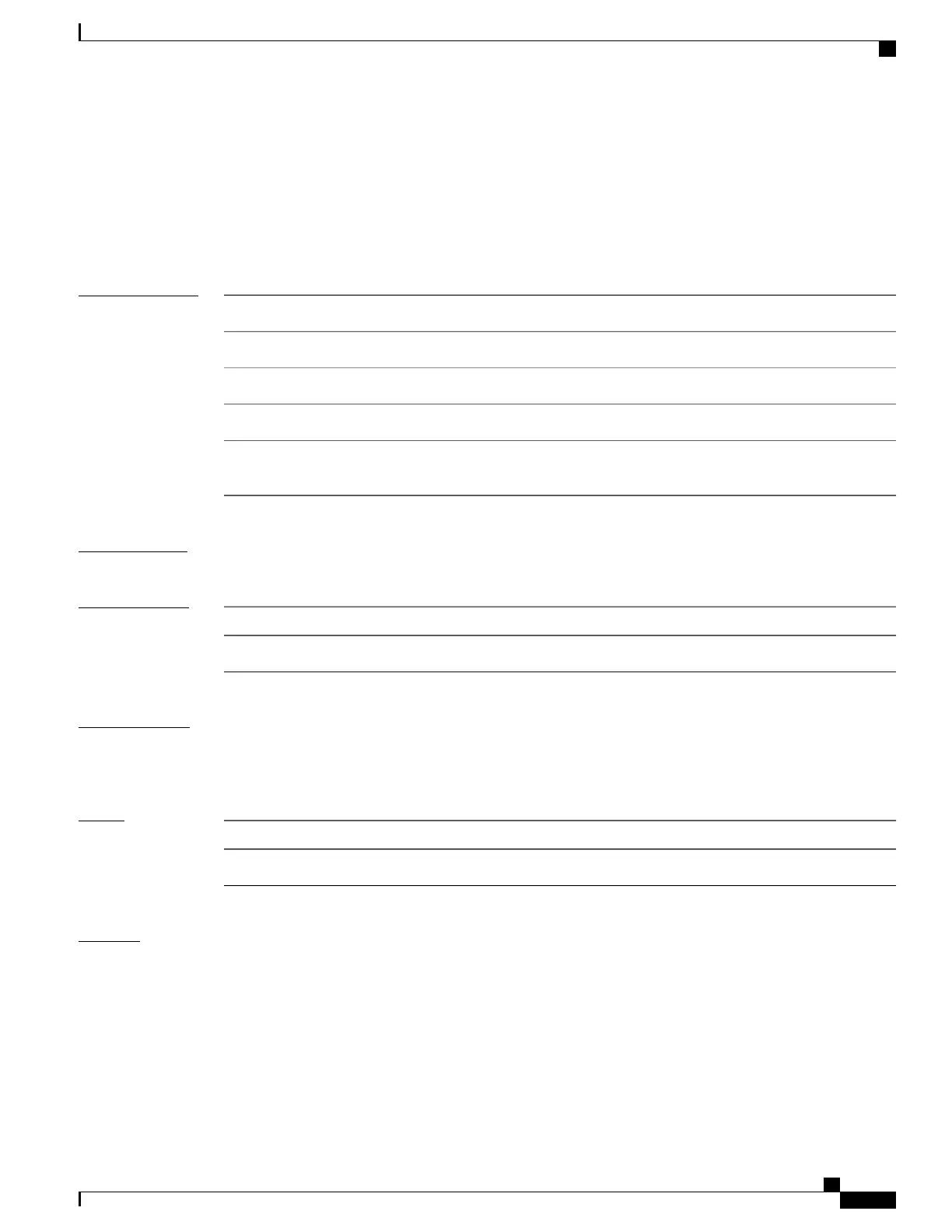show reboot first
To display reboot information for a node first, use the show reboot first command in EXEC mode.
show reboot first {crashinfo| syslog| trace} location node-id
Syntax Description
Displays crash information.crashinfo
Displays information for the system logs.syslog
Displays the log for the reboot trace.trace
Specifies a node.location
Node ID. The node-id argument is entered in the rack/slot/module
notation.
node-id
Command Modes
EXEC
Command History
ModificationRelease
This command was introduced.Release 3.6.0
Usage Guidelines
To use this command, you must be in a user group associated with a task group that includes appropriate task
IDs. If the user group assignment is preventing you from using a command, contact your AAA administrator
for assistance.
Task ID
OperationsTask ID
readsystem
Examples
The following example shows a sample output from the show reboot first command:
RP/0/0/CPU0:router# show reboot first syslog location 0/4/cpu0
Syslog Timestamp: Mon Jul 28 14:27:26 2008
DRP/0/4/CPU0:Jan 1 00:00:00.000 : wd-critical-mon[79]: HW Watchdog: disabled o.
DRP/0/4/CPU0:Jan 1 00:00:00.000 : wd-critical-mon[79]: HW Watchdog: registratir
DRP/0/4/CPU0:Jun 10 11:24:12.258 : init[65540]: %OS-INIT-7-MBI_STARTED : total
DRP/0/4/CPU0:Jun 10 11:24:28.088 : insthelper[59]: %INSTALL-INSTHELPER-7-START_
DRP/0/4/CPU0:Jun 10 11:24:38.547 : insthelper[59]: %INSTALL-INSTHELPER-7-PKG_DO
Cisco IOS XR Advanced System Command Reference for the Cisco XR 12000 Router, Release 5.1.x
OL-30353-01 403
Watchdog Commands
show reboot first
