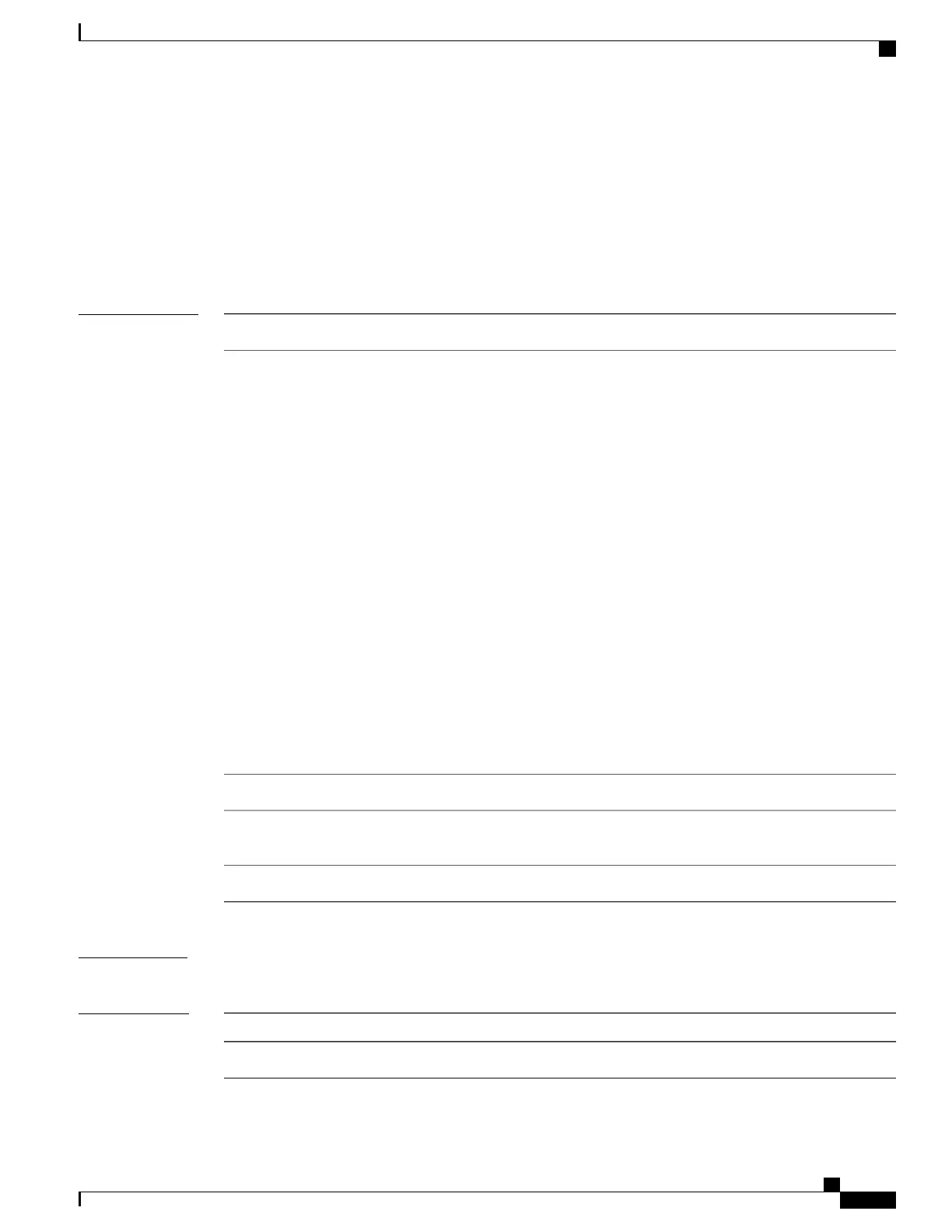show tech-support netflow
To automatically run show commands that display information specific to netflow debugging, use the show
tech-support netflow command in EXEC mode.
show tech-support netflow file send-to [location node-id] [rack]
Syntax Description
Specifies that the command output is saved to a specified file.file
Name of the file. The following valid options are listed:
•
filename
•
bootflash: filename
•
disk0: filename
•
disk0a: filename
•
disk1: filename
•
disk1a: filename
•
ftp: filename
•
harddisk: filename
•
harddiska: filename
•
harddiskb: filename
•
nvram: filename
•
rcp: filename
•
tftp: filename
send-to
(Optional) Specifies a node.location
(Optional) Node ID. The node-id argument is entered in the rack/slot/module
notation.
node-id
(Optional) Displays the list of racks.rack
Command Modes
EXEC
Command History
ModificationRelease
This command was introduced.Release 3.9.0
Cisco IOS XR Advanced System Command Reference for the Cisco XR 12000 Router, Release 5.1.x
OL-30353-01 275
Tech-Support Commands
show tech-support netflow
