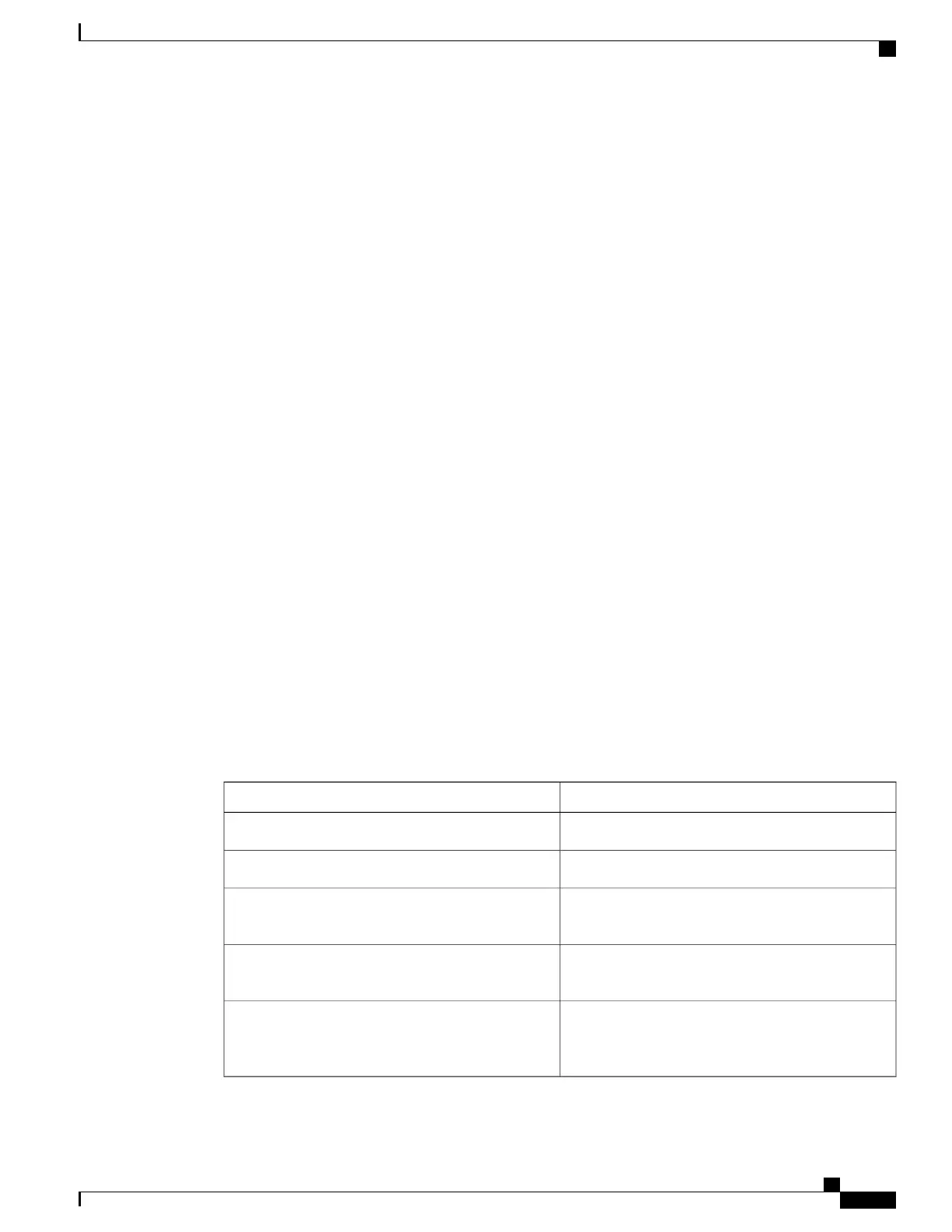RP/0/0/CPU0:router(admin)# show controllers fabricq output location 0/1/CPU0
Location 0/1/0:
To Fabric servicing time statistics:
------------------------------------
Slot Minimum Maximum Average Timeouts
Low Priority:
0 0 0 0 0
1 0 0 0 0
2 0 10 0 0
3 0 21 0 0
4 0 0 0 0
5 0 0 0 0
6 0 0 0 0
7 0 0 0 0
8 0 0 0 0
9 0 0 0 0
10 0 0 0 0
11 0 0 0 0
12 0 0 0 0
13 0 0 0 0
14 0 0 0 0
15 0 0 0 0
mcast 0 0 0 0
High Priority:
0 0 0 0 0
1 0 22 0 0
2 0 96 0 0
3 0 13 0 0
4 0 12 0 0
5 0 14 0 0
6 0 0 0 0
7 0 0 0 0
8 0 0 0 0
9 0 0 0 0
10 0 0 0 0
11 0 0 0 0
12 0 0 0 0
13 0 0 0 0
14 0 0 0 0
15 0 0 0 0
mcast 0 6 0 0
This table describes the significant fields shown in the display.
Table 22: show controllers fabricq output Field Descriptions
DescriptionField
Slot to which the packets are sent.Slot
Lowest service time of all the packets sent to that slot.Minimum
Highest service time of all the packets sent to that
slot.
Maximum
Average service time of all the packets sent to that
slot.
Average
Number of times a packet’s service time has exceeded
a threshold of 200 milliseconds (the packet is
dropped).
Timeouts
Cisco IOS XR Advanced System Command Reference for the Cisco XR 12000 Router, Release 5.1.x
OL-30353-01 113
Fabric Management Commands
show controllers fabricq output
