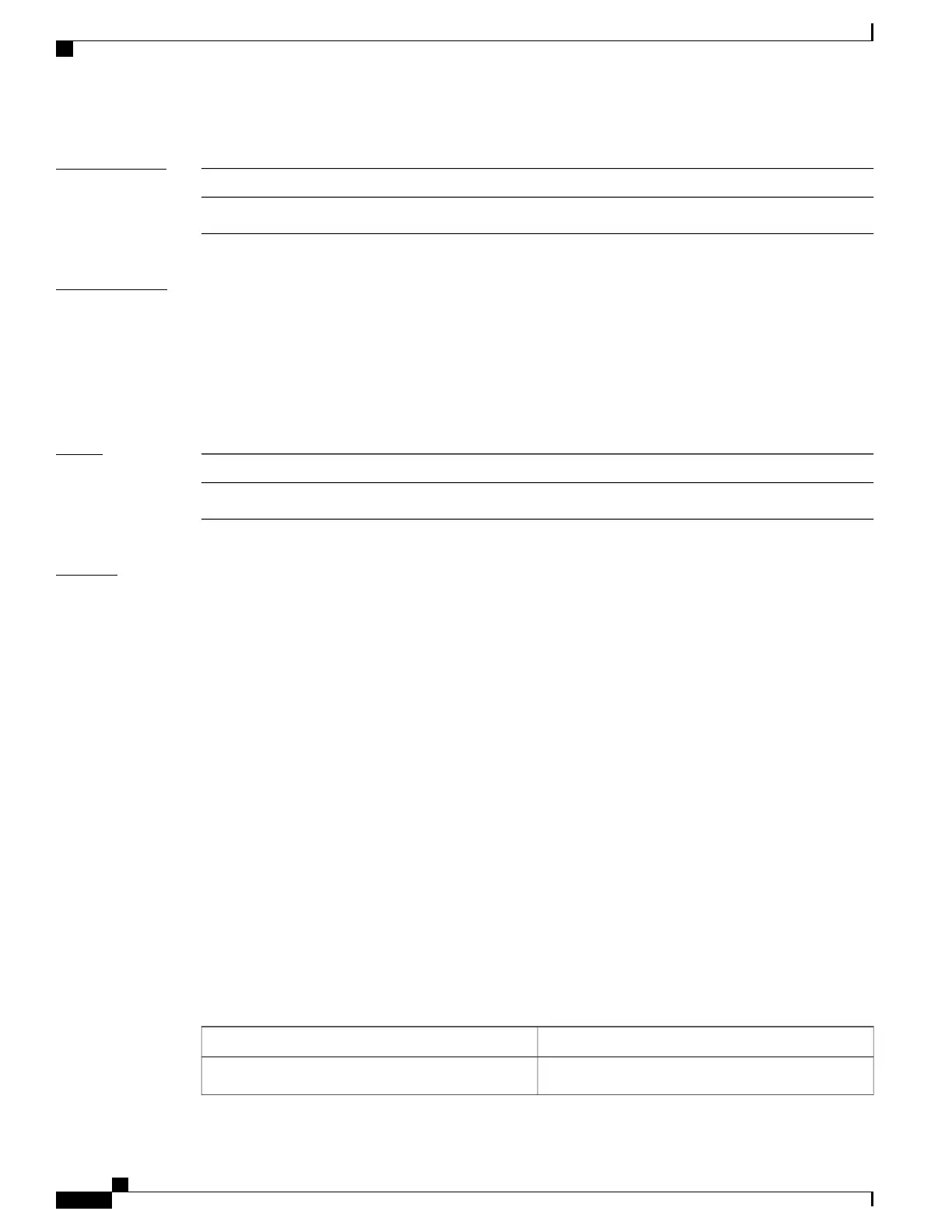Command History
ModificationRelease
This command was introduced.Release 3.2
Usage Guidelines
To use this command, you must be in a user group associated with a task group that includes appropriate task
IDs. If the user group assignment is preventing you from using a command, contact your AAA administrator
for assistance.
Use the show controllers fabricq tofab command to display to fabric statistics. Specifying a location displays
information only if that location is an RP.
The show controllers fabricq tofabcommand is intended for use while performing debugging procedures.
Task ID
OperationsTask ID
read, writeroot-system
Examples
The following is sample output from the show controllers fabricq tofabcommand for location 0/1/CPU0:
RP/0/0/CPU0:router# admin
RP/0/0/CPU0:router(admin)# show controllers fabricq tofab location 0/1/CPU0
Location 0/1/0:
To Fabric Stats:
---------------
Slot Tx-pkts Tx-TH-pkts Tx-dropped Tx-DMA
Low Priority:
3 0 446 0 446
High Priority:
1 0 248 0 248
2 0 13696 0 13696
3 0 14347 0 14347
4 0 15889 0 15889
5 0 14351 0 14351
mcast 0 2182 0 2182
To Fabric Errors:
----------------
Failed sends because of no header bufs - 0
Failed sends because of no payload bufs - 0
SRAM parity errors - 0
DMA errors - 0
Fusilli Parity errors - 0
This table describes the significant fields shown in the display.
Table 24: show controllers fabricq tofab Field Descriptions
DescriptionField
Number of packets sent to that slot.Tx-pkts
Cisco IOS XR Advanced System Command Reference for the Cisco XR 12000 Router, Release 5.1.x
122 OL-30353-01
Fabric Management Commands
show controllers fabricq tofab
