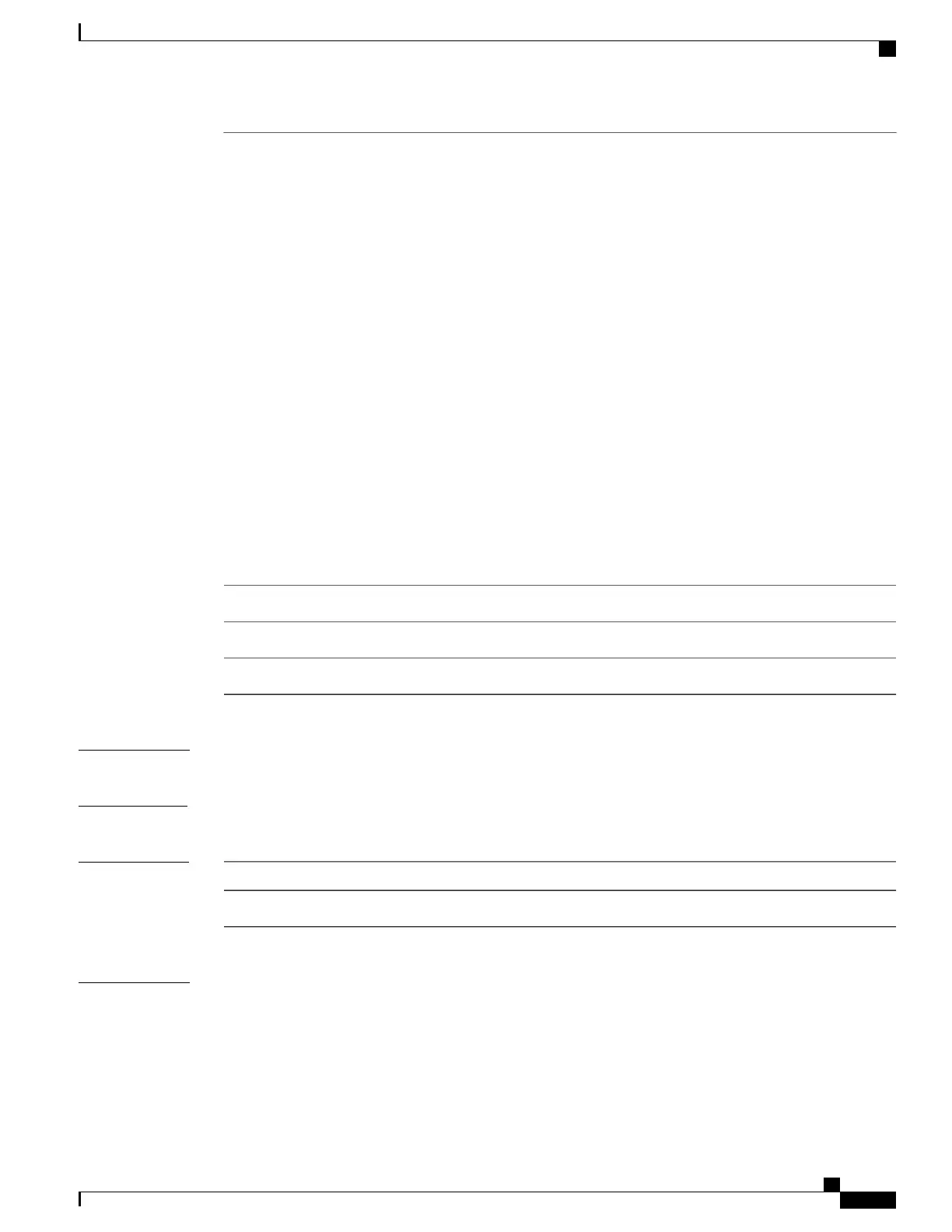Name of the file. The following valid options are listed:
•
filename
•
bootflash: filename
•
compactflash: filename
•
disk0: filename
•
disk1: filename
•
flash: filename
•
ftp: filename
•
harddisk: filename
•
harddiska: filename
•
nvram: filename
•
rcp: filename
•
slot0: filename
•
slot1: filename
•
tftp: filename
sent-to
(Optional) Specifies that the command runs in the background.background
(Optional) Displays compressed command output.compressed
(Optional) Displays the command output with no compression.uncompressed
Command Default
The command output is not compressed.
Command Modes
Administration EXEC
Command History
ModificationRelease
This command was introduced.Release 3.2
Usage Guidelines
To use this command, you must be in a user group associated with a task group that includes appropriate task
IDs. If the user group assignment is preventing you from using a command, contact your AAA administrator
for assistance.
Cisco IOS XR Advanced System Command Reference for the Cisco XR 12000 Router, Release 5.1.x
OL-30353-01 187
Tech-Support Commands
show tech-support control-ethernet
