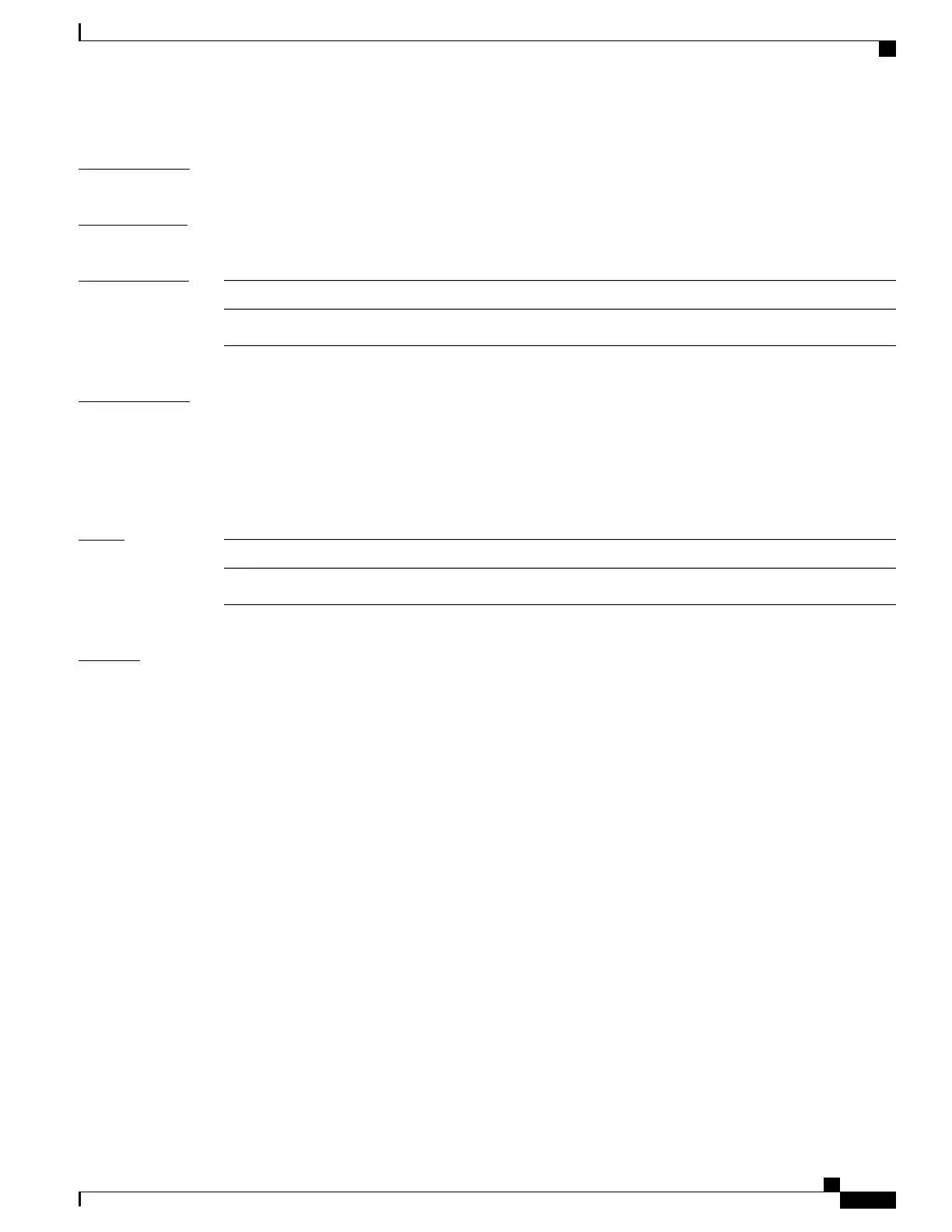Command Default
No default behavior or values
Command Modes
EXEC
Command History
ModificationRelease
This command was introduced.Release 3.2
Usage Guidelines
To use this command, you must be in a user group associated with a task group that includes appropriate task
IDs. If the user group assignment is preventing you from using a command, contact your AAA administrator
for assistance.
Use the show tbm hardwarecommand to display hardware-related ingress and egress information for the
tree bitmap.
Task ID
OperationsTask ID
readcisco-support
Examples
The following example shows the output of the show tbm hardware command:
RP/0/0/CPU0:router# show tbm hardware ipv4 unicast dual detail location 0/6/cpu0
TBM Table Type: IPv4 Unicast
------------------------------
TBM: number of pulses: 71
TBM: number of Err fix attempts: 0
No current failures
Past failures: leaf(0), mem(0), mipc(0), flush_mipc(0)
post_compact(0), pre_compact(0)
PLU Bucket Statistics:
-----------------------------
Bucket 0: 44
Bucket 1: 44
Bucket 2: 327
Bucket 3: 44
Bucket 4: 44
Bucket 5: 43
Bucket 6: 43
Bucket 7: 45
Ingress PLU Info
----------------
PLU: Num Writes : 3064
PLU: Num Copies : 2197
PLU Memory Channel Statistics:
-----------------------------
Number of compactions: 0
FCRAM0 Chan: 110 (Pages: 5, 1% used)
Cisco IOS XR Advanced System Command Reference for the Cisco XR 12000 Router, Release 5.1.x
OL-30353-01 81
Troubleshooting Commands
show tbm hardware
