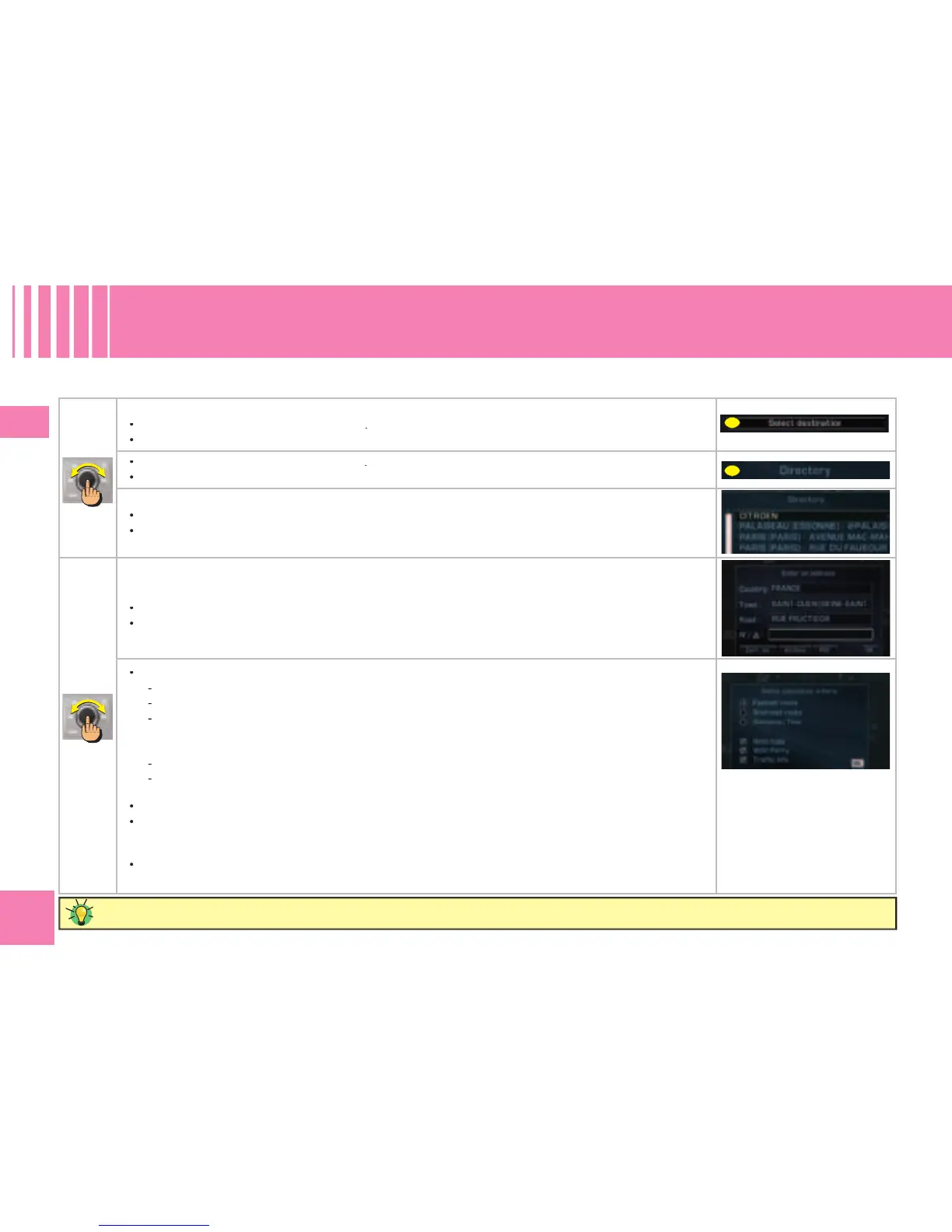HOW TO START A GUIDANCE FROM AN ARCHIVED ADDRESS ?
N AV I G AT I O N / G U I DA N C E
U S I NG T H E D I R E C TO RY
Remember to archive your address in a fi le.
In the Navigation/Guidance menu:
Rotate the control to select the menu
Press on the control to validate.
Rotate the control to select the menu
Press on the control to validate.
Rotate the control to select a fi le.
Press on the control to validate.
When the address stored in the fi le is displayed:
Rotate the control to select OK.
Press on the control to validate.
Rotate the control to defi ne the calculation criterion you prefer:
route offering the optimum distance/time relationship.
If you modify one of the criteria during a guidance, the itinerery can be altered.
You can also select routes favouring:
toll roads (motorways, bridges)
traffi c information so that you have the possibility to divert the route according to the messages
(See “Traffi c information”) (advised).
Press on the control to validate.
Start the guidance by selecting OK and press on the control to validate.
After starting a guidance, a display informs you on the precautions in force concerning the use
If you accept its content, press on the control.
Respect the road regulations that are in force.
