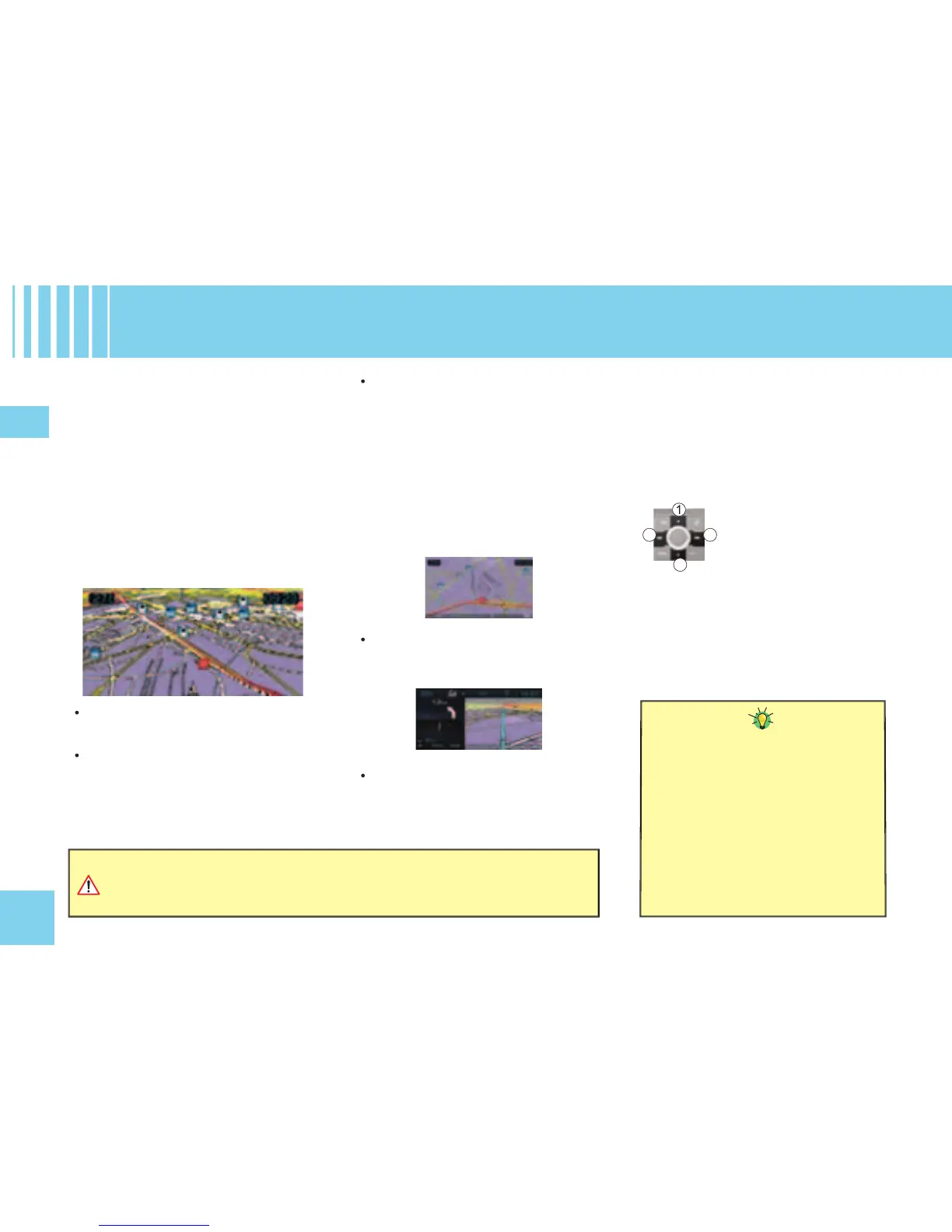The map menu lets you set parameters for
the display and to access the information
The mapping data is stored directly on the
hard disc of your NaviDrive.
Regular updates of the Map database are available. Contact a CITROËN
Your NaviDrive allows you to select 2 types
The map is shown on the right of the
The map appears full screen on the
When the map is displayed, rotate the
control to modify the scale.
The scale of the map can be varied
between 50 m/cm and 200 km/cm.
When the scale is less than or equal
to 10 km, the map goes automatically
HOW TO MOVE THE POINTER ON THE MAP ?
MODIFY THE ORIENTATION OF THE MAP
You can move on a map in order to view the
centres of interest, observe an area, etc
HOW TO MODIFY THE SCALE OF THE MAP ?
Your NaviDrive gives you a view of the
The time turns with the vehicle. The arrow
showing the orientation of your vehicle
You can defi ne 3 orientations for the map
Keep the button pressed to accelerate
The map is fi xed and oriented to North.
The arrow showing the orientation of your
vehicle moves on the map.
