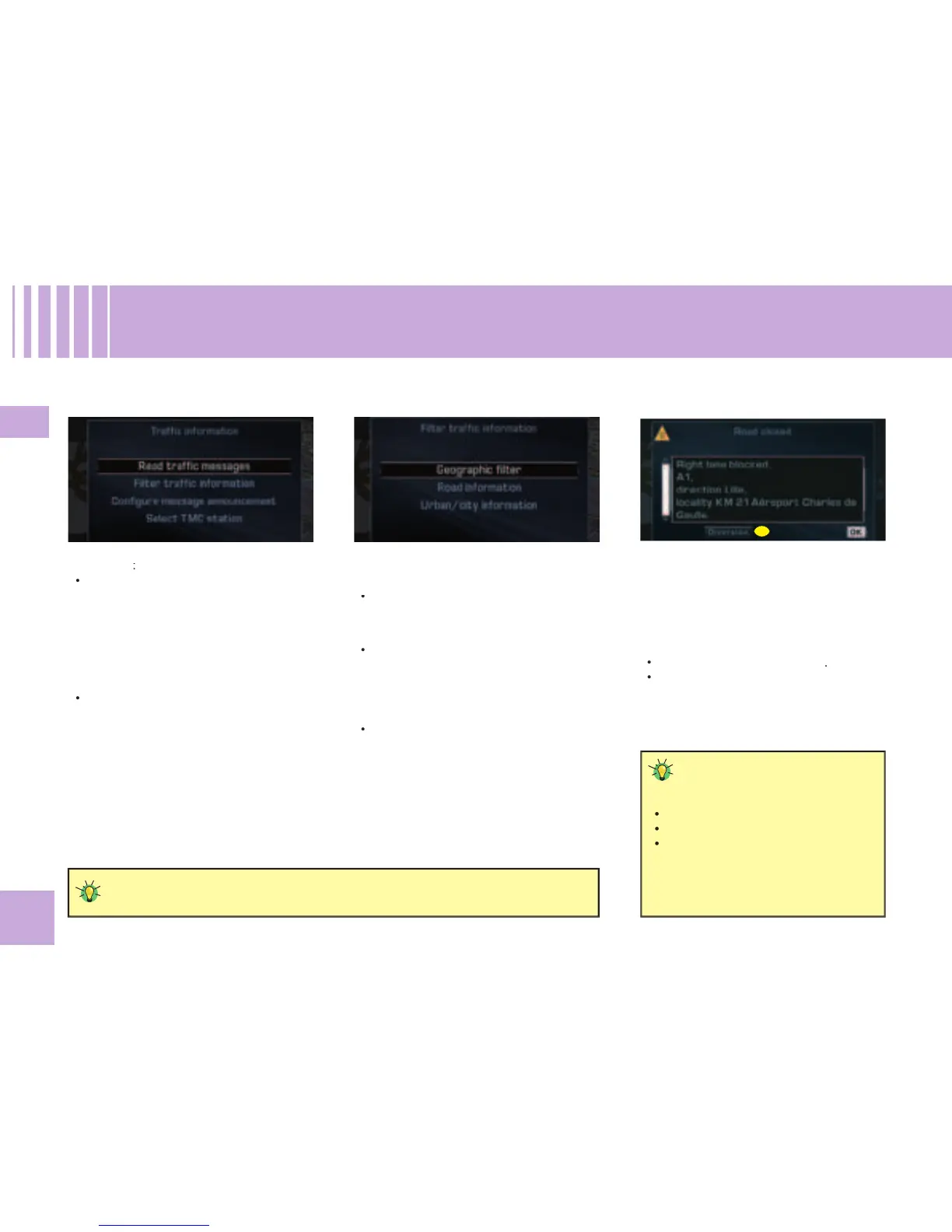The fi lters enable you to select the types of
information which you wish to receive.
This menu gives you access:
concerning incidents situated around your
vehicle, around a given location and/or on
an itinerary (radius of 3 to 200 km),
cerning road incidents such as traffi c,
road closures, height/width limitations,
state of the roadway or weather condi-
tions (depending on the information
urban traffi c information
concerning the town where you are, such
as parking, public transport and demon-
strations (depending on the information
The fi lters can be cumulative.
If no fi lter is selected, all the TMC information
This menu gives you access to the
Certain of these messages may offer you
a diversion from your route, depending on
the TMC information received (it is neces-
sary for you to have selected the “
” guidance option). If you accept one
of these messages, then the NaviDrive
offers you a diversion and recalculates
your itinerary. You can then choose
whether or not to accept the offer.
A message is sent to you when the deci-
sion is imminent. You are informed again
as you approach the junction.
FILTERING TMC INFORMATION
T R A FFI C I N FO R M AT I O N
F UN CT IO NS I N DE TA I L
You can consult a message by selecting on the map (see “Move the pointer on
HOW TO DIVERT A ROUTE AS A RESULT
Depending on the fi lters that you choose for
Traffi c Information, your NaviDrive is able to
allow you to divert your journey.
If a signifi cant incident arises on your route,
a window opens and informs you of the
To account for this incident in your journey
and to modify your itinerary:
Rotate the control to select
Press on the control to validate.
Your NaviDrive offers you a new itinerary.
To make the best use of the fi l-
ters in your NaviDrive, we advise
you to select a fi lter around your
5 km or 10 for a region with dense traffic,
20 km for a region with normal traffi c,
100 km for long, motorway-type
