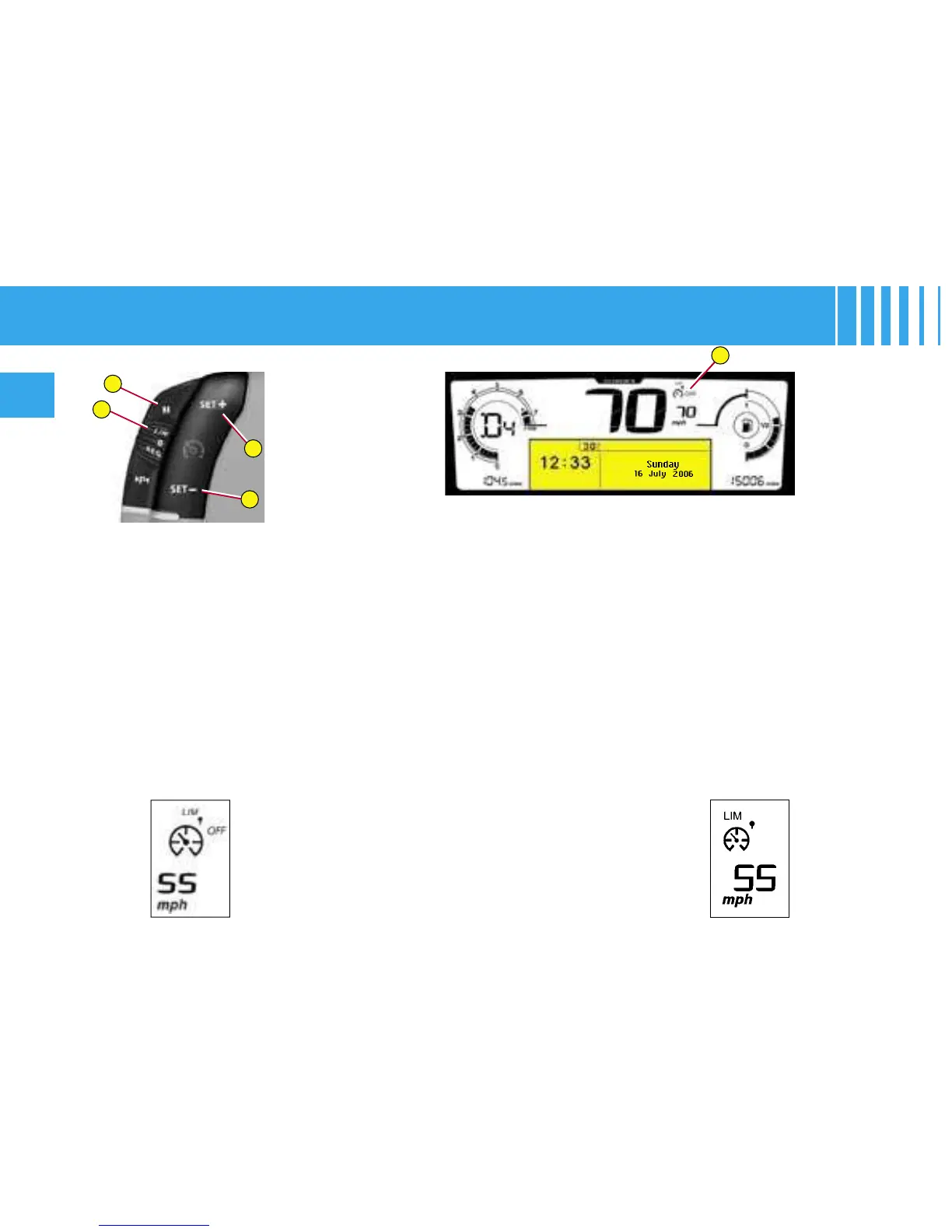1
3
4
2
A
90
II
This driving assistance device en-
ables you to choose a maximum
speed that you wish not to exceed.
This has to be higher than 30 km/h
(around 20 mph).
The speed limiter controls are lo-
cated on the steering wheel.
Note : The information relating to
the speed limiter is displayed in
zone A of the instrument panel.
Selection of the function
Rotate the control 1 to the «LIM»
position.
On selection of the function, the
previous memorised speed and the
information «OFF» are displayed :
Adjustment of the maximum
speed
With the engine running, you can
adjust the memorised maximum
speed , by means of short or long
presses on :
- button 4 to increase the memo-
rised maximum speed,
- button 2 to decrease the memo-
rised maximum speed.
Note : successive presses will
modify the maximum speed in steps
of 1 km/h and a sustained press in
steps of 5 km/h (3 mph).
Activation of the maximum
speed
When the desired maximum speed
is displayed, press button 3 so that
the limitation is activated.
The information «OFF» then dis-
appears from zone A.
While the function is active, press-
ing the accelerator pedal will not en-
able the programmed speed to be
exceeded, except if you press the
pedal hard down to beyond the end-
of-travel switch (see « Temporary
override of the maximum speed »).
Note : The speed of your vehicle
may vary slightly in relation to that
memorised.
Bi-tone instrument panel
SPEED LIMITER
