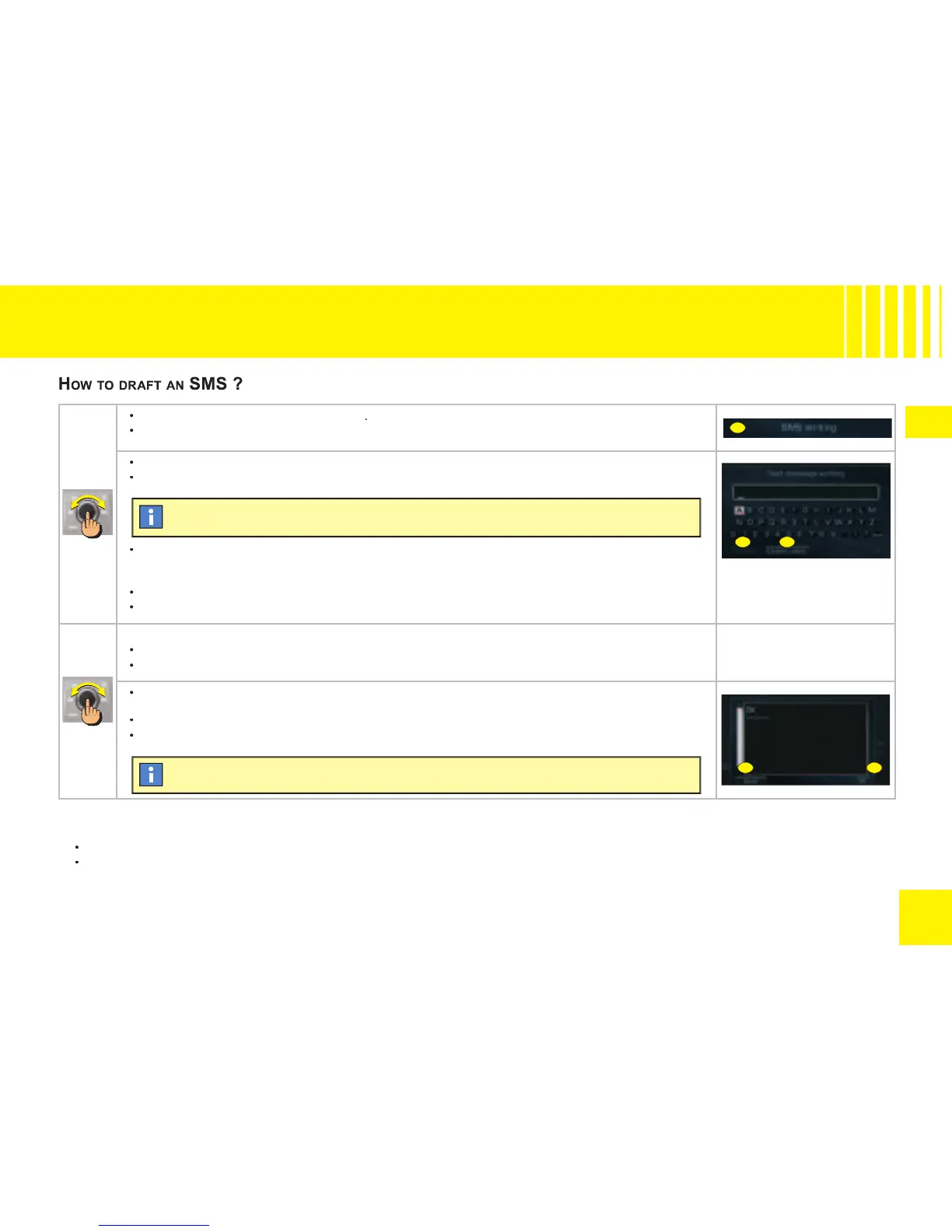A sound signal and a superimposed window announce the arrival of a new SMS:
Select YES to read the SMS.
Select NO to store the SMS without reading it.
You can reply directly to an SMS or record the number of the sender.
Rotate the control to select the menu
Press on the control to validate.
Rotate the control to select the letters to make up the message.
Press on the control to validate each letter.
option to correct the entry.
Once the message is complete:
Rotate the control to select OK.
Press on the control to validate.
A window opens. You can view the content of your SMS.
Rotate the control to select OK.
Press on the control to validate.
Compose the number of your correspondant on the alphanumeric keypad, select a fi le in your direc-
tory or access the log of calls.
Rotate the control to select the
Press on the control to validate. The message is sent.
You can select upper case, lower case or special characters by selecting the B
You can defer sending the SMS by storing it E.
