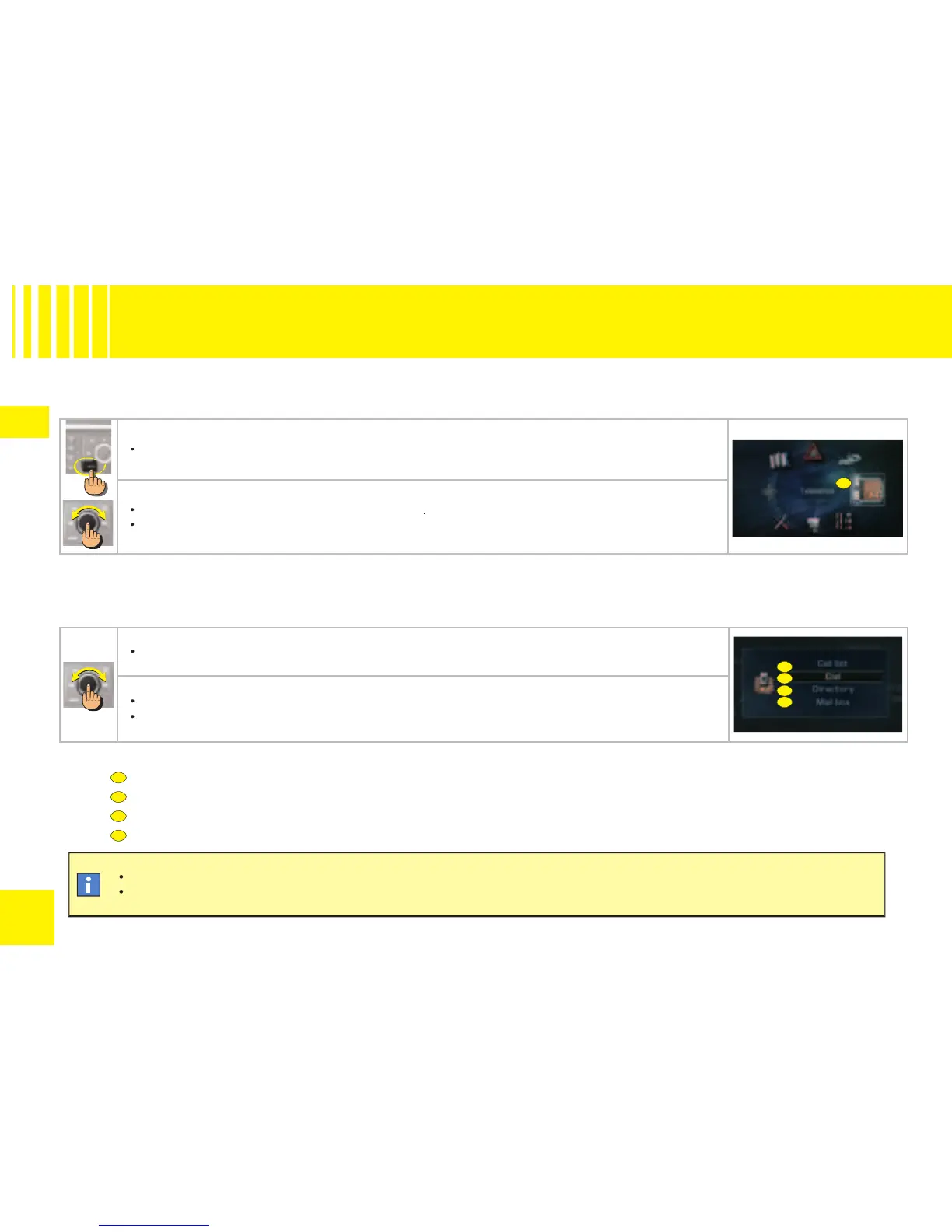A C C ES SI NG T H E M E N U
HOW TO ACCESS THE TELEPHONE MENU ?
HOW TO ACCESS THE TELEPHONE MENU SHORTCUTS ?
The shortcut options available allow you:
to access your voice mail (GSM operator messaging).
In the directory, there are 2 groupings of memorised numbers accessible:
the numbers in the current directory of your NaviDrive,
the numbers in the SIM card.
The numbers contained in the SIM card are preceded by a “SIM card” symbol.
Rotate the control to select the Telematics icon
Press on the control to validate.
When the telephone function is displayed (in the Telephone menu giving access to the main functions for the telephone and telematic services).
Press on the control. A window opens.
Rotate the control to select the option of your choice.
Press on the control to validate.
