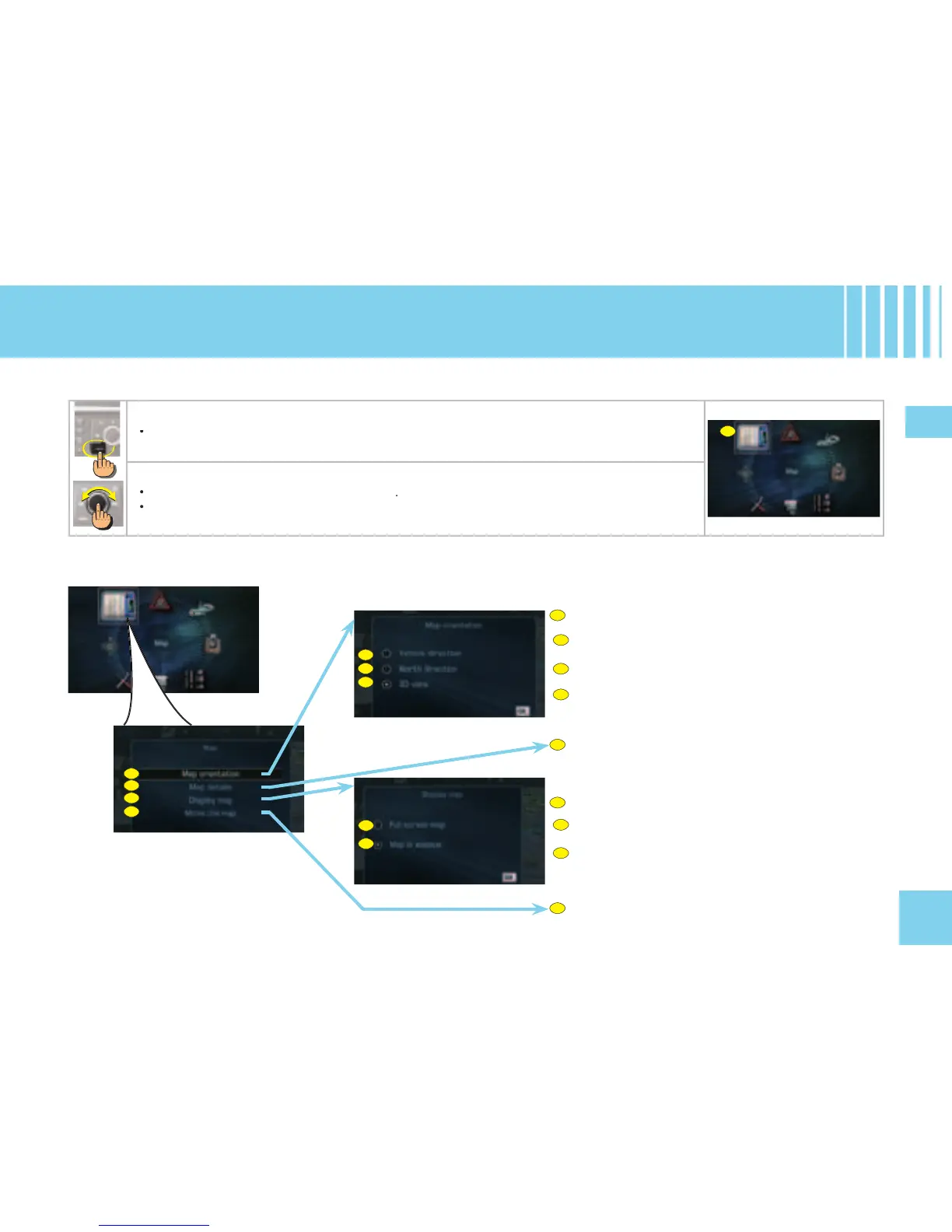WHAT ARE THE FUNCTIONS OF THE MAP MENU ?
Orient the map to the direction the vehicle is headed.
Orient the map to the North.
View the map in perspective.
DISPLAY ON THE MAP THE DETAILS OF THE CENTRES
OF INTEREST (POI) AVAILABLE (LIST PAGE 21)
MODIFY THE DISPLAY OF THE MAP
Display the map full screen.
Display the map on the right of the screen.
MOVE THE POINTER ON THE MAP
A C C ES SI NG T H E M E N U - S T R UC TU RE
HOW TO ACCESS THE MAP MENU ?
Rotate the control to select the Map icon
Press on the control to validate.
