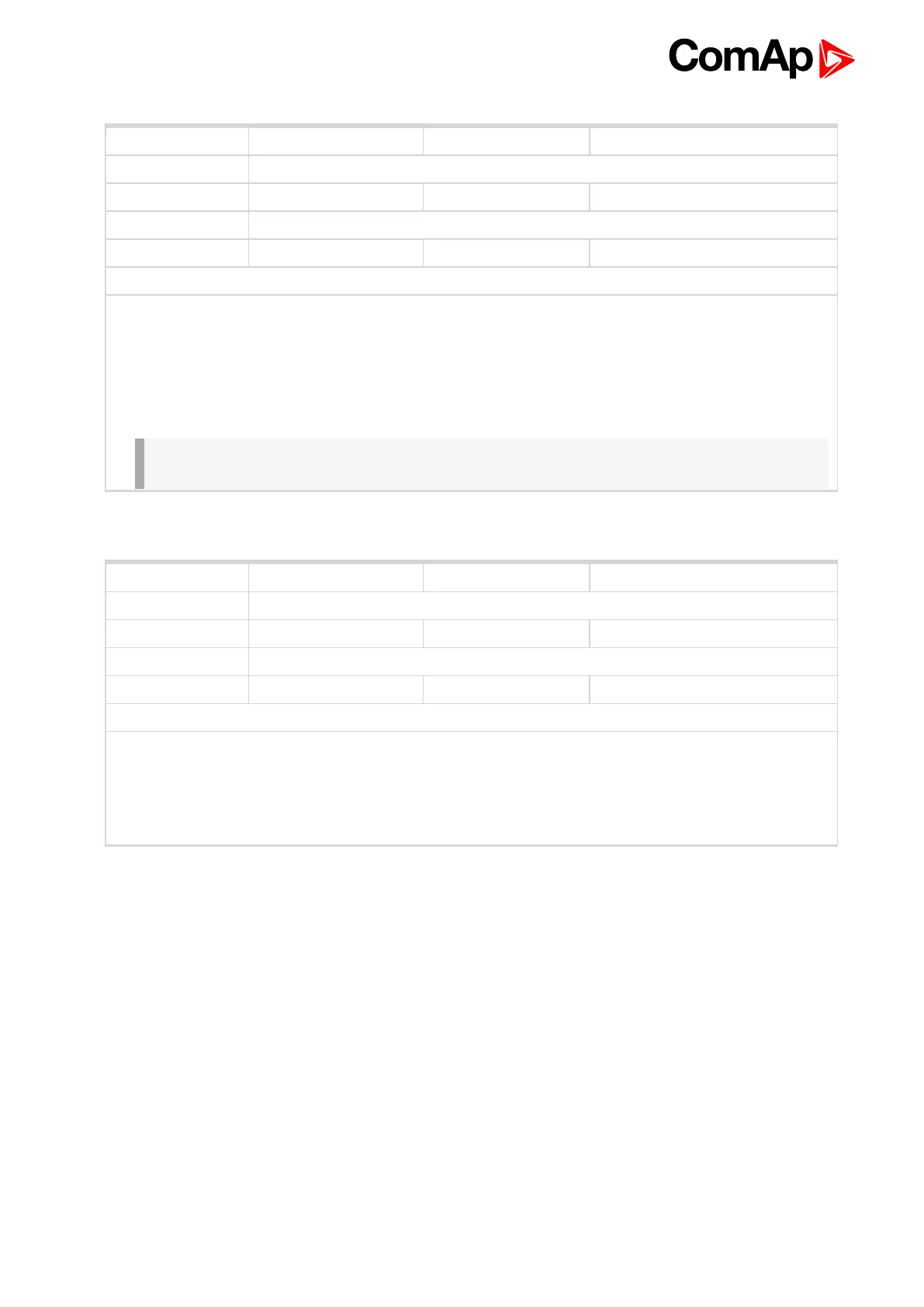ID-FLX Lite & Telecom Global Guide
102
Setpoint group Basic settings Related FW 2.5.0
Range [units] [ECU, INTERNAL, AUTO]
Default value -
Step -
Comm object 13345 Related applications
Description
This setpoint is used for adjustment of RunHours source of the engine.
ECU RunHours are all the time read from ECU.
INTERNAL RunHours are counted from the inner counter of the controller.
AUTO
If is coming from ECU rational value higher than 0, then the RunHours are taken from
ECU, in second case are displayed internal hours from controller. Default state.
IMPORTANT: Some types of ECUs reset RunHours counter to 0, if the supply was
disconnected.
RunHoursSource
6 back to List of setpoints
Setpoint group Basic settings Related FW 2.5.0
Range [units] [SHOW TIMERS, SHOW AIN]
Default value -
Step -
Comm object 13346 Related applications
Description
Change the display of the main Measurment screen.
SHOW TIMERS Standard display with timers on the left side of the screen. Default state.
SHOW AIN
Instead of timers are on the left side of the screen displayed values of analog inputs AIN6
and AIN7.
Main Screen
6 back to List of setpoints
