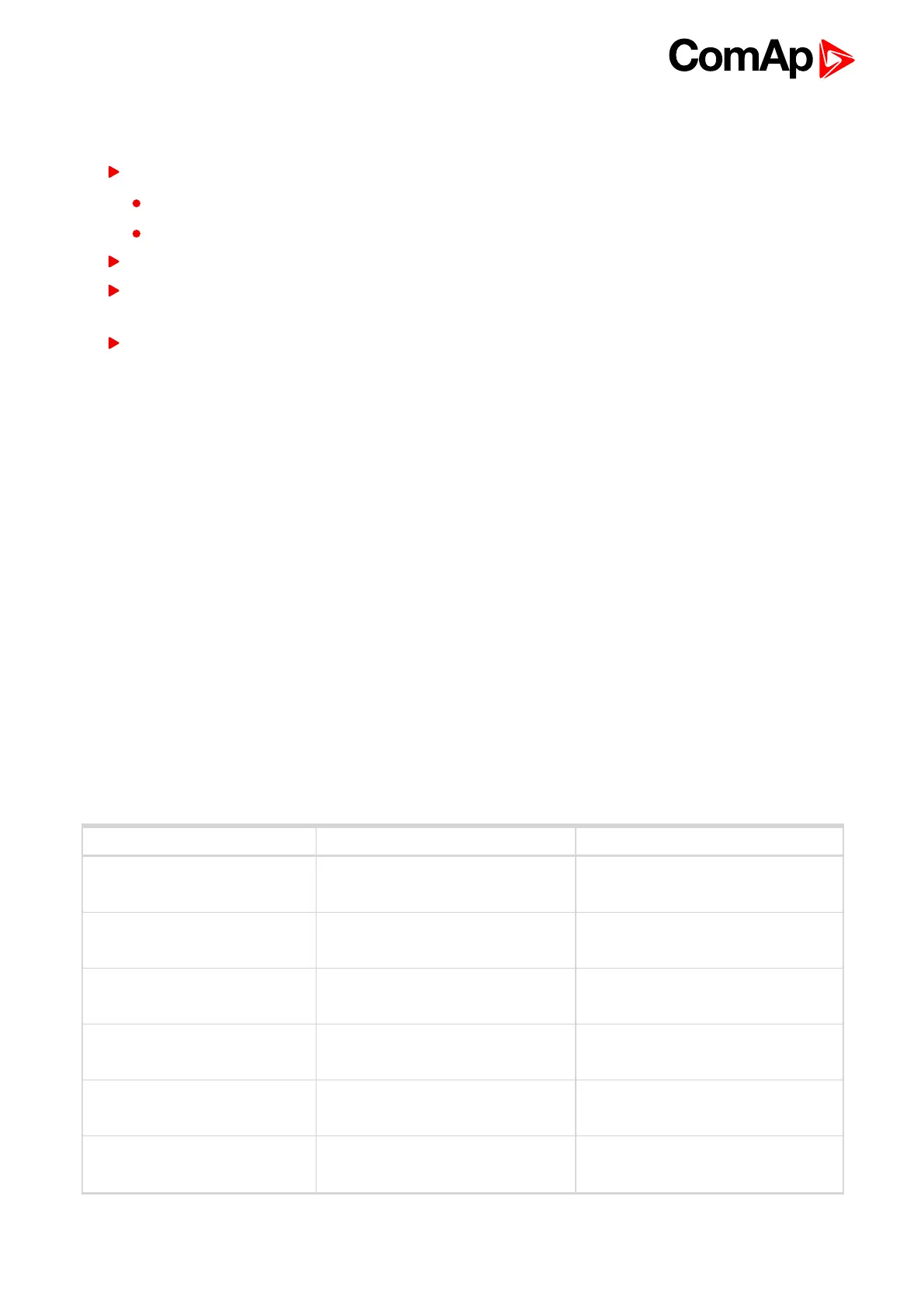InteliLite Global Guide
100
How to set-up rental timer
This is a short guide for settings of rental timers. Please see following few steps how to set up rental timers:
Choose the type of rental timer
Rental Timer 1 (page 278) (based on engine running hours)
Rental Timer 2 (page 280) (based on date)
Adjust the length of chosen timer
Adjust the warning for user Rental Timer 1 Wrn (page 280) or Rental Timer 2 Wrn (page 282)(warning will be
displayed in alarmlist before elapsing of rental timer)
Adjust Rental Timer BOC (page 282) - common for both timers (if engine is still running after rental timer
counts down, this timer will starts count down and after elapse of timer the gen-set will be cooled down and
stop)
5.4.13 Service timers
Service timers are used as maintenance interval counters. Counters can be set by setpoints - Maintenance
Timer 1 (page 188), Maintenance Timer 2 (page 189) and Maintenance Timer 3 (page 189). All of them work the
same way - their values are decremented every hour when the gen-set is running.
Actual value of counters is located either as the same setpoints Maintenance Timer 1 (page 188), Maintenance
Timer 2 (page 189) and Maintenance Timer 3 (page 189) or as values Maintenance 1 (page 421), Maintenance 2
(page 422) and Maintenance 3 (page 422).
When the value of counter reaches 0, the alarm Wrn Maintenance 1 (page 574) or Wrn Maintenance 2 (page
574) or Wrn Maintenance 3 (page 574) is active until the respective counter is readjusted back to nonzero
value.
Unused timer has to be adjusted to maximal value 10000 (OFF).
5.4.14 Analog switches
There are logical analog function dedicated for analog switches. Each analog switch has setpoints for level ON
and level OFF and logical binary output.
Analog switch Setpoints Binary output
AIN SWITCH 01 (PAGE 536)
Analog Switch 1 On (page 204)
Analog Switch 1 Off (page 205)
ANALOG SWITCH 1 (PAGE 476)
AIN SWITCH 02 (PAGE 536)
Analog Switch 2 On (page 207)
Analog Switch 2 Off (page 208)
ANALOG SWITCH 2 (PAGE 477)
AIN SWITCH 03 (PAGE 536)
Analog Switch 3 On (page 210)
Analog Switch 3 Off (page 211)
ANALOG SWITCH 3 (PAGE 477)
AIN SWITCH 04 (PAGE 537)
Analog Switch 4 On (page 213)
Analog Switch 4 Off (page 214)
ANALOG SWITCH 4 (PAGE 478)
AIN SWITCH 05 (PAGE 537)
Analog Switch 5 On (page 216)
Analog Switch 5 Off (page 217)
ANALOG SWITCH 5 (PAGE 478)
AIN SWITCH 06 (PAGE 537)
Analog Switch 6 On (page 219)
Analog Switch 6 Off (page 220)
ANALOG SWITCH 6 (PAGE 479)
