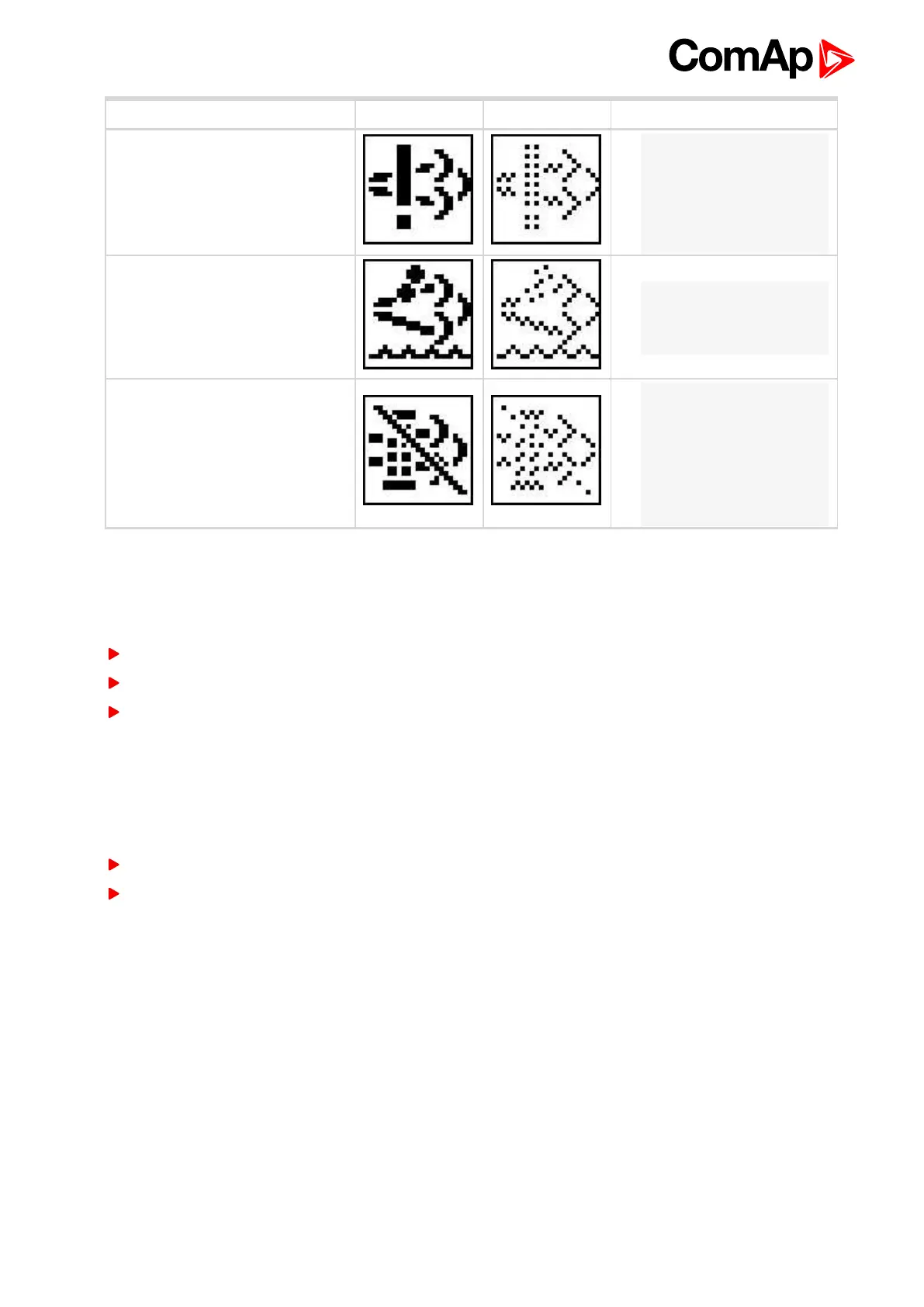InteliLite Global Guide
116
Lamp name Active icon Inactive icon Notes
Malfunction indicator lamp
Note: This value can light
or blink on both
frequencies. This lamp also
activates alarm After-
Treatment (page 576).
Fluid tank low level indicator
Note: This lamp also
activates alarm After-
Treatment (page 576).
DPF regeneration inhibited
Note: Indicates the state of
diesel particulate filter
active regeneration
inhibition. This lamp also
activates alarm After-
Treatment (page 576).
Analog values
Supported analog values:
DPF Ash Load (page 407)
DPF Soot Load (page 407)
DEF Level (page 407) (available on main measurement screen - see description of setpoint Main Screen (page
164))
Control of After-Treatment regeneration function
User can force or inhibit regeneration process by activating appropriate binary inputs of the controller. Please
see the list of binary inputs below:
FORCE REGENERATION (PAGE 453)
REGENERATION INHIB (PAGE 459)
5.4.23 Alternate configuration
In controller are 3 sets of configuration.
