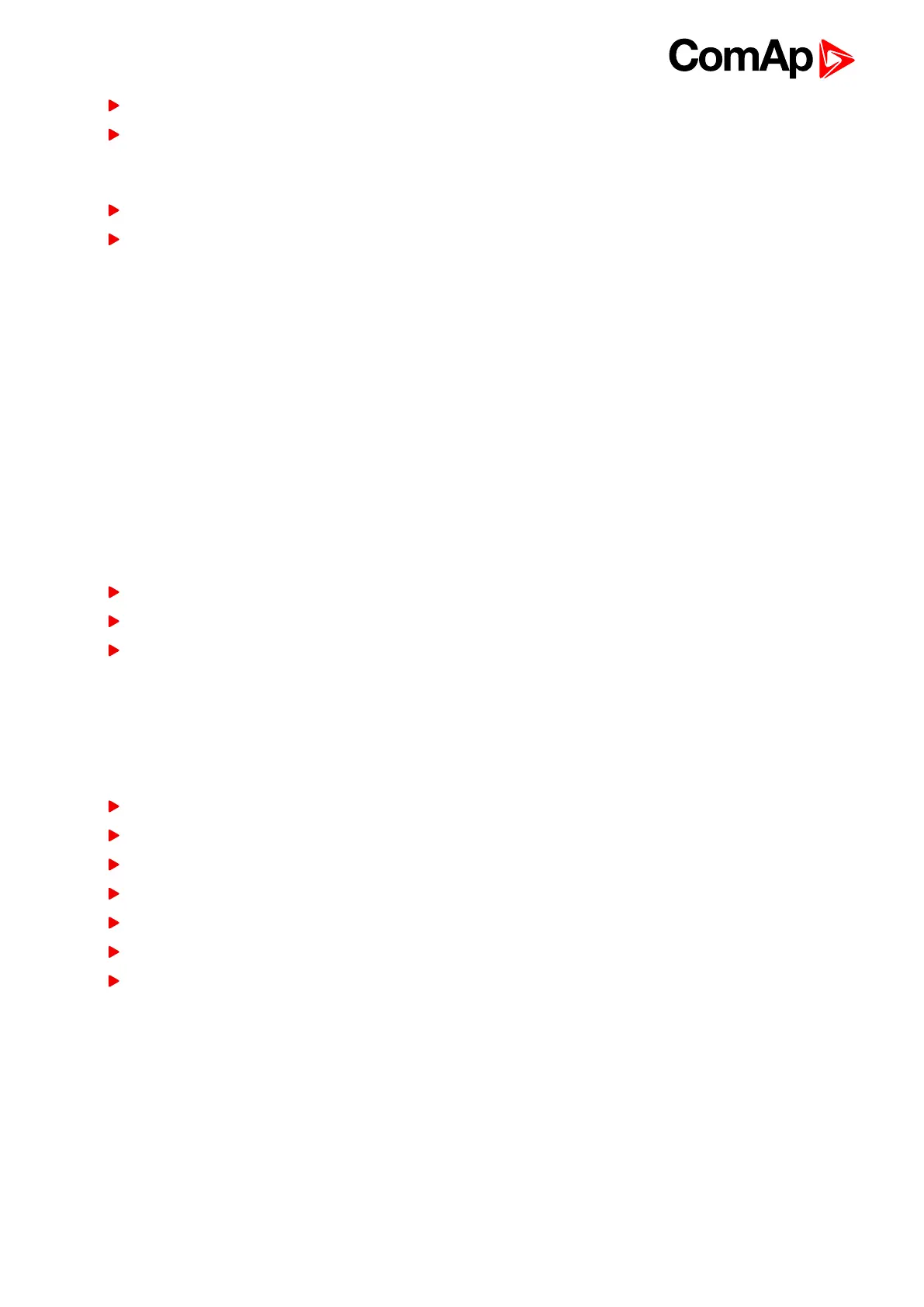InteliLite Global Guide
82
Duration of the cool down phase is determined by the setpoint Cooling Time (page 174).
Cooling is performed either at nominal speed (generator voltage and frequency protections are evaluated) or
at idle speed (generator voltage and frequency protections are not evaluated). Selection of the speed is done
by the setpoint Cooling Speed (page 173).
The cool down can be finished manually in MAN mode by pressing the STOP button.
If a new start request comes, the cool down will be interrupted and the gen-set will go back to the
stabilization phase. If the cooling was at nominal speed, the stabilization timers will not count down again so
the GCB is ready to be closed (after 2 seconds delay).
When the cool down is finished, the output FUEL SOLENOID (PAGE 493) is de-energized and STOP SOLENOID
(PAGE 511) is energized. The engine will stop within the time period determined by the setpoint Stop Time (page
174). If the engine does not stop within this time, the alarm Wrn Stop Fail (page 576) will be issued.
The output STOP SOLENOID (PAGE 511) is energized until the engine is stopped, but at least for the duration of
Stop Time (page 174). If the Stop Time (page 174) has elapsed and the engine has still not stopped, the STOP
SOLENOID (PAGE 511) is de-energized for 5 s and then energized again for Stop Time (page 174) and this repeats
until the engine is stopped.
The output Ignition (page 503) is continuously energized until the engine is stopped.
Stopped gen-set evaluation
The gen-set is considered as stopped when all of following conditions are valid:
The engine speed is lower than 2 RPM.
The generator voltage in all phases is lower than 10 V.
None of Additional running engine indications (page 103) signals is active.
5.4.8 Alarm management
The controller evaluates two levels of alarms. Level 1 – yellow alarm – is a pre-critical alarm that is only
informative and does not take any action regarding gen-set control. Level 2 – red alarm – represents a critical
situation, where an action must be taken to prevent damage of the gen-set or technology.
One alarm of any type can be assigned to each binary input
Two alarms (one yellow and one red type) can be assigned to each analog input
There are also Built-in alarms (page 86) with fixed alarm types.
Each alarm is written to the Alarmlist (page 86).
Each alarm causes a record to be written into the history log.
Each alarm activates the Alarm and Horn output.
Each alarm can cause sending of a SMS message or an email.
