
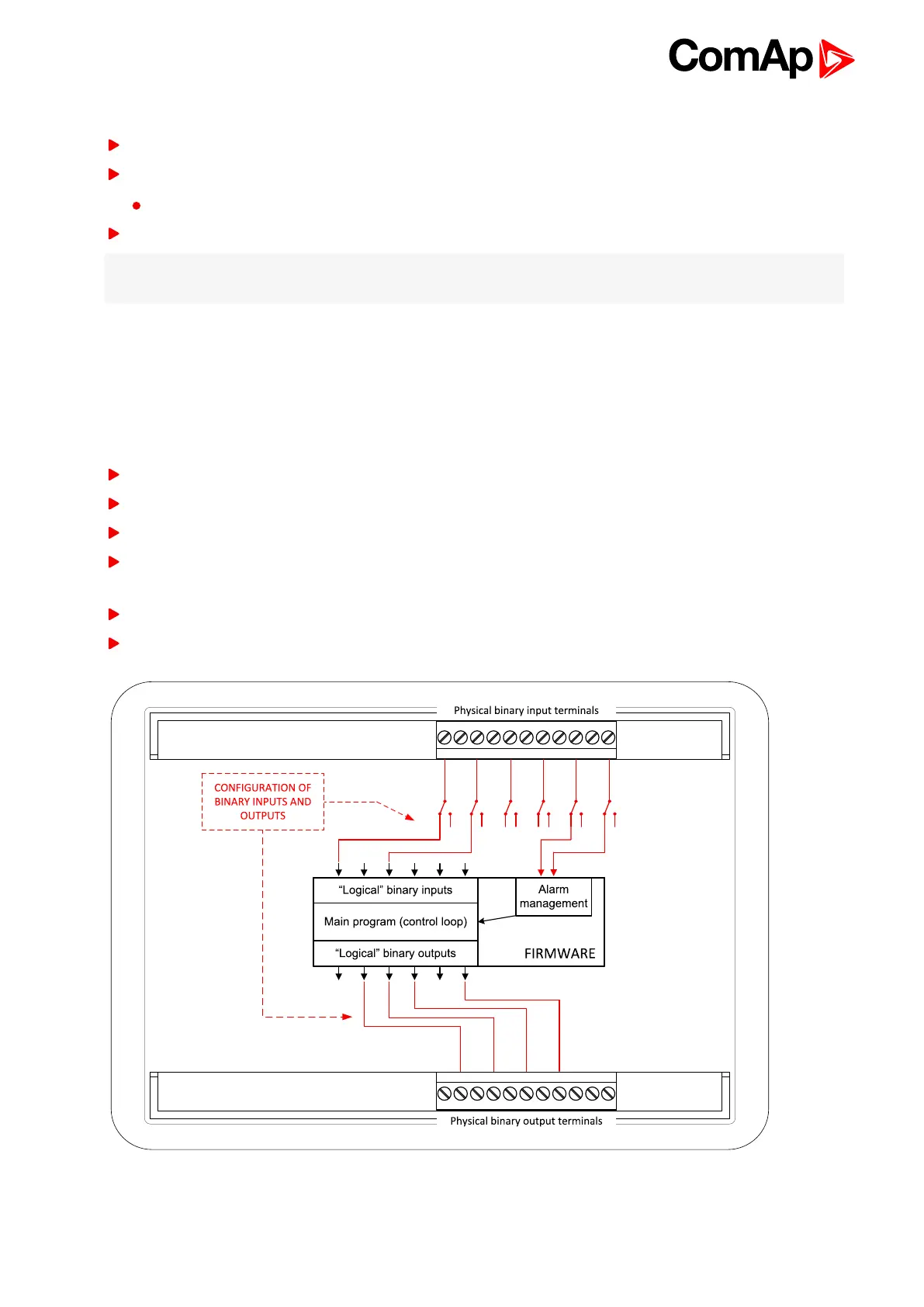
Do you have a question about the ComAp InteliLite MRS16 and is the answer not in the manual?
| Digital Outputs | 4 |
|---|---|
| Operating Temperature | -25°C to +70°C |
| Display | LCD |
| Communication Ports | RS232, RS485 |
| Outputs | 8 |
| Analog Inputs | 4 |
| Inputs | 16 digital inputs |
Highlights critical safety and operational warnings for controller usage and maintenance.
Introduces PC software tools for configuration and monitoring of InteliLite controllers.
Details various plug-in communication and extension modules for enhanced controller functionality.
Describes CAN modules like Inteli AIN8 and Inteli IO8/8 for analog and binary I/O expansion.
Explains the typical scheme for Manual Remote Start applications with InteliLite controllers.
Illustrates the terminal layout for generator current, voltage, binary inputs, and outputs.
Details the recommended wiring for various connections, including current and voltage inputs.
Explains how to connect and configure the controller using PC tools.
Provides guidance on operating the controller through its front panel interface.
Details the various functions and operational modes of the controller.
Describes the sequence of operations for starting and stopping the engine.
Explains how to select and the behavior of different operating modes (OFF, MAN, AUTO).
Details the process and conditions for starting the engine, including diesel and gas types.
Describes the stabilization phase after engine start, including timer settings.
Details the Manual Remote Start (MRS) function for gen-set control.
Explains the controller's alarm evaluation, levels, and handling mechanisms.
Explains direct cable connection methods using RS232, USB, RS485, or Ethernet.
Details the MODBUS protocol for integration into building management systems.
Provides a comprehensive list and description of controller alarms and their levels.











