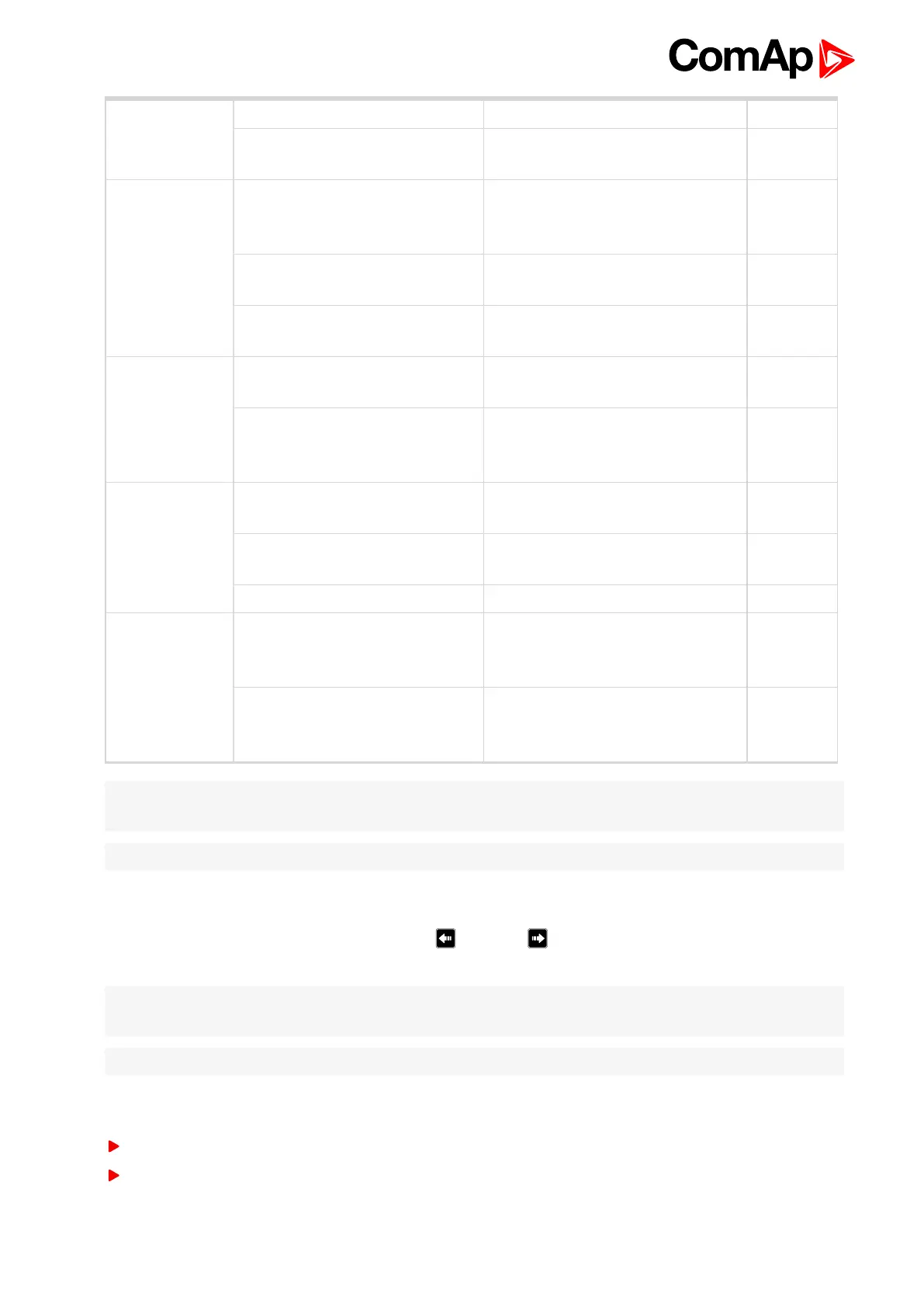InteliLite Global Guide
75
STOP SOLENOID (PAGE 511) on
all cranking attempts elapsed FUEL SOLENOID (PAGE 493) off,
STOP SOLENOID (PAGE 511) on
Shutdown
(Start fail)
Running Stop request READY TO LOAD (PAGE 508)
off,
Cooling Time (page 174)
counter
started
Cooling
RPM = 0 or any other shutdown
condition
READY TO LOAD (PAGE 508) off,
FUEL SOLENOID (PAGE 493) off
Shutdown
GCB CLOSE/OPEN (PAGE 495)
closed
Loaded
Loaded GCB CLOSE/OPEN (PAGE 495)
opened
Running
RPM = 0 or any other shutdown
condition
FUEL SOLENOID (PAGE 493) off,
STOP SOLENOID (PAGE 511) on,
READY TO LOAD (PAGE 508) off,
Shutdown
Cooling
Cooling Time (page 174)
elapsed
FUEL SOLENOID (PAGE 493) off,
STOP SOLENOID (PAGE 511) on
Stop
RPM = 0 or any other shutdown
condition
FUEL SOLENOID (PAGE 493) off,
STOP SOLENOID (PAGE 511) on
Shutdown
Start request READY TO LOAD (PAGE 508) on Running
Stop RPM = 0, Oil pressure not
detected, Generator vooltage <
10V, D+ not active
Ready
If at least one of engine running
indication is detected when
Stop
Time (page 174)
elapsed.
Stop (Stop
fail)
Note: If all generator parameters are OK and Minimal Stabilization Time (page 171) elapsed, indicates that GCB
is possible to close. In AUTO Mode GCB is closed in this moment automatically.
Note: The start-up sequence can be interrupted in any time by stop request
5.4.2 Operating Modes
Selecting the operating mode is done through Left and Right buttons on the front panel or by changing the
Controller mode (page 161) setpoint (from the front panel or remotely).
Note: If this setpoint is configured as password-protected, the correct password must be entered prior to
attempting to change the mode.
Note: The mode cannot be changed if Access Lock input is active.
The following binary inputs can be used to force one respective operating mode independent of the mode
setpoint selection:
Remote OFF (page 460)
Remote MAN (page 460)
