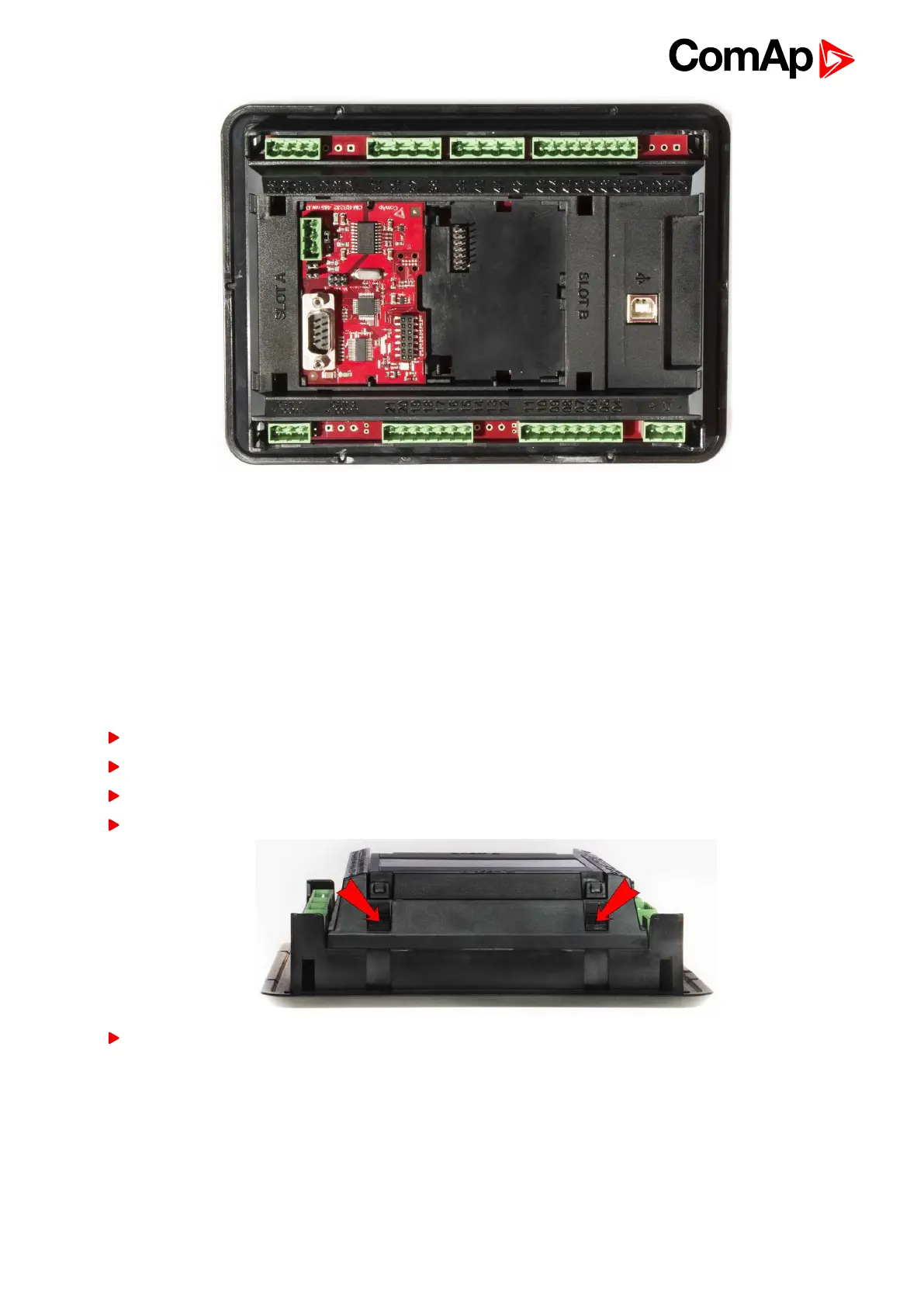InteliLite Global Guide
42
After locking the plug-in module into holders, place back the back cover (small cover for connectors has to be
removed from back cover). Finally insert the small cover for connectors. Small covers are unique for each plug-
in module.
4.6 Maintenance
4.6.1 Backup battery replacement
The internal backup battery lifetime is approx. 6 years. If replacement of backup batter is needed, follow these
instructions:
Connect the controller to a PC and save an archive for backup purposes (not necessary but recommended).
Disconnect all terminals from the controller and remove the controller from the switchboard.
Remove the back cover and all plug-in modules.
Release the rear cover using a flat screwdriver or another suitable tool.
The battery is located in a holder on the circuit board. Remove the old battery with a small sharp screwdriver
and push with a finger the new battery into the holder.
