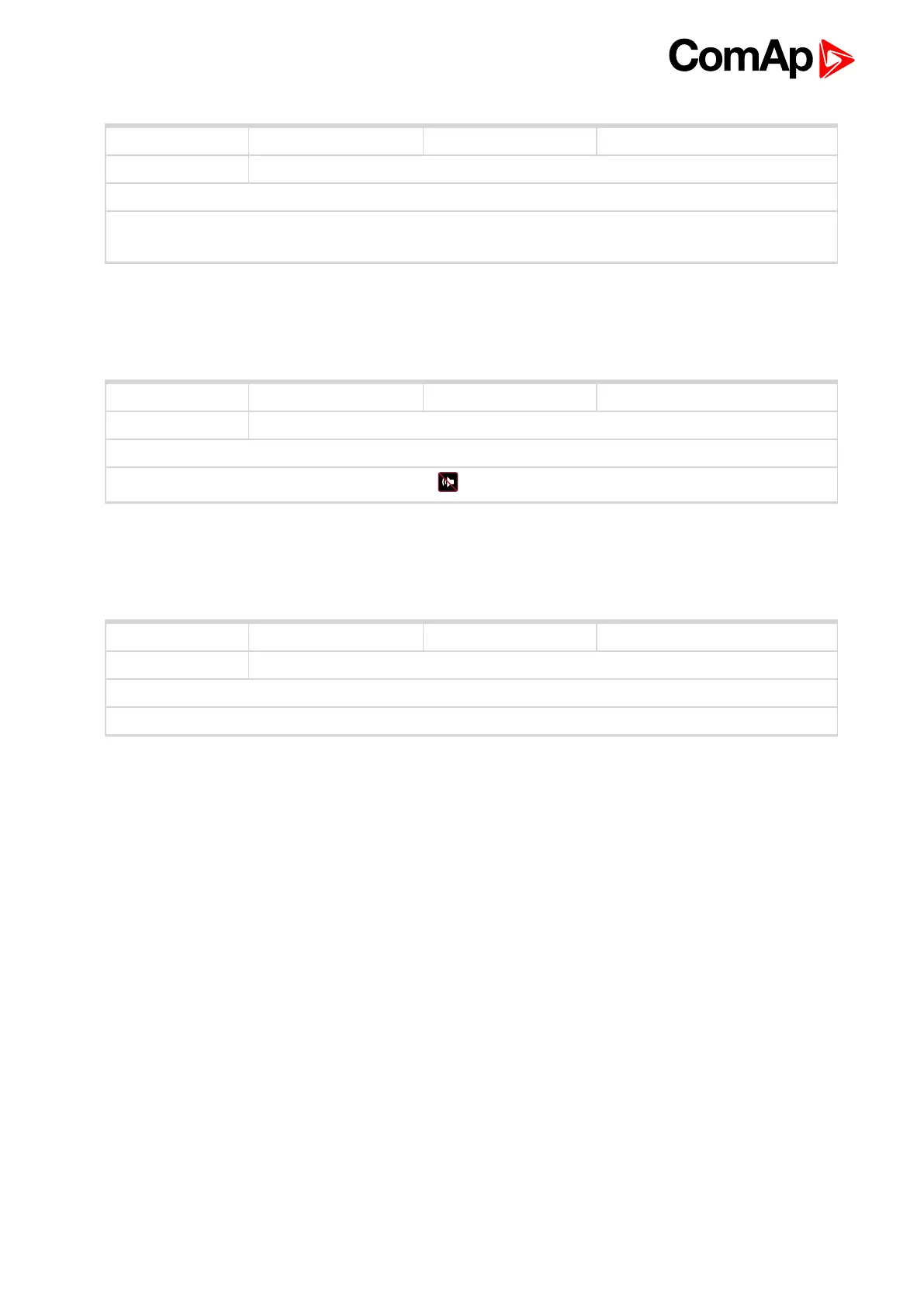InteliLite Global Guide
456
Related FW 1.2.1 Related applications AMF, MRS
Comm object 218
Description
This binary input enables or disables Fence 1 Protection (page 286) and Fence 2 Protection (page 287) if Geo-
Fencing (page 285) is adjusted to value "LBI Enable".
Geo-Fencing Enabled
6 back to Logical binary inputs alphabetically
LBI: H
Related FW 1.2.1 Related applications AMF, MRS
Comm object 192
Description
Binary input has the same function as Horn reset button on the InteliLite front panel.
Horn Reset Button
6 back to Logical binary inputs alphabetically
LBI: I
Related FW 1.2.1 Related applications AMF, MRS
Comm object 624
Description
This binary input changes cooling speed from nominal to idle.
Idle Speed
6 back to Logical binary inputs alphabetically
