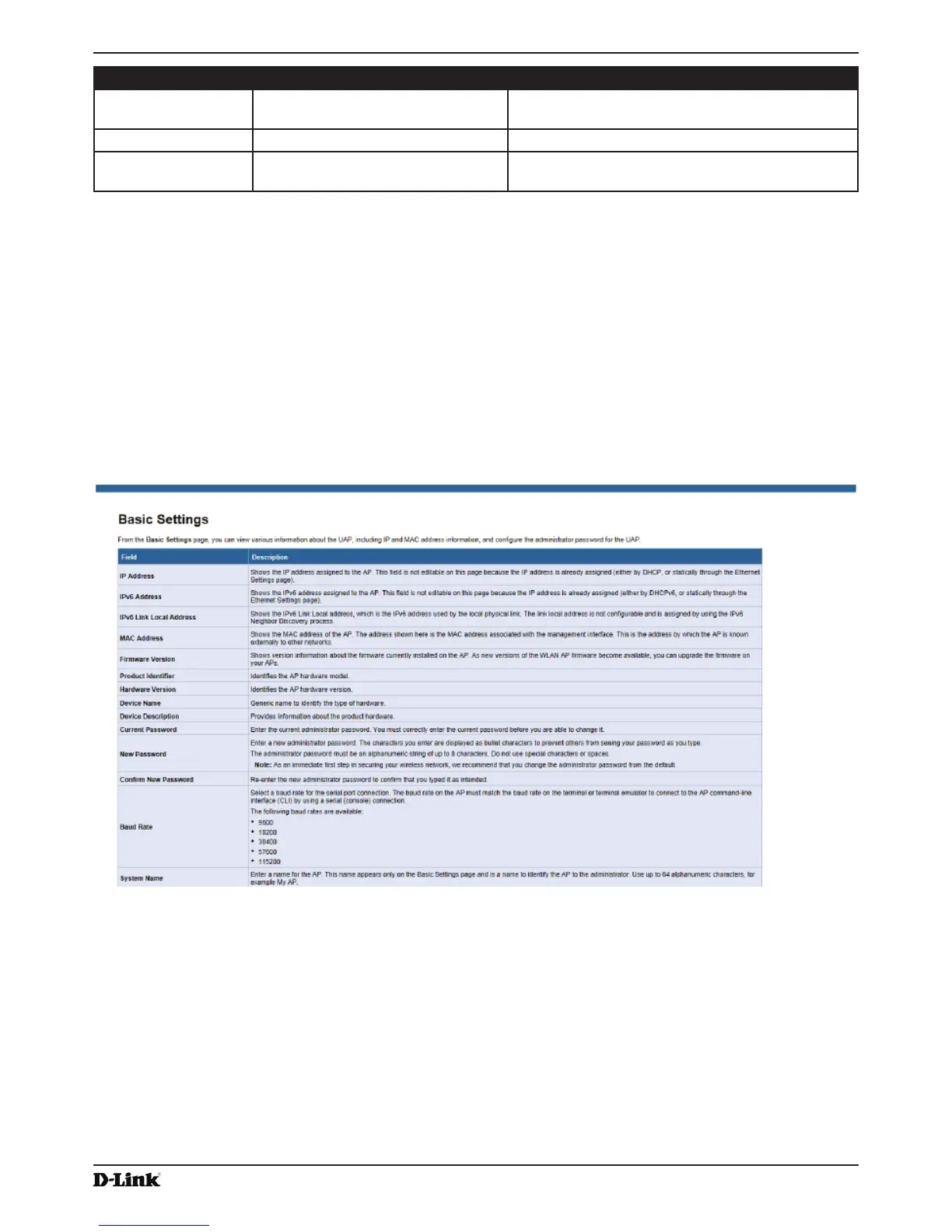Unied Access Point Administrator’s Guide
Page 10
January 2015
Section 1 - About This Document
Symbol Example Description
Curly Braces {} {Choice1 | Choice2} Indicates that you must select a parameter from the
list of choices.
Vertical Bars | Choice1 | Choice2 Separates the mutually exclusive choices.
Braces within square
brackets [{}]
[{Choice1 | Choice2}] Indicate a choice within an optional element.
Table 1 - Typographical Conventions
Online Help, Supported Browsers, and Limitations
Online help for the UAP Administration Web pages provides information about all elds and features available from
the user interface (UI). The information in the online help is a subset of the information available in the Unied Access
Point Administrator’s Guide.
Online help information corresponds to each page on the UAP Administration UI.
For information about the settings on the current page, click the Help link on the upper right side of a page.
The following gure shows an example of the online help available from the links on the user interface.
Figure 1 - Administrator UI Online Help
