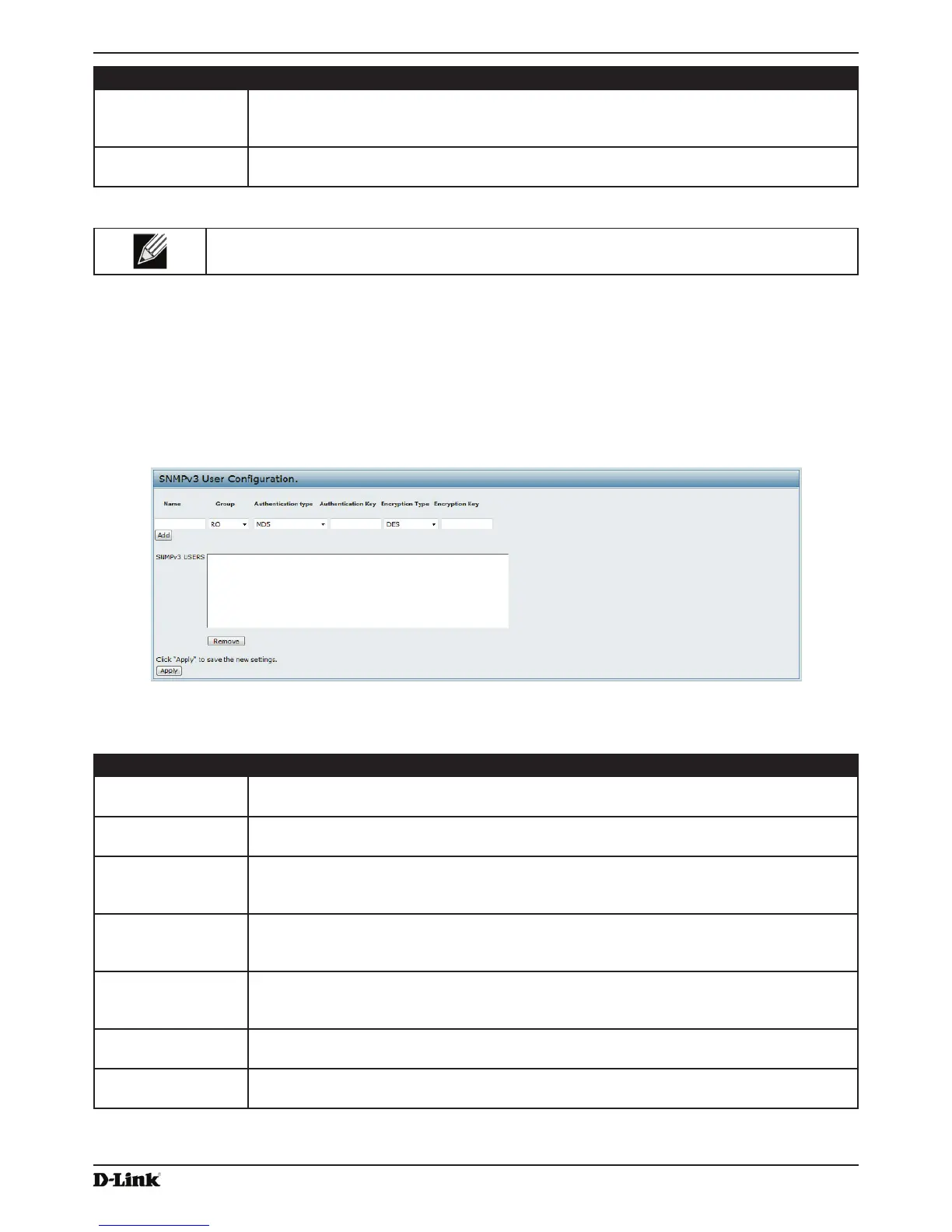Unied Access Point Administrator’s Guide
Page 77
January 2015
Section 6 - Conguring SNMPv3
Field Description
Read Views Select the read access to management objects (MIBs) for the group:
•) view-all — The group is allowed to view and read all MIBs.
•) view-none — The group cannot view or read MIBs.
SNMPv3 Groups This eld shows the default groups and the groups that you have dened on the AP. To
remove a group, select the group and click Remove.
Table 44 - SNMPv3 Groups
Note: After you congure the SNMPv3 Groups settings, you must click Apply to apply the changes
and to save the settings.
Conguring SNMPv3 Users
From the SNMPv3 Users page, you can dene multiple users, associate the desired security level to each user, and
congure security keys.
For authentication, only MD5 type is supported, and for encryption only DES type is supported. There are no default
SNMPv3 users on the UAP.
Figure 42 - SNMPv3 User Conguration
The following table describes the elds to congure SNMPv3 users.
Field Description
Name Enter the user name to identify the SNMPv3 user.
User names can contain up to 32 alphanumeric characters.
Group Map the user to a group. The default groups are RWAuth, RWPriv, and RO. You can dene
additional groups on the SNMPv3 Groups page.
Authentication Type Select the type of authentication to use on SNMP requests from the user:
•) MD5 — Require MD5 authentication on SNMPv3 requests from the user.
•) None — SNMPv3 requests from this user require no authentication.
Authentication Key If you specify MD5 as the authentication type, enter a password to enable the SNMP agent
to authenticate requests sent by the user.
The passphrase must be between 8 and 32 characters in length.
Encryption Type Select the type of privacy to use on SNMP requests from the user:
•) DES — Use DES encryption on SNMPv3 requests from the user.
•) None — SNMPv3 requests from this user require no privacy.
Encryption Key If you specify DES as the privacy type, enter a key to use to encrypt the SNMP requests.
The passphrase must be between 8 and 32 characters in length.
SNMPv3 Users This eld shows the users that you have dened on the AP. To remove a user, select the
user and click Remove.
Table 45 - SNMPv3 Users
