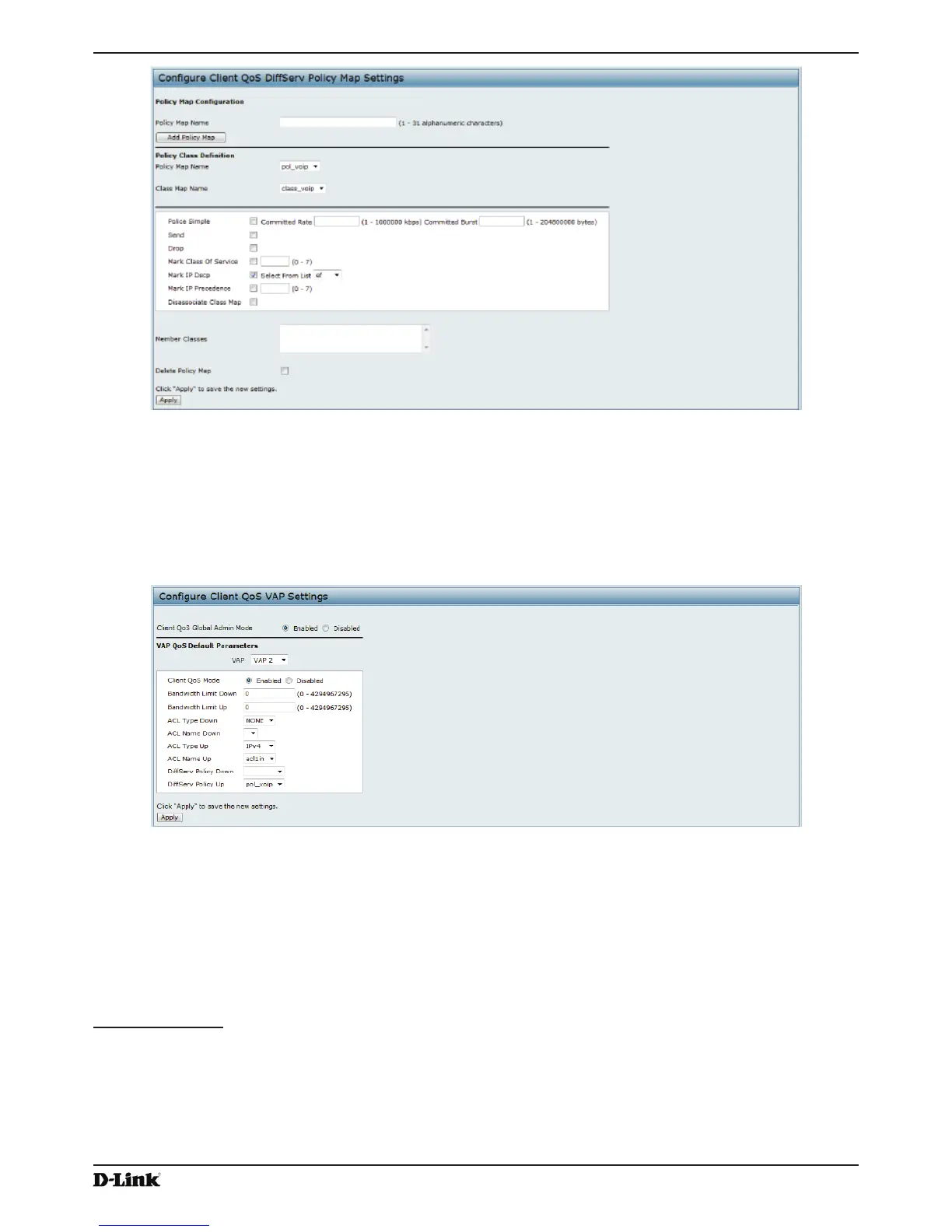Unied Access Point Administrator’s Guide
Page 124
January 2015
Appendix B - Conguration Examples
Figure 81 - Congure Client QoS DiffServ Policy Map Settings (Rule)
10.) For the class_voip Class Map, select the Mark IP Dscp option, and then select ef from the Select From List
menu.
11.) Trafc that meets the criteria dened in the class_voip class is marked with a DSCP value of EF (expedited
forwarding).
12.) Click Apply to save the policy.
13.) Navigate to the Client QoS > VAP QoS Parameters page.
Figure 82 - Congure Client QoS VAP Settings
14.) Select VAP 2 from the VAP menu.
15.) Make sure that the Client QoS Global Admin Mode and the QoS Mode are both enabled.
16.) From the DiffServ Policy Up menu, select pol_voip.
17.) Click Apply to update the AP with the QoS settings.
Conguring QoS by Using the CLI
ACL Conguration
1.) Connect to the AP.
2.) Create an ACL named acl1.
add acl acl1 acl-type ipv4
3.) Add a rule to acl1 that allows HTTP trafc from the 192.168.1.0 subnet.
add rule acl-name acl2 acl-type ipv4 action permit protocol ip src-ip 192.168.1.0 src-ip-
mask 0.0.0.255 src-port http
