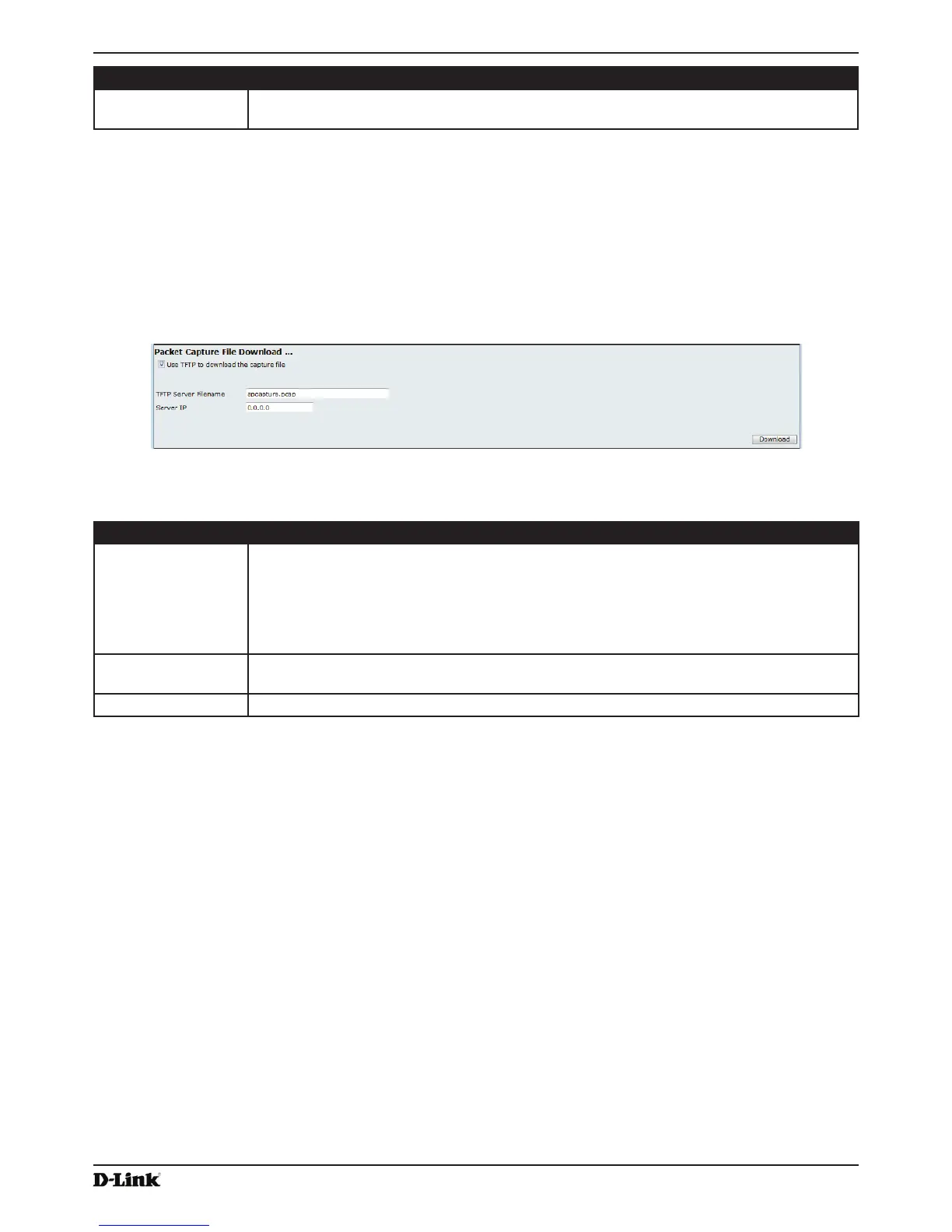Unied Access Point Administrator’s Guide
Page 87
January 2015
Section 7 - Maintaining the Access Point
Field Description
Remote Capture
Port
Specify the remote port to use as the destination for packet captures. (range 1 to 65530).
Table 50 - Remote Packet Capture
Packet Capture File Download
Packet Capture File Download allows you to download the capture le by TFTP to a congured TFTP server or by
HTTP(S) to a PC. The captured packets are stored in le /tmp/apcapture.pcap on the AP. A capture is automatically
stopped when the capture le download command is triggered.
Because the capture le is located in the RAM le system, it disappears if the AP is reset.
Figure 57 - Packet Capture File Download
The following table describes the elds to congure the packet capture status.
Field Description
Use TFTP to
download the
capture le
Select or clear this option to determine whether to use TFTP or HTTP(S) to download the
capture le:
•) To download the le by using TFTP, select this option and complete the additional
elds.
•) To download the le by using HTTP or HTTPS, clear this option and click Download to
browse to the location where the le is to be saved.
TFTP Server
Filename
When using TFTP to download the le, specify a name for the packet capture le, including
the .pcap le name extension and the path to the directory where you want to save the le.
Server IP When using TFTP to download the le, specify the IP address of the TFTP server.
Table 51 - Packet Capture File Download
