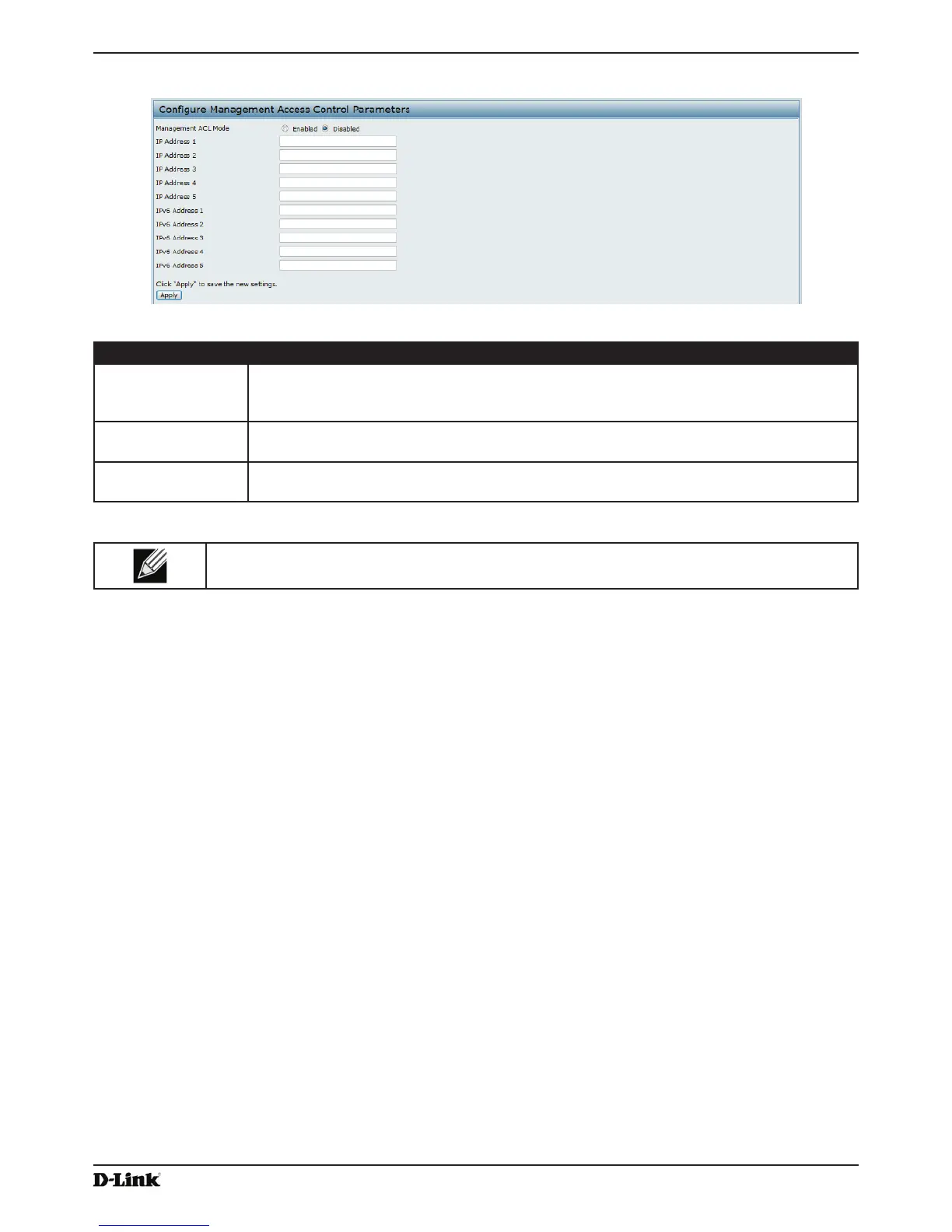Unied Access Point Administrator’s Guide
Page 64
January 2015
Section 4 - Managing the Access Point
To create an access list, click the Management ACL tab.
Figure 32 - Congure Management Access Control Parameters
Field Description
Management ACL
Mode
Enable or disable the management ACL feature. At least one IPv4 address should be
congured before enabling Management ACL Mode. If enabled, only the IP addresses you
specify will have Web, Telnet, SSH, and SNMP access to the management interface.
IP Address (1–5) Enter up to ve IPv4 addresses that are allowed management access to the AP. Use
dotted-decimal format (for example, 192.168.10.10).
IPv6 Address (1–5) Enter up to ve IPv6 addresses that are allowed management access to the AP. Use the
standard IPv6 address format (for example 2001:0db8:1234::abcd).
Table 35 - Management ACL
Note: After you congure the settings, click Apply to apply the changes and to save the settings.
