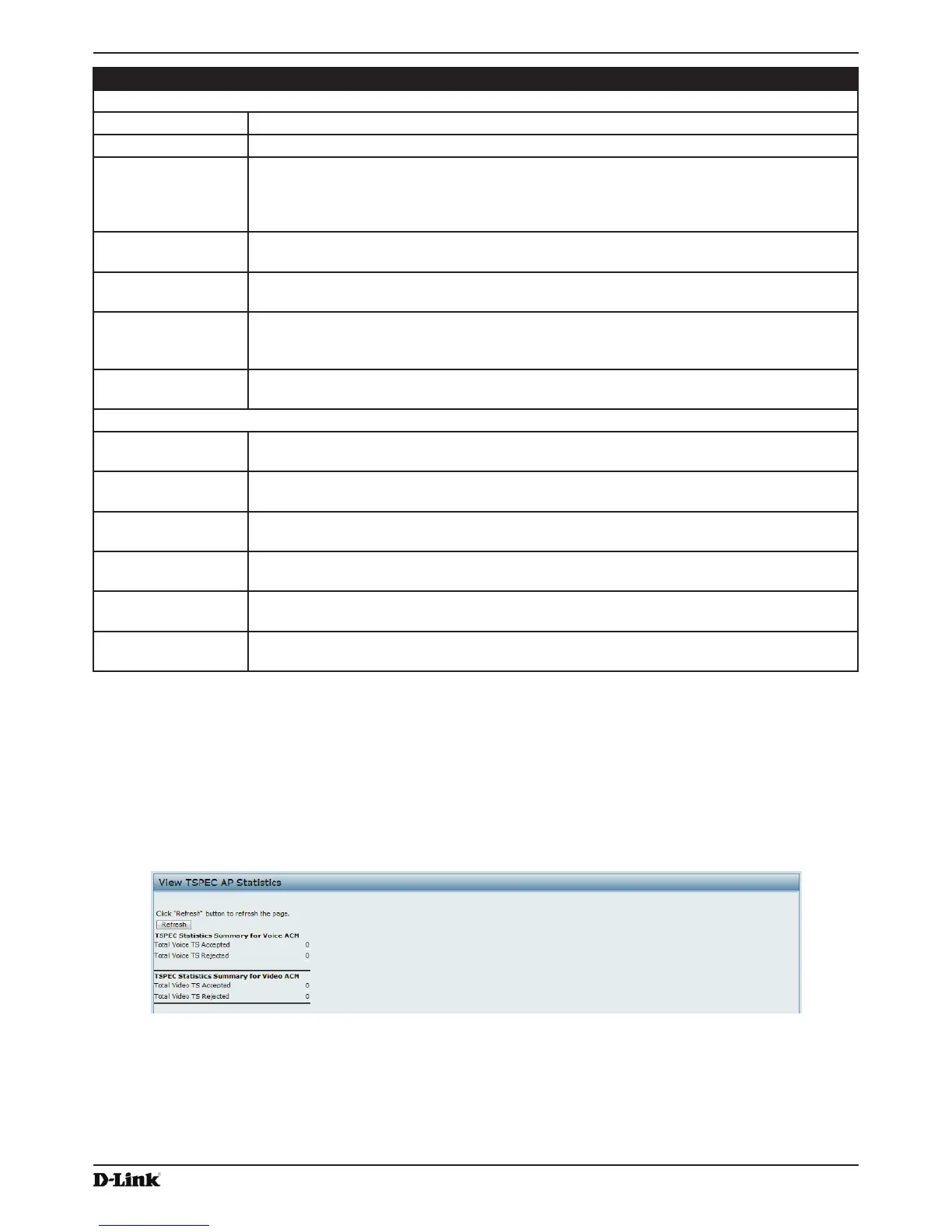Unied Access Point Administrator’s Guide
Page 32
January 2015
Section 3 - Viewing Access Point Status
Field Description
AP and VAP Status
Interface Indicates the name of the Radio or VAP interface.
Access Category Indicates Current Access Category associated with this Trafc Stream (voice or video).
Status Indicates whether the TSPEC session is enabled (up) or not (down) for the corresponding
Access Category.
Note: This is a conguration status (does not necessarily represent the current session
activity).
Active TS Indicates the number of currently active TSPEC Trafc Streams for this radio and Access
Category.
TS Clients Indicates the number of Trafc Stream clients associated with this radio and Access
Category.
Medium Time
Admitted
Time (in 32 microsecond per second units) allocated for this Access Category over the
transmission medium to carry data. This value should be less than or equal to the maximum
bandwidth allowed over the medium for this TS.
Medium Time
Unallocated
Time (in 32 microsecond per second units) of unused bandwidth for this Access Category.
Transmit and Receive Statistics
Total Packets Indicates the total number of TS packets sent (in Transmit table) or received (in Received
table) by this Radio for the specied Access Category.
Total Bytes Indicates the total number of TS bytes sent (in Transmit table) or received (in Received
table) by this Radio for the specied Access Category.
Total Voice Packets Indicates the total number of TS voice packets sent (in Transmit table) or received (in
Received table) by this AP for this VAP.
Total Voice Bytes Indicates the total TS voice bytes sent (in Transmit table) or received (in Received table) by
this AP for this VAP.
Total Video Packets Indicates the total number of TS video packets sent (in Transmit table) or received (in
Received table) by this AP for this VAP.
Total Video Bytes Indicates the total TS video bytes sent (in Transmit table) or received (in Received table) by
this AP for this VAP.
Table 13 - TSPEC Status and Statistics
Viewing TSPEC AP Statistics Information
The View TSPEC AP Statistics page provides information on the voice and video Trafc Streams accepted and
rejected by the AP.
To view TSPEC AP statistics, click the TSPEC AP Statistics tab.
Figure 13 - View TSPEC Status and Statistics
The following table describes the information provided on TSPEC AP Statistics page.
