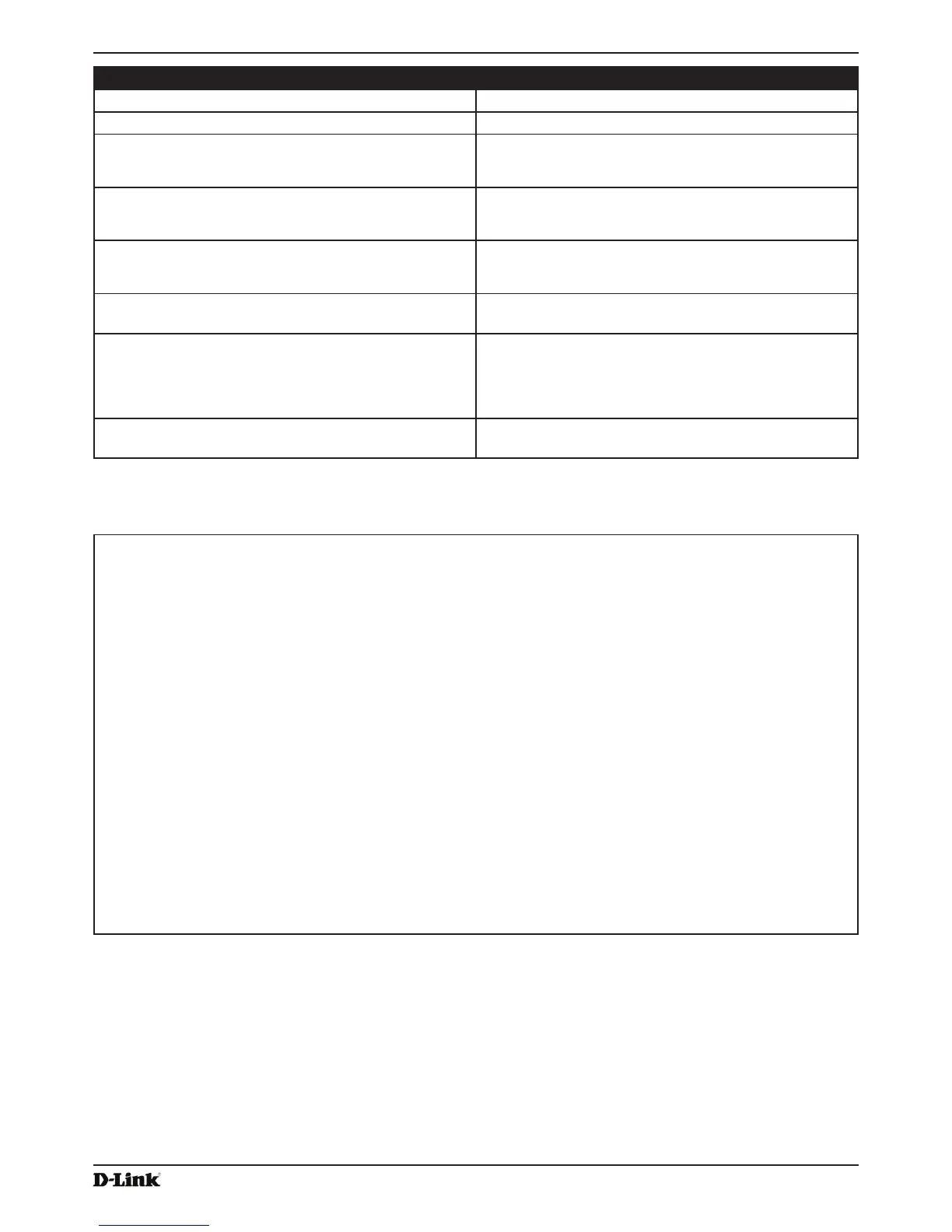Unied Access Point Administrator’s Guide
Page 19
January 2015
Section 2 - Getting Started
Action Commands
Use DHCP as the connection type
set management dhcp-status up
Use a Static IP as the connection type
set management dhcp-status down
Set the Static IP address
set management static-ip <ip_address>
For example:
set management static-ip 10.10.12.221
Set a Subnet Mask
set management static-mask <netmask>
For example:
set management static-mask 255.255.255.0
Set the Default Gateway
set static-ip-route gateway <ip_address>
For example:
set static-ip-route gateway 10.10.12.1
View the DNS Nameserver mode Dynamic= up
Manual=down
get host dns-via-dhcp
Set DNS Nameservers to Use Static IP Addresses
(Dynamic to Manual Mode)
set host dns-via-dhcp down
set host static-dns-1 <ip_address>
set host static-dns-2 <ip_address>
For example:
set host static-dns-1 192.168.23.45
Set DNS Nameservers to Use DHCP IP Addressing
(Manual to Dynamic Mode)
set host dns-via-dhcp up
Table 5 - CLI Commands for Ethernet Setting
In the following example, the administrator uses the CLI to set the management VLAN ID to 123 and to disable the
untagged VLAN so that all trafc is tagged with a VLAN ID.
DLINK-WLAN-AP# set management vlan-id 123
DLINK-WLAN-AP# set untagged-vlan status down
DLINK-WLAN-AP# get management
Property Value
--------------------------------------------
vlan-id 123
interface brtrunk
static-ip 10.90.90.91
static-mask 255.0.0.0
ip 10.90.90.91
mask 255.0.0.0
mac 00:05:5E:80:70:00
dhcp-status down
ipv6-status up
ipv6-autocong-status up
static-ipv6 ::
static-ipv6-prex-length 0
DLINK-WLAN-AP# get untagged-vlan
Property Value
---------------
vlan-id 1
status down
DLINK-WLAN-AP#
Conguring IEEE 802.1X Authentication
On networks that use IEEE 802.1X, port-based network access control, a supplicant (client) cannot gain access to
the network until the 802.1X authenticator grants access. If your network uses 802.1X, you must congure 802.1X
authentication information that the AP can supply to the authenticator.
If your network uses IEEE 802.1X see “Conguring IEEE 802.1X Authentication” on page 19 for information about
how to congure 802.1X by using the Web interface.
