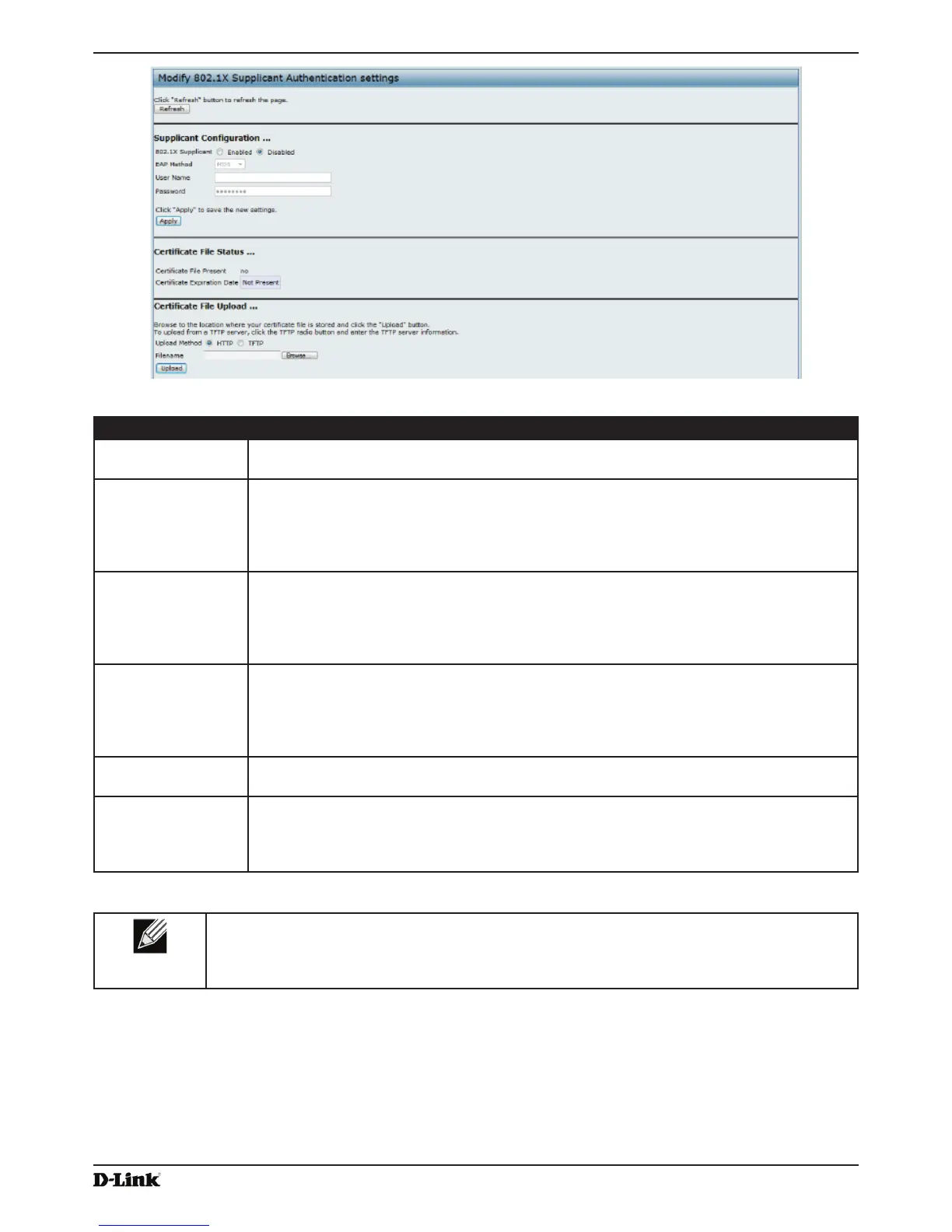Unied Access Point Administrator’s Guide
Page 63
January 2015
Section 4 - Managing the Access Point
Figure 31 - Modify 802.1X Supplicant Authentication Settings
Field Description
802.1X Supplicant Click Enabled to enable the Administrative status of the 802.1X Supplicant.
Click Disabled to disable the Administrative status of the 802.1X Supplicant.
EAP Method Select one of the following EAP methods to use for communication between the AP and the
authenticator:
•) MD5
•) PEAP
•) TLS
Username Enter the user name for the AP to use when responding to requests from an 802.1X
authenticator.
The user name can be 1 to 64 characters in length. ASCII printable characters are allowed,
which includes upper and lower case alphabetic letters, the numeric digits, and special
symbols such as @ and #.
Password Enter the password for the AP to use when responding to requests from an 802.1X
authenticator.
The password can be 1 to 64 characters in length. ASCII printable characters are allowed,
which includes upper and lower case letters, numbers, and special symbols such as @ and
#.
Certicate File
Status
Indicates whether a certicate le is present and when that certicate expires.
Certicate File
Upload
Upload a certicate le to the AP by using HTTP or TFTP:
•) HTTP — Browse to the location where the certicate le is stored and click Upload.
•) TFTP — Specify the IP address of the TFTP server where the certicate le is located
and provide the le name, including the le path, then click Upload.
Table 34 - IEEE 802.1X Supplicant Authentication
Note: After you congure the settings on the Authentication page, you must click Apply to apply
the changes and to save the settings. Changing some settings might cause the AP to stop and
restart system processes. If this happens, wireless clients will temporarily lose connectivity. We
recommend that you change AP settings when WLAN trafc is low.
Creating a Management Access Control List (ACL)
You can create an access control list (ACL) that lists up to ve IPv4 hosts and ve IPv6 hosts that are authorized to
access the AP management interface. If this feature is disabled, anyone can access the management interface from
any network client by supplying the correct AP username and password.
