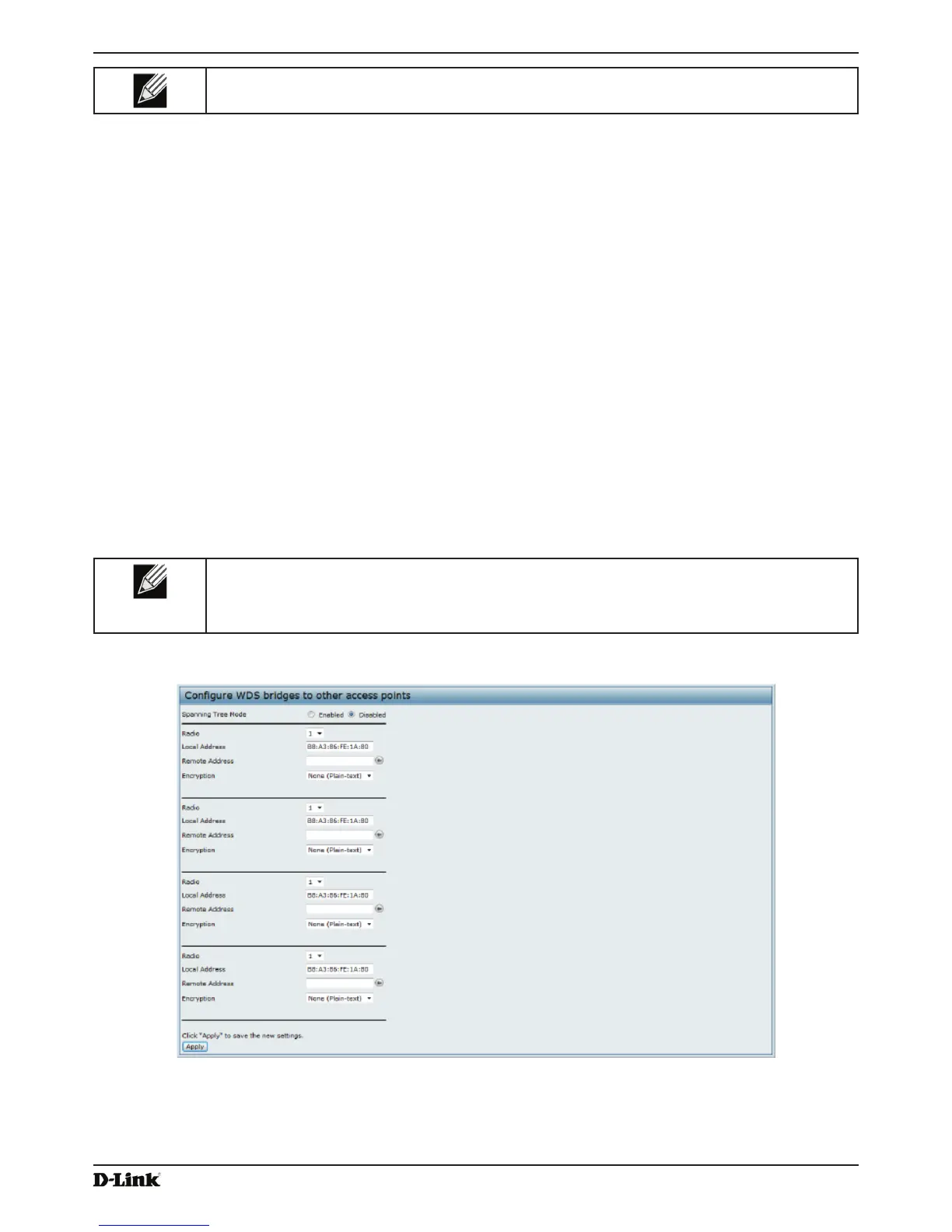Unied Access Point Administrator’s Guide
Page 56
January 2015
Section 4 - Managing the Access Point
Note: After you congure the security settings, you must click Apply to apply the changes and to
save the settings.
Conguring the Wireless Distribution System (WDS)
The Wireless Distribution System (WDS) allows you to connect multiple UAPs. With WDS, APs communicate with one
another without wires in a standardized way. This capability is critical in providing a seamless experience for roaming
clients and for managing multiple wireless networks. It can also simplify the network infrastructure by reducing the
amount of cabling required. You can congure the AP in point-to-point or point-to-multipoint bridge mode based on the
number of links to connect.
In the point-to-point mode, the AP accepts client associations and communicates with wireless clients and other
repeaters. The AP forwards all trafc meant for the other network over the tunnel that is established between the APs.
The bridge does not add to the hop count. It functions as a simple OSI layer 2 network device.
In the point-to-multipoint bridge mode, one AP acts as the common link between multiple APs. In this mode, the
central AP accepts client associations and communicates with the clients and other repeaters. All other APs associate
only with the central AP that forwards the packets to the appropriate wireless bridge for routing purposes.
The UAP can also act as a repeater. In this mode, the AP serves as a connection between two APs that might be
too far apart to be within cell range. When acting as a repeater, the AP does not have a wired connection to the LAN
and repeats signals by using the wireless connection. No special conguration is required for the AP to function as a
repeater, and there are no repeater mode settings. Wireless clients can still connect to an AP that is operating as a
repeater.
Note: When you move an AP from Standalone Mode to Managed Mode, WDS is disabled.
In Managed Mode, you congure the AP by using the D-Link Unied Wireless Switch. The
Administrator UI, as well as Telnet, SSH, and SNMP access are disabled when the AP is in
Managed Mode.
To specify the details of trafc exchange from this access point to others, click the WDS tab.
Figure 27 - Congure WDS Bridges
Before you congure WDS on the AP, note the following guidelines:
•) When using WDS, be sure to congure WDS settings on both APs participating in the WDS link.
•) You can have only one WDS link between any pair of APs. That is, a remote MAC address may appear only
once on the WDS page for a particular AP.
