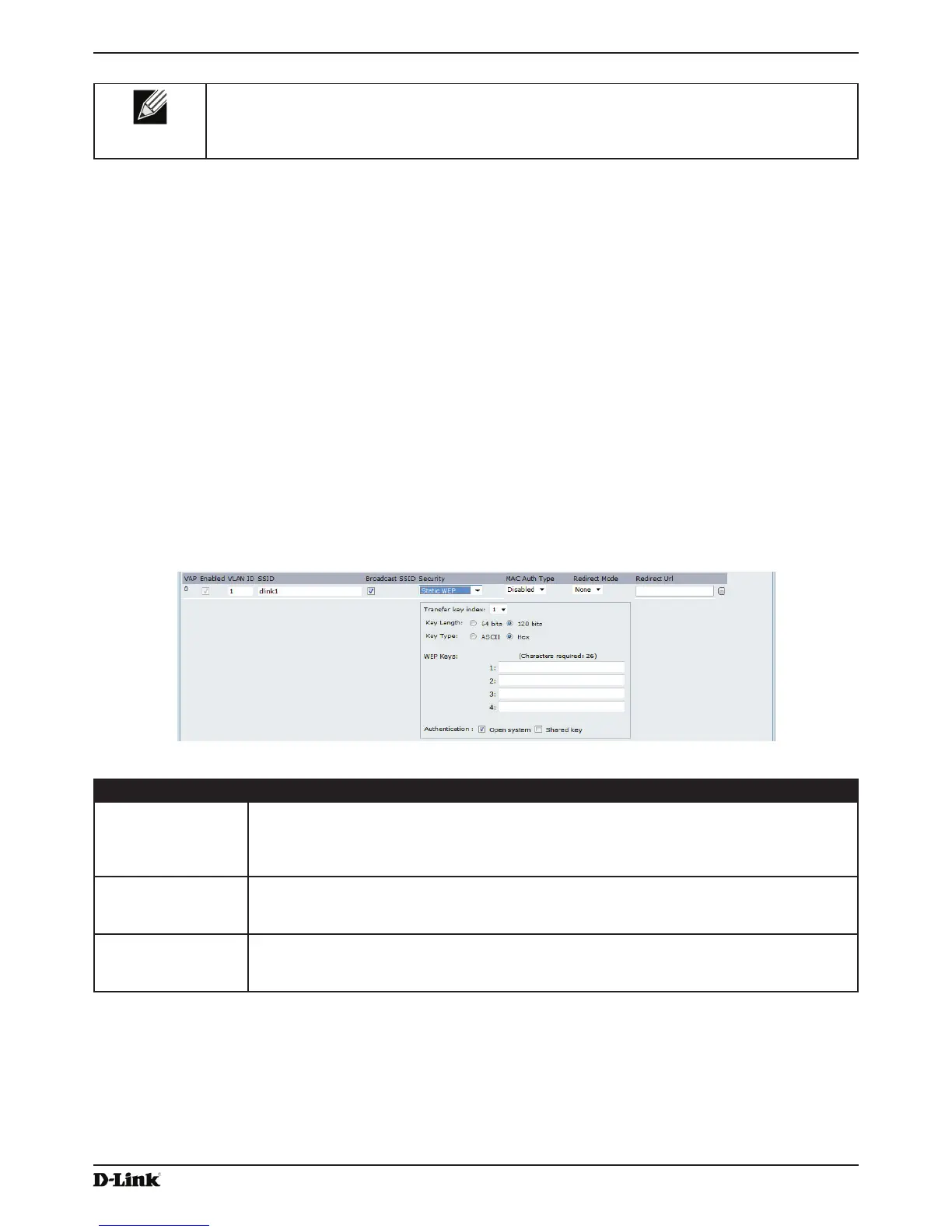Unied Access Point Administrator’s Guide
Page 50
January 2015
Section 4 - Managing the Access Point
Note: After you congure the VAP settings, you must click Apply to apply the changes and to save
the settings. Changing some settings might cause the AP to stop and restart system processes. If
this happens, wireless clients will temporarily lose connectivity. We recommend that you change
AP settings when WLAN trafc is low.
None (Plain-text)
If you select None as your security mode, no further options are congurable on the AP. This mode means that
any data transferred to and from the UAP is not encrypted. This security mode can be useful during initial network
conguration or for problem solving, but it is not recommended for regular use on the Internal network because it is
not secure.
Static WEP
Wired Equivalent Privacy (WEP) is a data encryption protocol for 802.11 wireless networks. All wireless stations and
APs on the network are congured with a static 64-bit (40-bit secret key + 24-bit initialization vector (IV)) or 128-bit
(104-bit secret key + 24-bit IV) Shared Key for data encryption.
Static WEP is not the most secure mode available, but it offers more protection than setting the security mode to None
(Plain-text) as it does prevent an outsider from easily snifng out unencrypted wireless trafc.
WEP encrypts data moving across the wireless network based on a static key. (The encryption algorithm is a stream
cipher called RC4.)
Figure 23 - Modify Virtual Access Point Settings (Static WEP)
Field Description
Transfer Key Index Select a key index from the drop-down menu. Key indexes 1 through 4 are available. The
default is 1.
The Transfer Key Index indicates which WEP key the AP will use to encrypt the data it
transmits.
Key Length Specify the length of the key by clicking one of the radio buttons:
•) 64 bits
•) 128 bits
Key Type Select the key type by clicking one of the radio buttons:
•) ASCII
•) Hex
