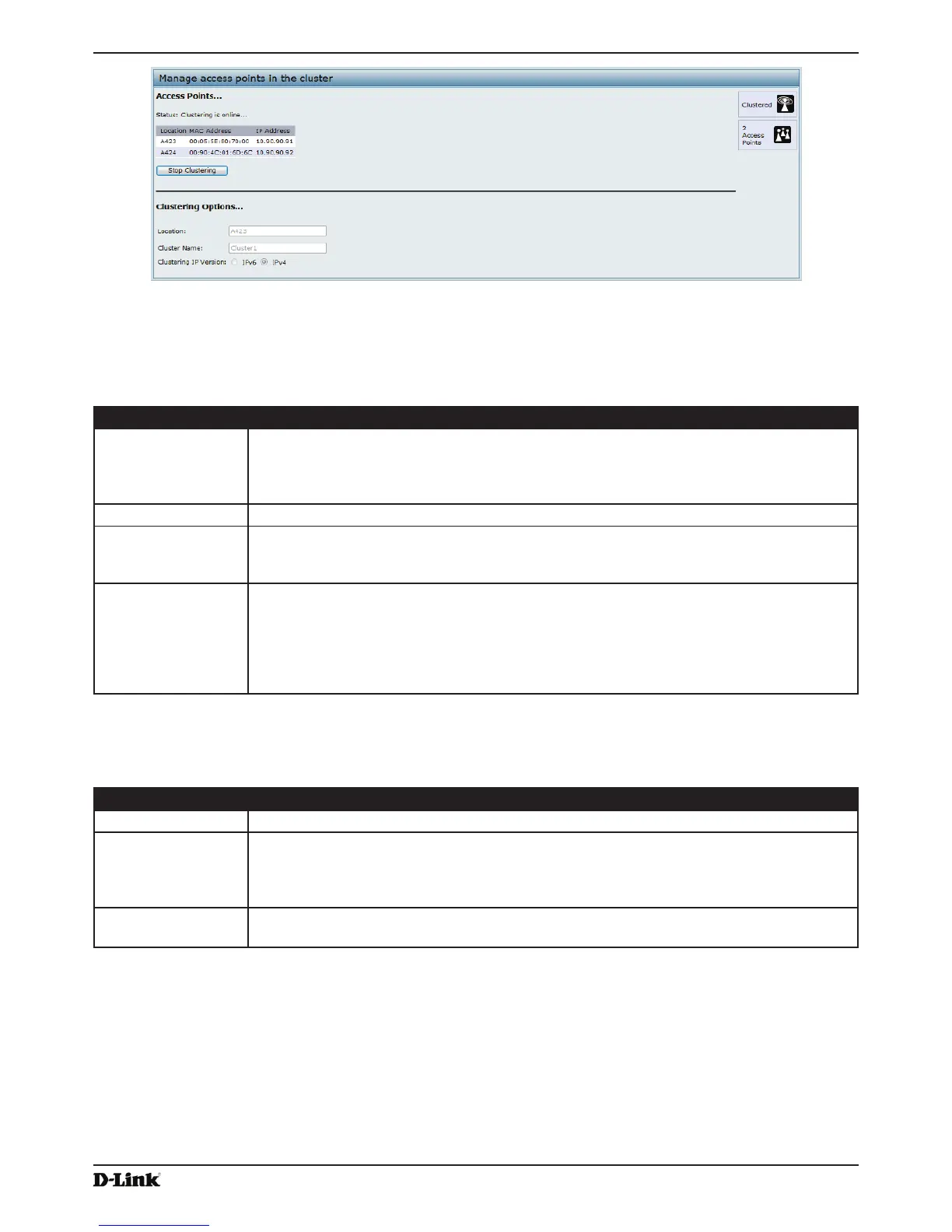Unied Access Point Administrator’s Guide
Page 105
January 2015
Section 9 - Clustering Multiple APs
Figure 64 - Manage Access Points In The Cluster (Active)
If clustering is currently disabled on the AP, the Start Clustering button is visible. If clustering is enabled, the Stop
Clustering button is visible. You can edit the clustering option information when clustering is disabled.
The following table describes the conguration and status information available on the cluster Access Points page.
Field Description
Status If the status eld is visible, then the AP is enabled for clustering. If clustering is not enabled,
then the AP is operating in stand-alone mode and none of the information in this table is
visible.
To disable clustering on the AP, click Stop Clustering.
Location Description of where the access point is physically located.
MAC Address Media Access Control (MAC) address of the access point.
The address shown here is the MAC address for the bridge (br0). This is the address by
which the AP is known externally to other networks.
IP Address Species the IP address for the access point.
Each IP address is a link to the Administration Web pages for that access point. You can
use the links to navigate to the Administration Web pages for a specic access point. This is
useful for viewing data on a specic access point to make sure a cluster member is picking
up cluster conguration changes, to congure advanced settings on a particular access
point, or to switch a standalone access point to cluster mode.
Table 58 - Access Points in the Cluster
The following table describes the cluster information to congure for an individual member. The clustering options are
read-only when clustering is enabled. To congure the clustering options, you must stop clustering.
Field Description
Location Enter a description of where the access point is physically located.
Cluster Name Enter the name of the cluster for the AP to join.
The cluster name is not sent to other APs in the cluster. You must congure the same cluster
name on each AP that is a member of the cluster. The cluster name must be unique for each
cluster you congure on the network.
Clustering IP
Version
Specify the IP version that the APs in the cluster use to communicate with each other.
Table 59 - Cluster Options
