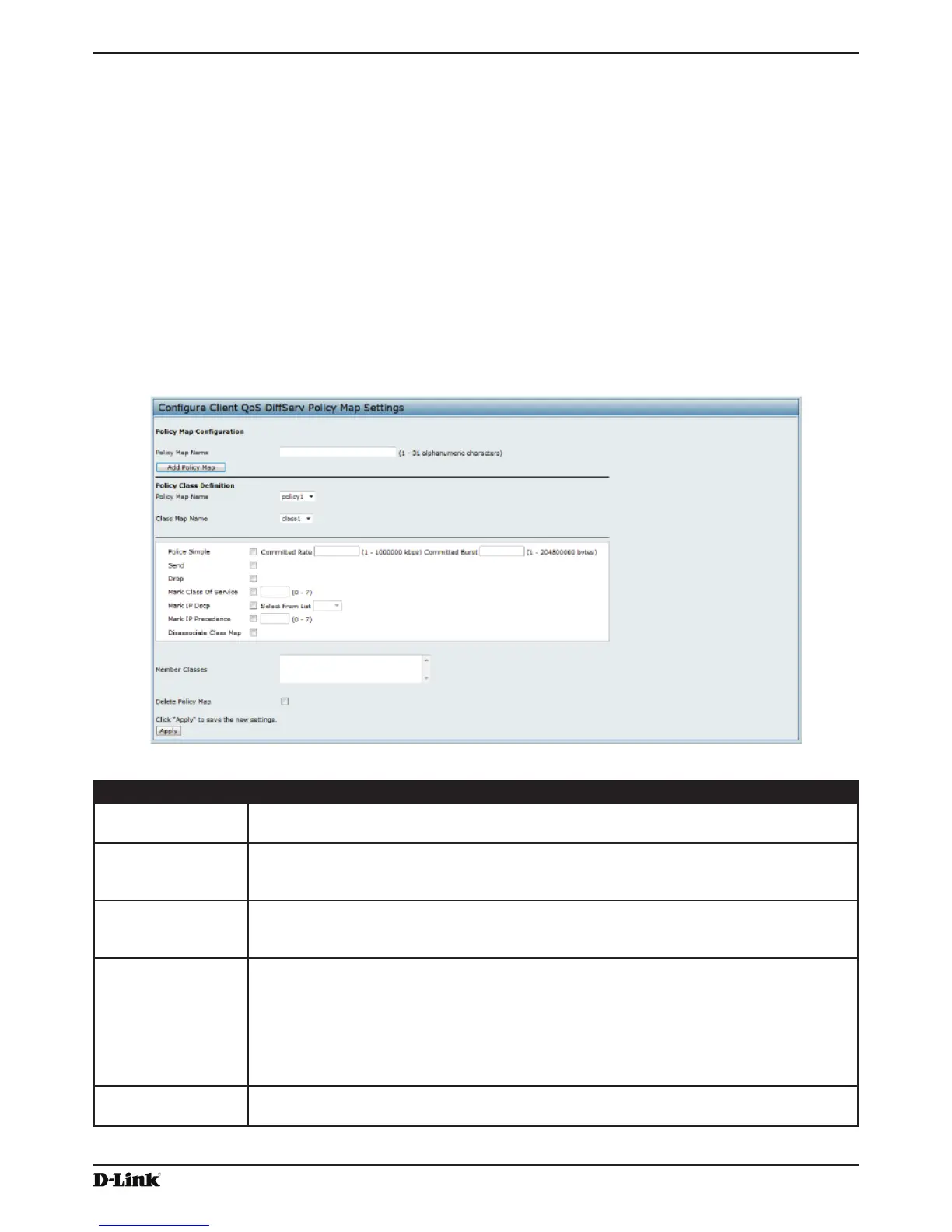Unied Access Point Administrator’s Guide
Page 100
January 2015
Section 8 - Conguring Client Quality of Service (QoS)
Creating a DiffServ Policy Map
Use the Policy Map page to create DiffServ policies and to associate a collection of classes with one or more policy
statements.
The UAP supports up to 50 Policy Maps.
Packets are classied and processed based on dened criteria. The classication criteria is dened by a class on the
Class Map page. The processing is dened by a policy’s attributes on the Policy Map page. Policy attributes may be
dened on a per-class instance basis, and it is these attributes that are applied when a match occurs. A Policy Map
can contain up to 10 Class Maps. When the policy is active, the actions taken depend on which class matches the
packet.
Packet processing begins by testing the class match criteria for a packet. A policy is applied to a packet when a class
match within that policy is found.
To create a DiffServ policy, click the Policy Map tab.
Figure 61 - Congure Client QoS DiffServ Policy Map Settings
Field Description
Policy Map Name Enter then name of the policy map to add. The name can contain up to 31 alphanumeric
characters.
Policy Map Name
(Policy Class
Denition)
Select the policy to associate with a member class.
Class Map Name
(Policy Class
Denition)
Select the member class to associate with this policy name.
Police Simple Select this option to establish the trafc policing style for the class. The simple form of the
policing style uses a single data rate and burst size, resulting in two outcomes: conform and
non-conform.
Committed Rate
Enter the committed rate, in Kbps, to which trafc must conform.
Committed Burst
Enter the committed burst size, in bytes, to which trafc must conform.
Send Select Send to specify that all packets for the associated trafc stream are to be forwarded if
the class map criteria is met.
