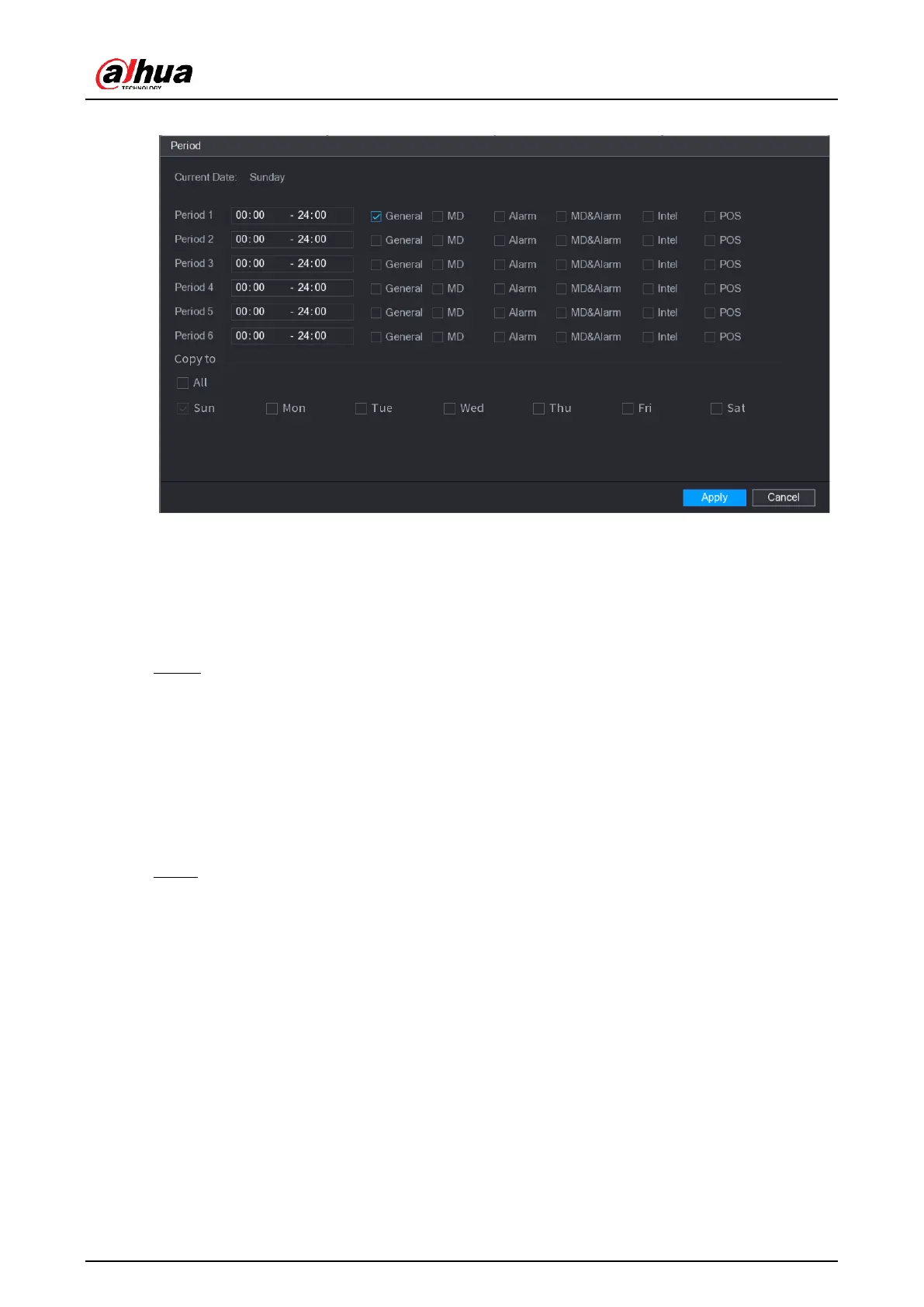User's Manual
106
Figure 5-73 Set period by editing
2. Set the recording type for each period.
◇
There are six periods for you to set for each day.
◇
Under Copy to, select All to apply the settings to all the days of the week,
or select specific days that you want to apply the settings to.
3. Click Apply.
Step 5 Click Apply to complete the settings.
5.8.1.2 Configuring Snapshot Schedule
Background Information
Configure recording schedule for snapshots.
Procedure
Step 1 Right-click the live page, and then select Main Menu > STORAGE > Schedule >
Snapshot.
