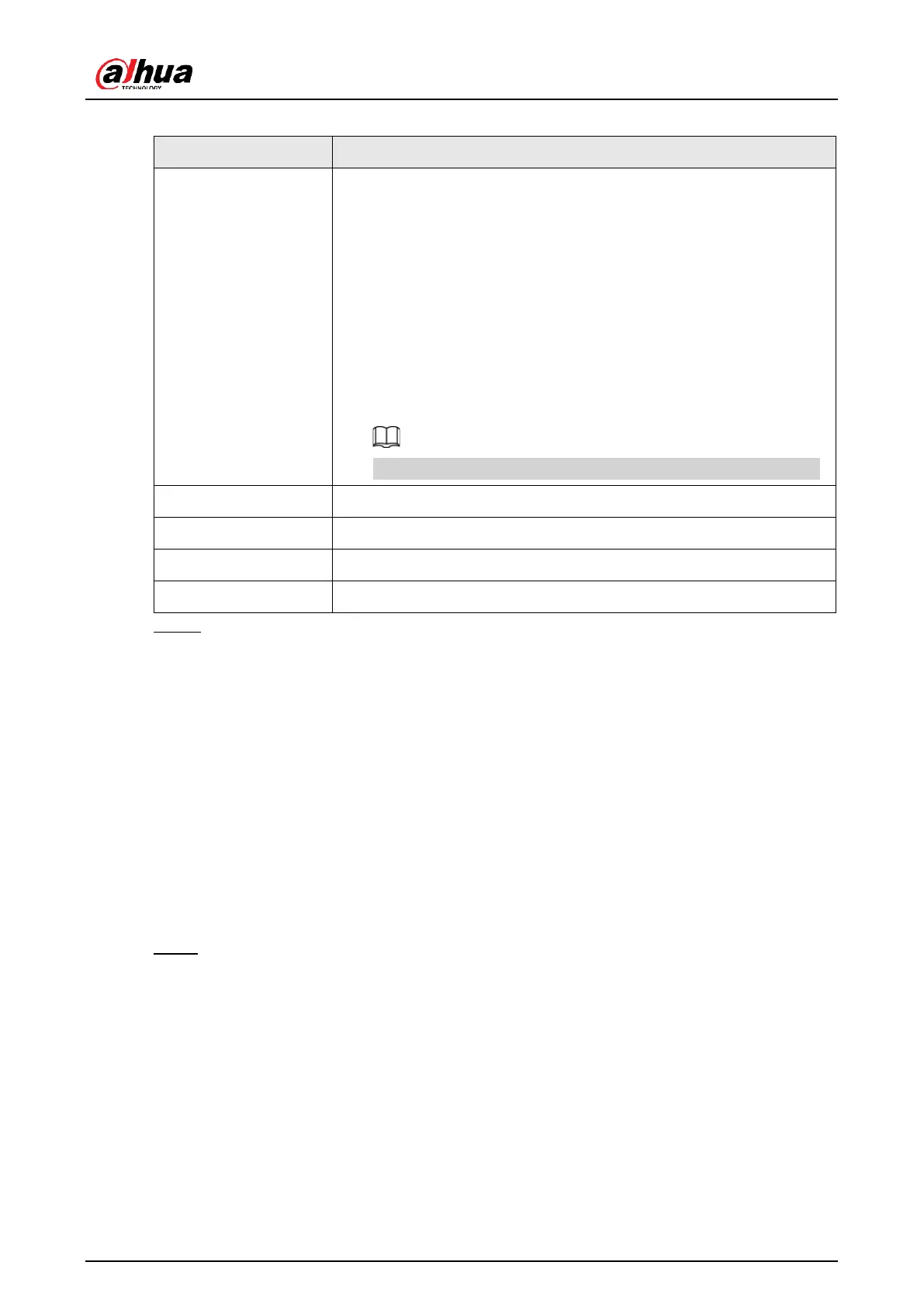User's Manual
298
Table 5-77 Serial port parameters
Select serial port control protocol.
●
Console: Upgrade the program and debug with the console
and mini terminal software.
●
Keyboard: Control this Device with special keyboard.
●
Adapter: Connect with PC directly for transparent
transmission of data.
●
Protocol COM: Configure the function to protocol COM, in
order to overlay card number.
●
PTZ Matrix: Connect matrix control
Different series products support different RS-232 functions.
Select baud rate, which is 115200 by default.
It ranges from 5 to 8, which is 8 by default.
It includes none, odd, even, mark and null.
Step 3 Click Apply.
5.16 Output and Display
5.16.1 Display
Background Information
You can configure the display effect such as displaying time title and channel title, adjusting
image transparency, and selecting the resolution.
Procedure
Step 1 Select Main Menu > DISPLAY > Display.
