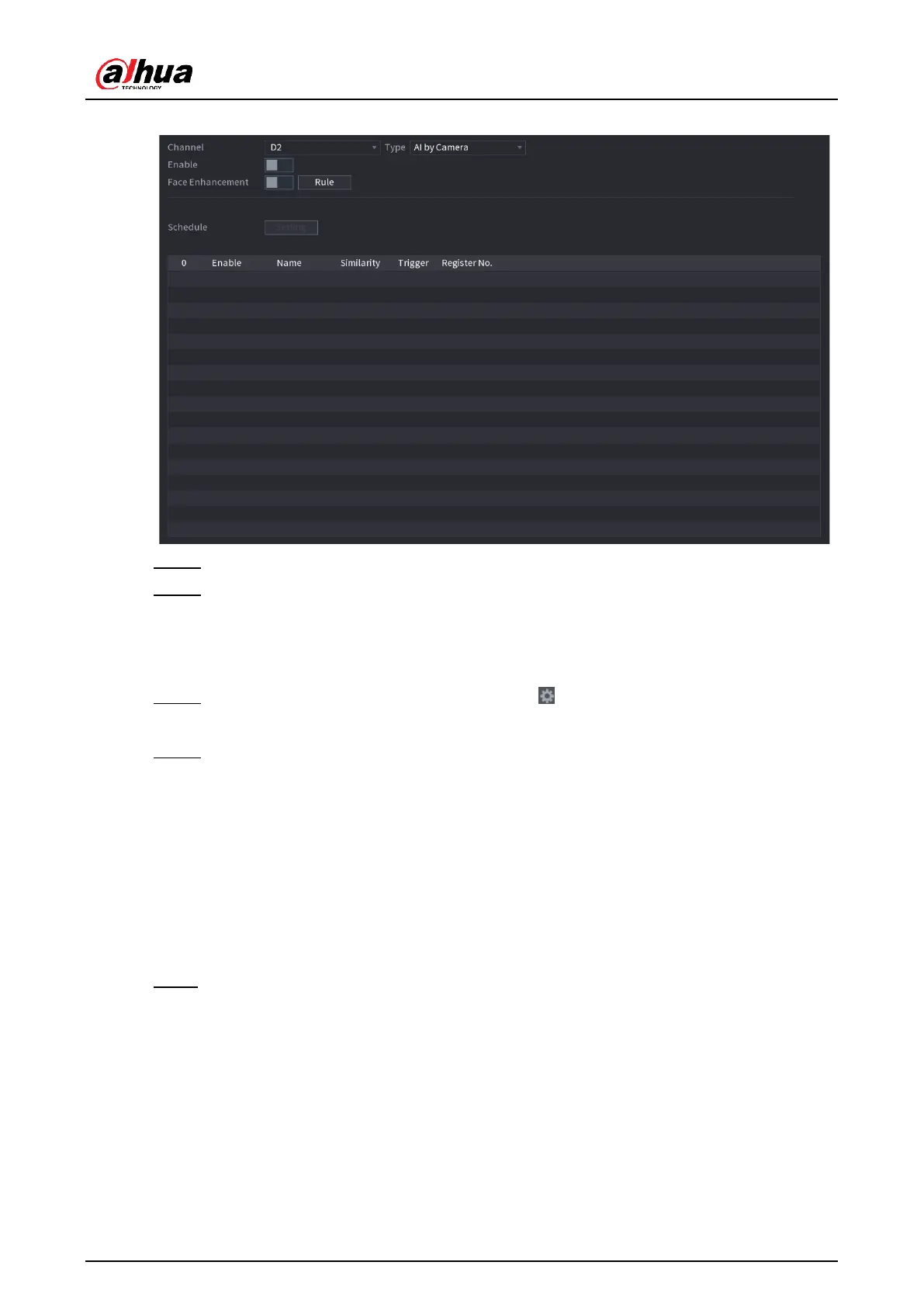User's Manual
135
Figure 5-101 Analytics+ by camera
Step 3 Enable Face Enhancement to make the faces displayed more clear.
Step 4 Click Rule to draw areas to filter the target.
You can configure two target filters (maximum size and minimum size). When the
target is smaller than the minimum size or larger than the maximum size, no alarms
will be activated.
Step 5 Select target face database, and then click to configure alarm linkage. For
details on alarm linkage, see Table 5-43.
Step 6 Click Apply.
5.9.5.5 Analytics+ Search (Face Detection+)
You can search for the Face Detection+ results by attributes or by image.
5.9.5.5.1 Search by Attributes
Procedure
Step 1 Select Main Menu > Analytics+ > Analytics+ Search > Face Detection+ > Search by
Attributes.
