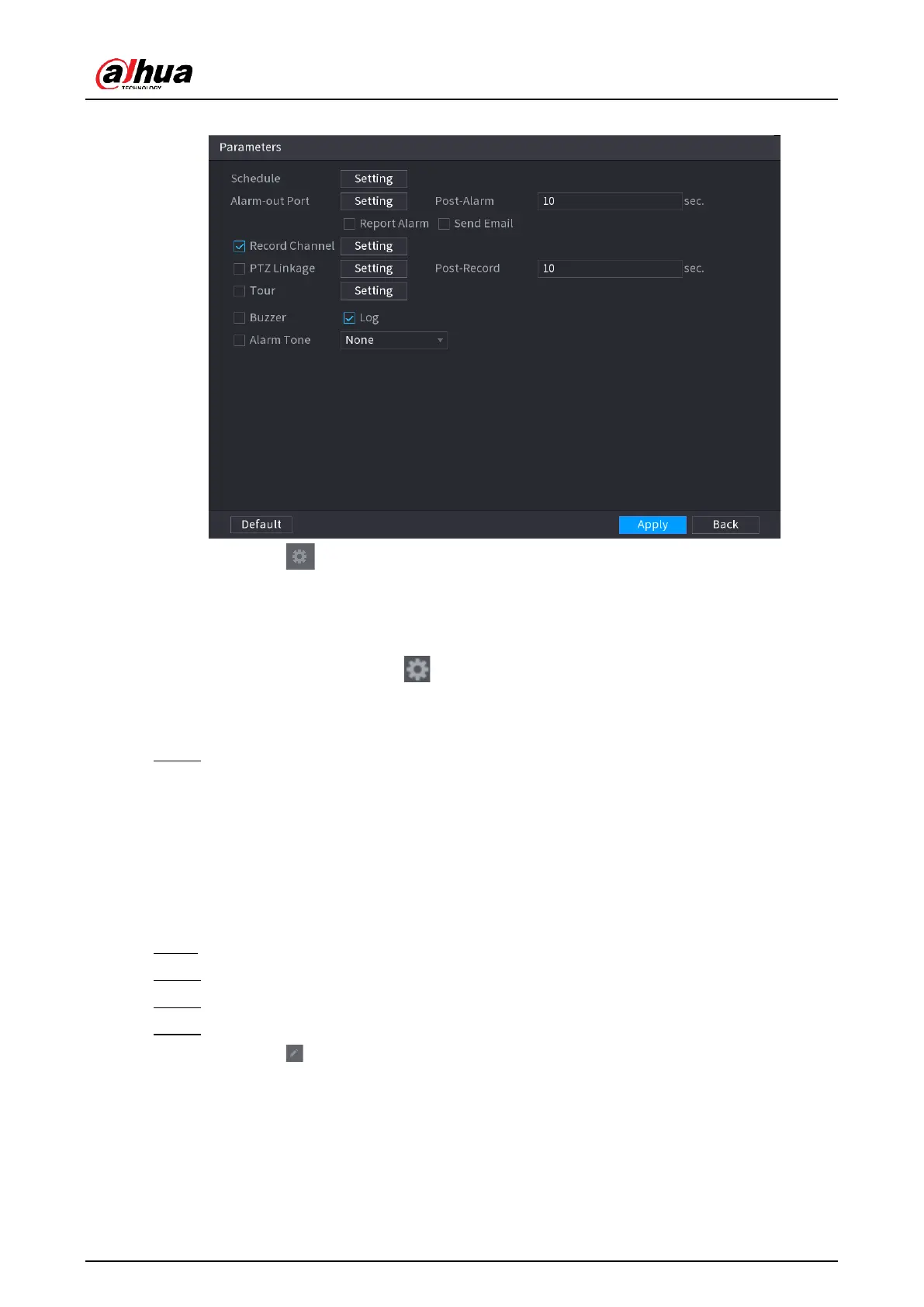User's Manual
170
Figure 5-136 Schedule and alarm linkage
1) Click .
2) Click Setting next to Schedule to configure the alarm period.
The system performs linkage actions only for alarms during the arming period.
●
On the time line, drag to set the period.
●
You can also click to set the period.
3) Configure alarm linkage. For details, see Table 5-43.
4) Click Apply.
Step 6 Click Apply.
5.9.7.2.5 People Stay Detection
When the target stays in the detection area longer than the defined duration, an alarm will
be triggered.
Procedure
Step 1 Select Main Menu > Analytics+ > Parameters > Stereo Analysis.
Step 2 Select a channel and then click Add.
Step 3 Select Enable and then set Type to People Stay Detection.
Step 4 Draw detection rule.
1) Click , and then draw a detection area on the video image. Right-click the
image to stop drawing.
2) Configure parameters.
