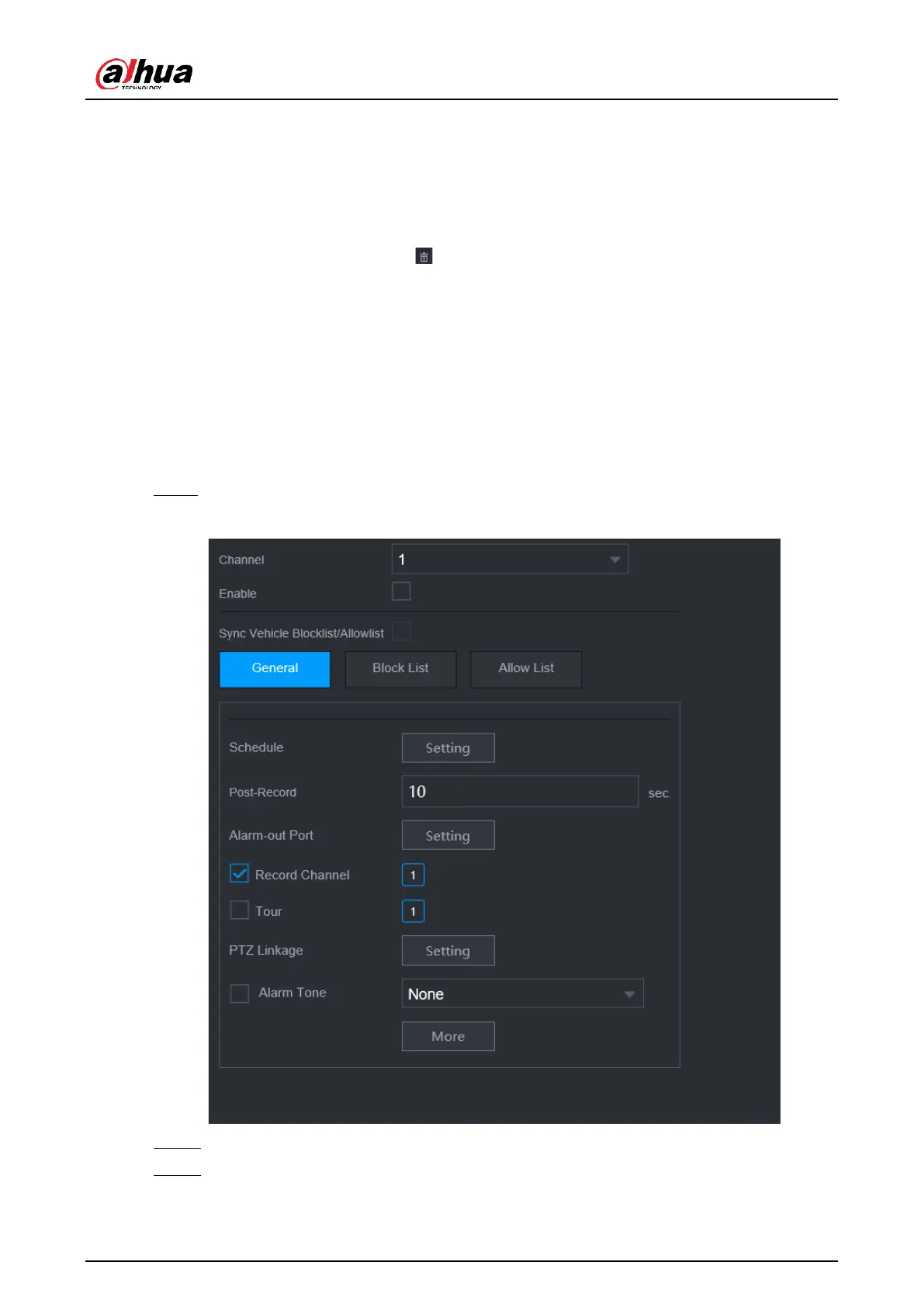User's Manual
182
●
Import and export plate information.
◇
Import: Click Import, select the corresponding file, and then click Browse to import the
file.
◇
Export: Click Export, select the file storage path and then click Save.
●
Delete plate information.
◇
Delete one by one: Click the of the corresponding plate number.
◇
Delete in batches: Select the plate numbers and then click Delete.
5.9.9.2 Configuring ANPR
Background Information
Configure the ANPR alarm rules.
Procedure
Step 1 Select Main Menu > Analytics+ > Parameters > ANPR.
Figure 5-148 ANPR
Step 2 Select a channel and then select the Enable checkbox to enable ANPR.
Step 3 (Optional) Enable Sync Vehicle Blocklist/Allowlist to synchronize the blocklist and
allowlist on the NVR to the connected camera.
