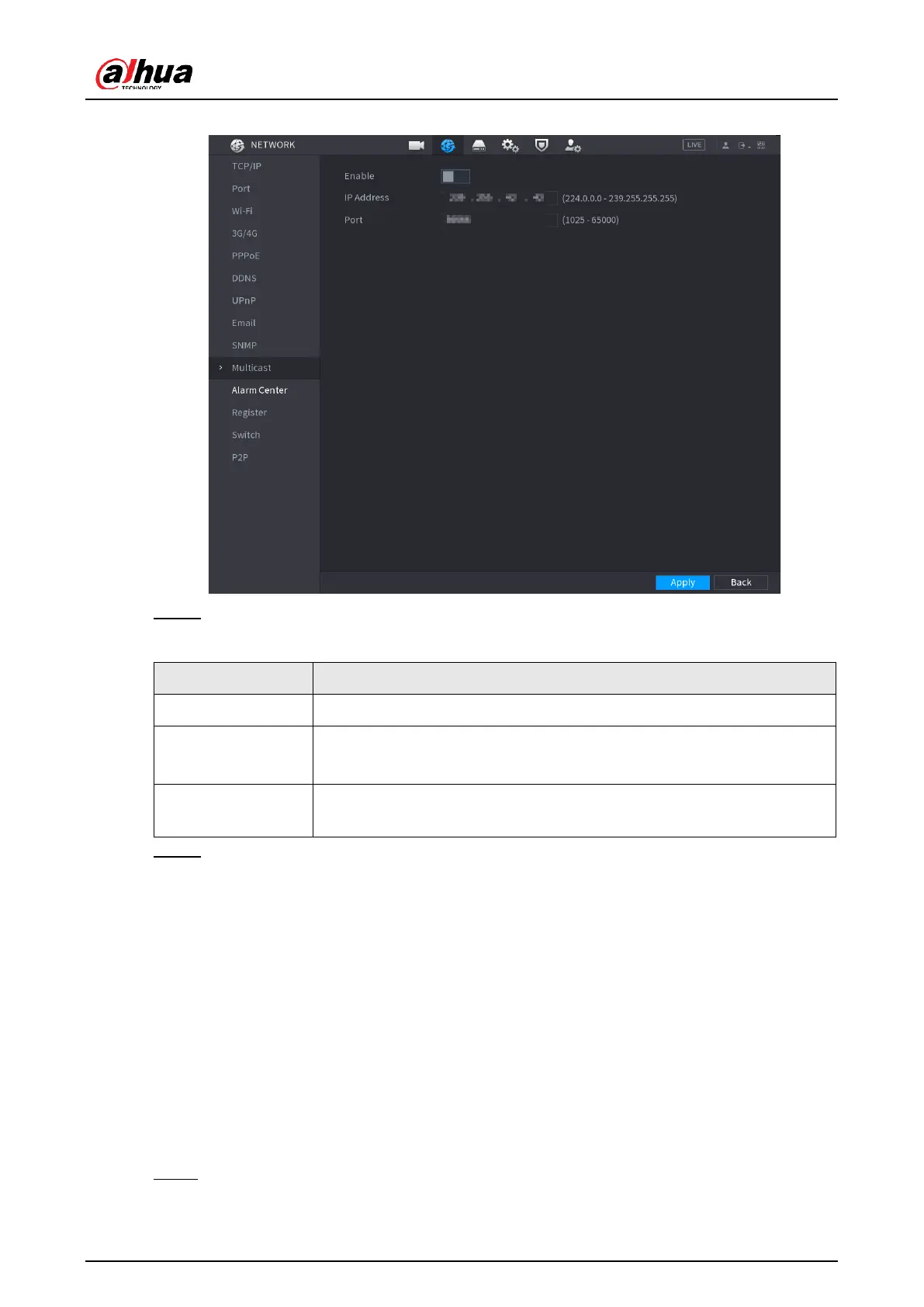Enter the IP address that you want to use as the multicast IP.
The IP address ranges from 224.0.0.0 through 239.255.255.255.
Step 3 Click Apply.
You can log in to the web interface via multicast.
On the web login page, on the Type list, select Multicast. The web will automatically
obtain the multicast IP address and join the multicast group. Then you can view the
video through multicast function.
5.11.15 Alarm Center
Background Information
You can configure the alarm center server to receive the uploaded alarm information.
Procedure
Step 1 Select Main Menu > NETWORK > Alarm Center.
