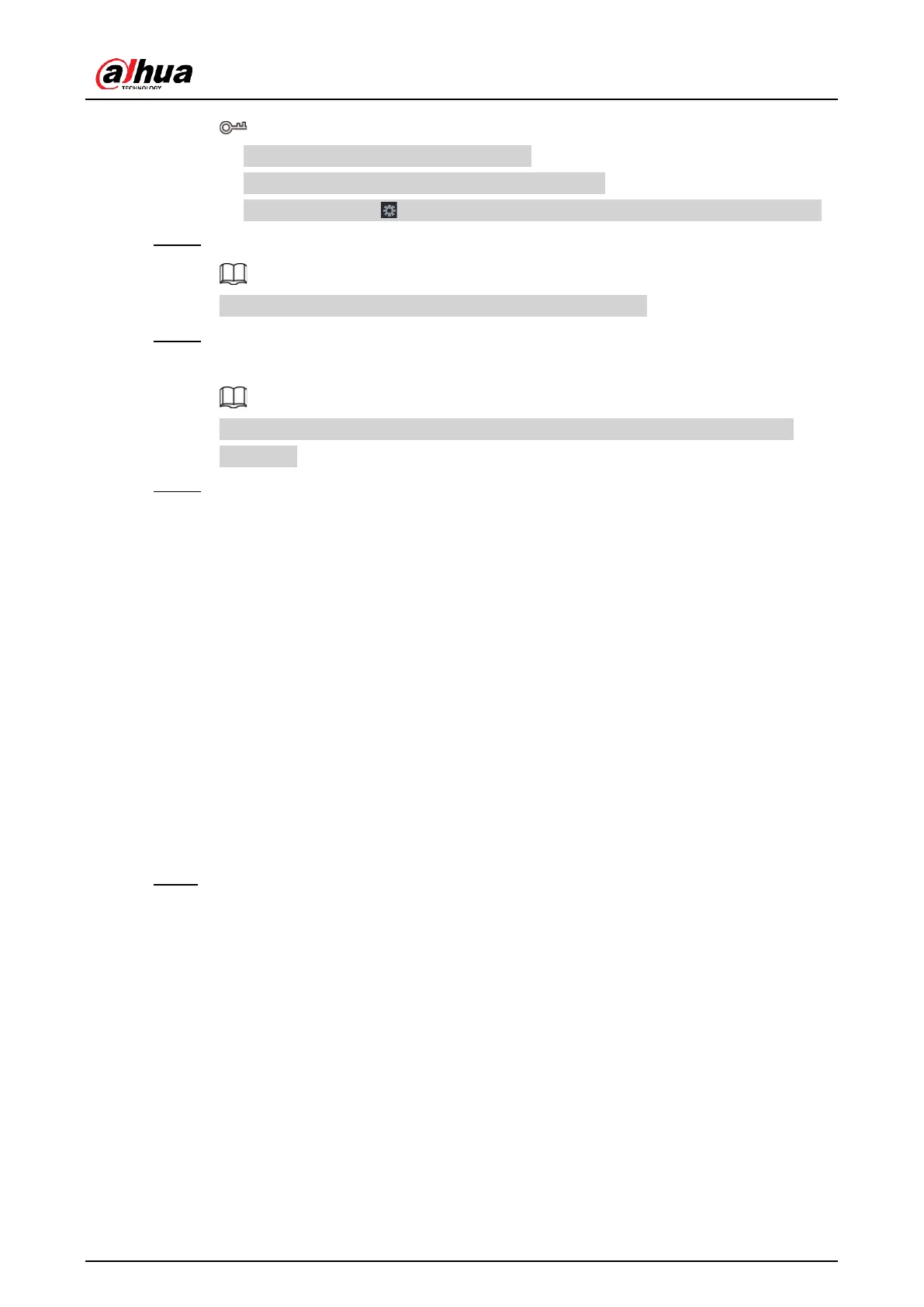User's Manual
218
●
Drag your mouse to select time blocks.
●
Green blocks indicates that disarming is enabled.
●
You can also click to set time periods. One day can have 6 periods at most.
Step 4 Select the alarm linkage actions to disarm.
All alarm linkage actions will be disarmed if you select All.
Step 5 To disarm remote channels, select the checkbox at Channel, and then click Setting
to select channels.
This function is only effective when the connected camera supports one-click
disarming.
Step 6 Click Apply.
5.11 Network
Configure the network settings to ensure the Device can communicate with other devices on
the same LAN.
5.11.1 TCP/IP
Background Information
You can configure the settings for the Device such as IP address, DNS according to the
networking plan.
Procedure
Step 1 Select Main Menu > NETWORK > TCP/IP.
