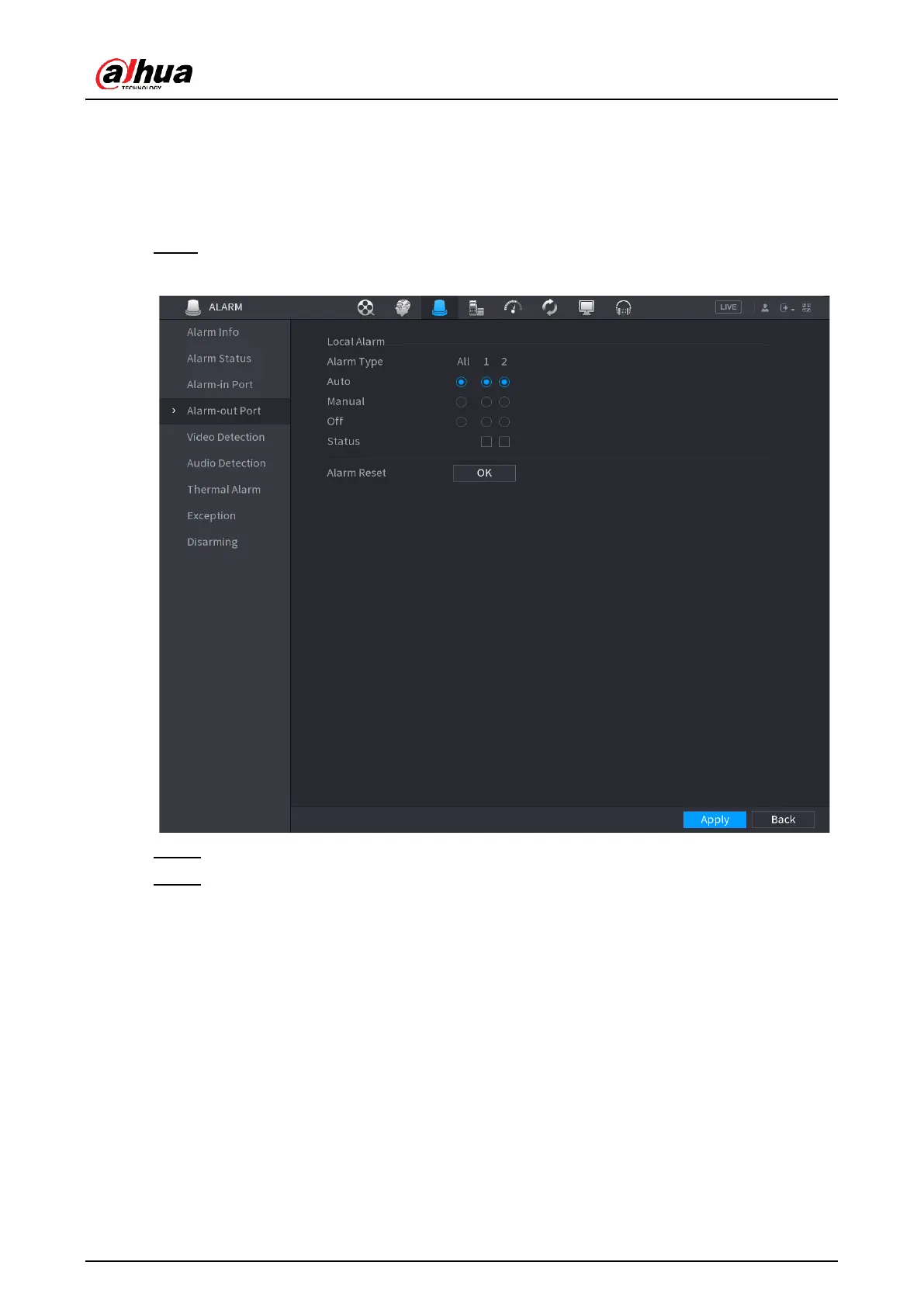User's Manual
208
●
Auto: Once an alarm event occurs, the system generates an alarm.
●
Manual: Alarm device is always on the alarming mode.
●
Off: Disable alarm output function.
Procedure
Step 1 Select Main Menu > ALARM > Alarm-out Port.
Figure 5-170 Alarm-out port
Step 2 Select the alarm mode of the alarm output channel.
Step 3 Click Apply.
●
Click OK next to Alarm Reset to clear all alarm output statuses.
●
View the alarm output status on the Status column.
5.10.5 Video Detection
The system can analyze the video and check whether there is considerable change or not.
Once video has changed considerably (for example, there is any moving object, video is
distorted), the system performs alarm linkage actions.
