
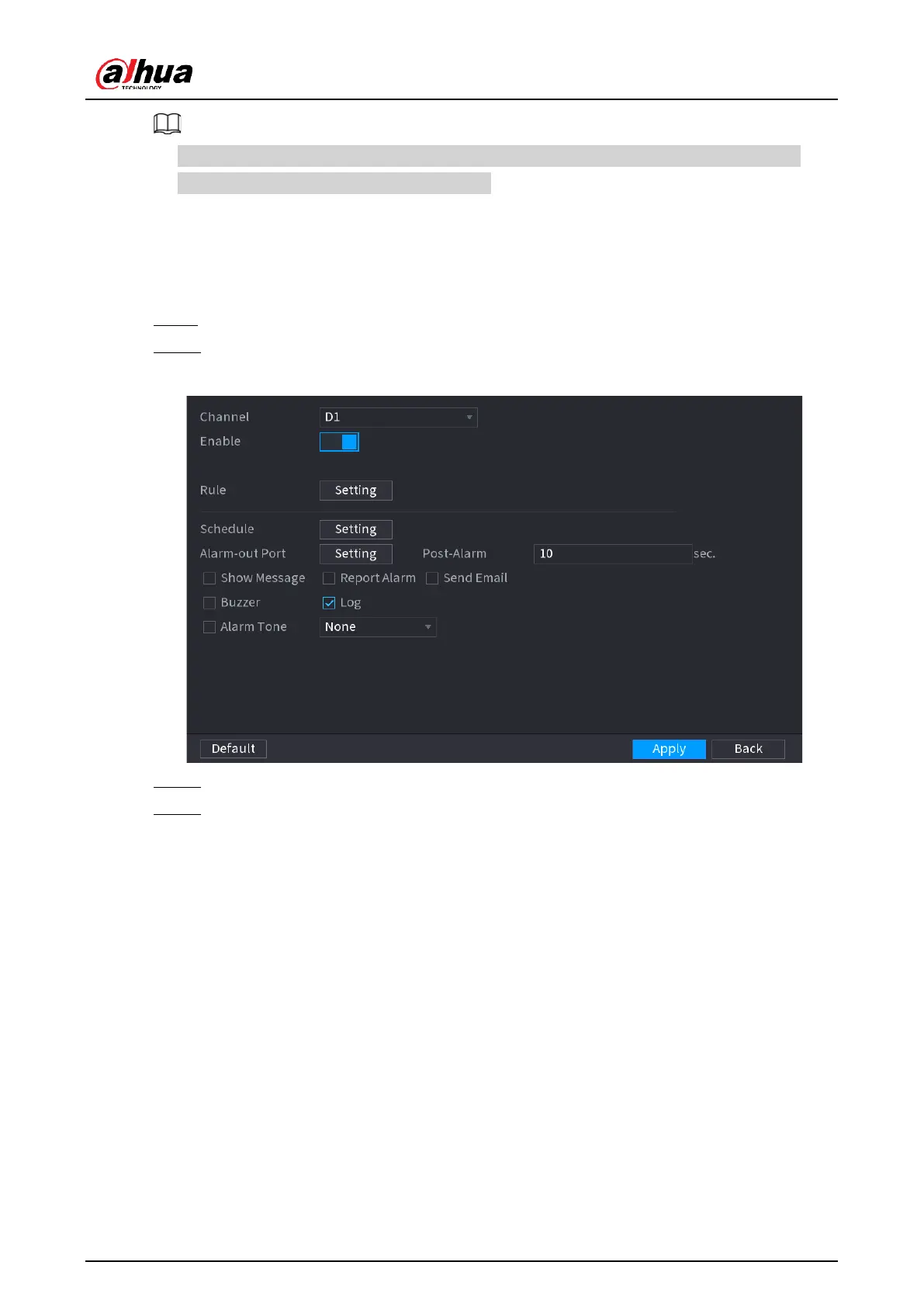
Do you have a question about the Dahua N42C3P and is the answer not in the manual?
| Model | N42C3P |
|---|---|
| Video Compression | H.265; H.264 |
| Ethernet | RJ-45 (10/100 Base-T) |
| Protocols | TCP; UDP; ARP; RTP; RTSP; SMTP; FTP; DHCP; DNS; DDNS; NTP |
| Power Supply | 12V DC |
| Network Interface | RJ-45 (10/100 Base-T) |











