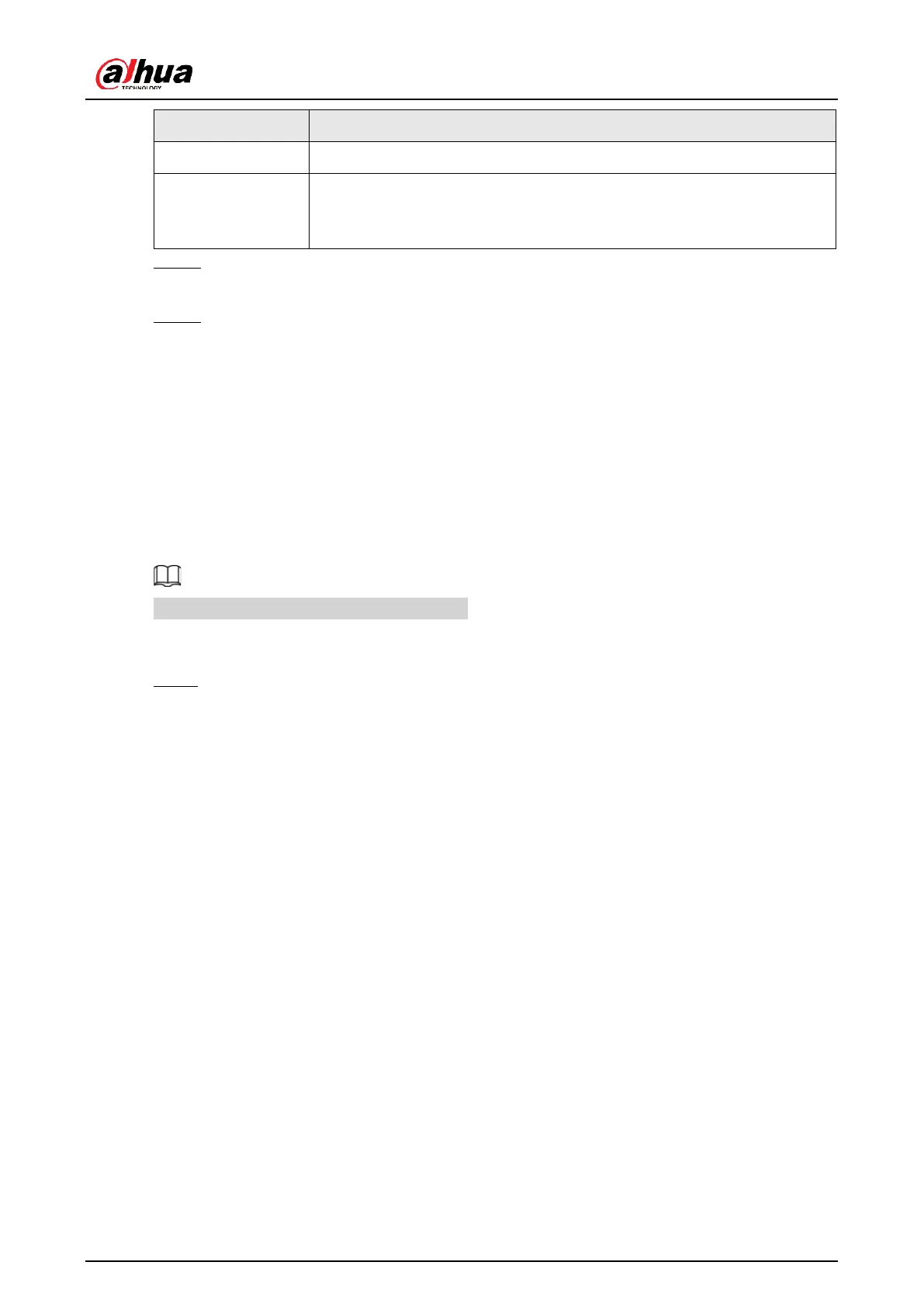Select the record type (Alarm, Intel, MD, and General) that you want
to upload. The selected record type will be uploaded during the
configured time period.
Step 3 Click Test to validate the FTP connection.
If FTP connection failed, check the network and FTP settings.
Step 4 Click Apply.
5.12.9 iSCSI
Background Information
Internet Small Computer Systems Interface (iSCSI) is a transport layer protocol that works on
top of the Transport Control Protocol (TCP), and enables block-level SCSI data transport
between the iSCSI initiator and the storage target over TCP/IP networks. After the network
disk is mapped to the NVR device through iSCSI, the data can be stored on the network disk.
This function is available on select models.
Procedure
Step 1 Select Main Menu > STORAGE > iSCSI.
