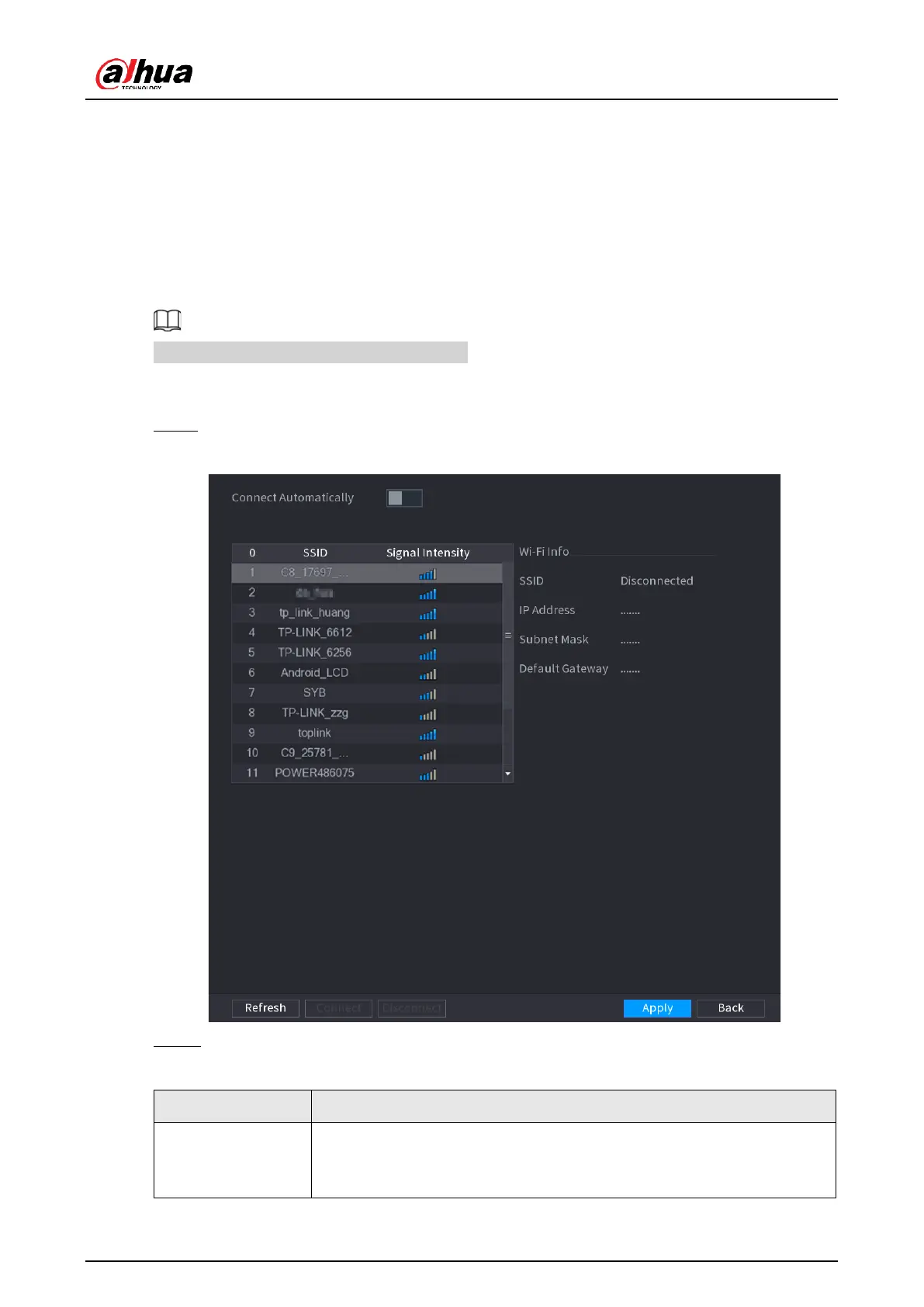User's Manual
224
5.11.4 External Wi-Fi
The Device can be connected to wireless network with an external Wi-Fi module.
Prerequisites
Make sure that external Wi-Fi module is installed on the Device.
Background Information
This function is available on select models.
Procedure
Step 1 Select Main Menu > NETWORK > Wi-Fi.
Figure 5-183 Wi-Fi
Step 2 Configure the parameters.
Table 5-52 Wi-Fi parameters
After the function is enabled, the NVR will connect to the nearest
site that was previously successfully connected after the Device
starts.
