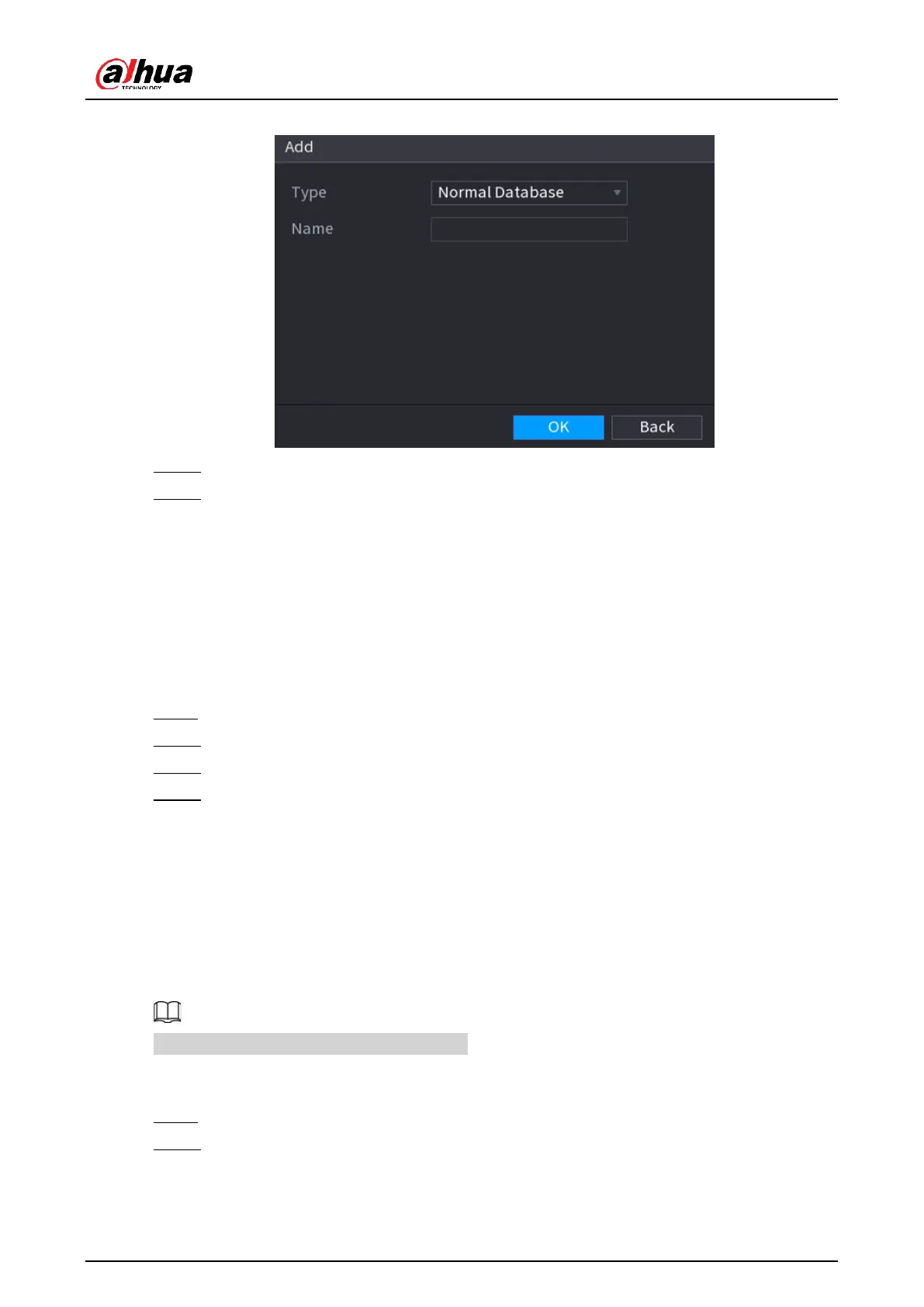User's Manual
127
Figure 5-93 Add database
Step 3 Select Normal Database from the Type list, and then enter database name.
Step 4 Click OK.
5.9.5.2.2 Creating Remote Face Databases
The Device can get face databases from the remote devices, and also allows creating face
databases for remote devices. The remote device face database is suitable for Face
Detection+ by Camera.
Procedure
Step 1 Select Main Menu > Analytics+ > Database > Face Database Config.
Step 2 Select Remote as Type, select a channel and then click Add.
Step 3 Enter database name.
Step 4 Click OK.
5.9.5.2.3 Creating the Passerby Database
Background Information
If you use the passerby database for alarm linkage, when the detected face is not in the face
database, the system automatically captures the face image, and then save it to the passerby
database.
This function is available on select models.
Procedure
Step 1 Select Main Menu > Database > Face Database Config.
Step 2 Select Local as Type, and then click Add.
